3 deleting a short message, Deleting a short message – Robustel M1000 MP User Guide User Manual
Page 23
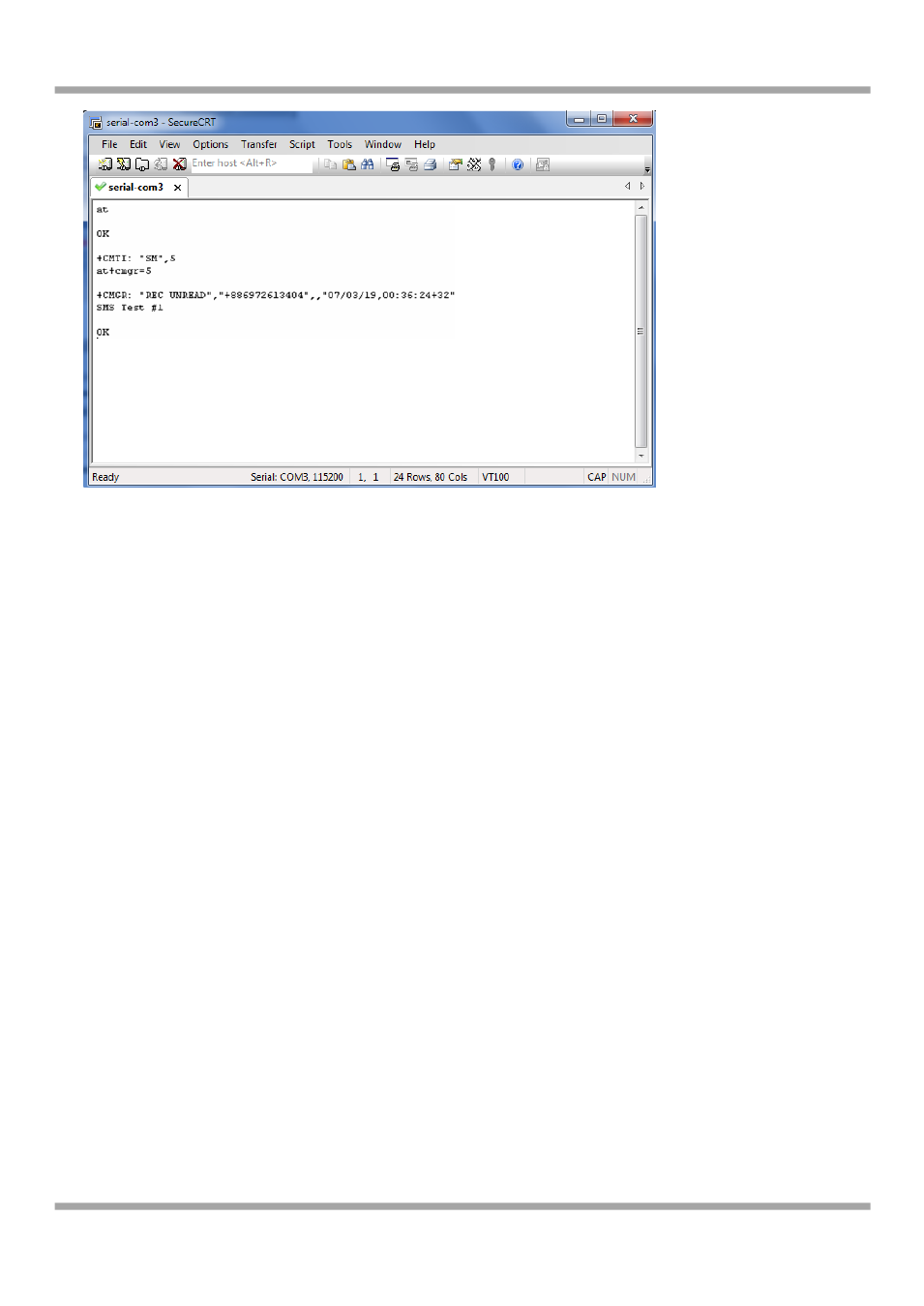
Robustel GoRugged M1000 MP User Guide
RT_UG_M1000 MP_v.1.0.0
20.12.2013
22 / 41
3.3.3 Deleting a Short Message
Type AT+CMGD=x,n and then press Enter.
This is where x represents one of the following options:
“REC UNREAD” Shows received unread messages.
“REC READ” Shows received read messages.
“STO UNSENT” Shows stored unsent messages.
“STO SENT” Shows stored sent messages.
“ALL” Shows messages.
This is where n represents one of the following options:
0 Delete message at location
1 Delete all READ messages.
2 Delete all READ and SENT messages.
3 Delete all READ, SENT, and UNSENT messages.
4 Delete ALL messages. “REC UNREAD” Shows received unread messages.
Note: Refer to the Documentation and Software CD / AT_Commands / AT_Commands.pdf for further detail
commands information using SMS.
