1 sending a short message, 2 reading a short message, Sending a short message – Robustel M1000 MP User Guide User Manual
Page 22: Reading a short message
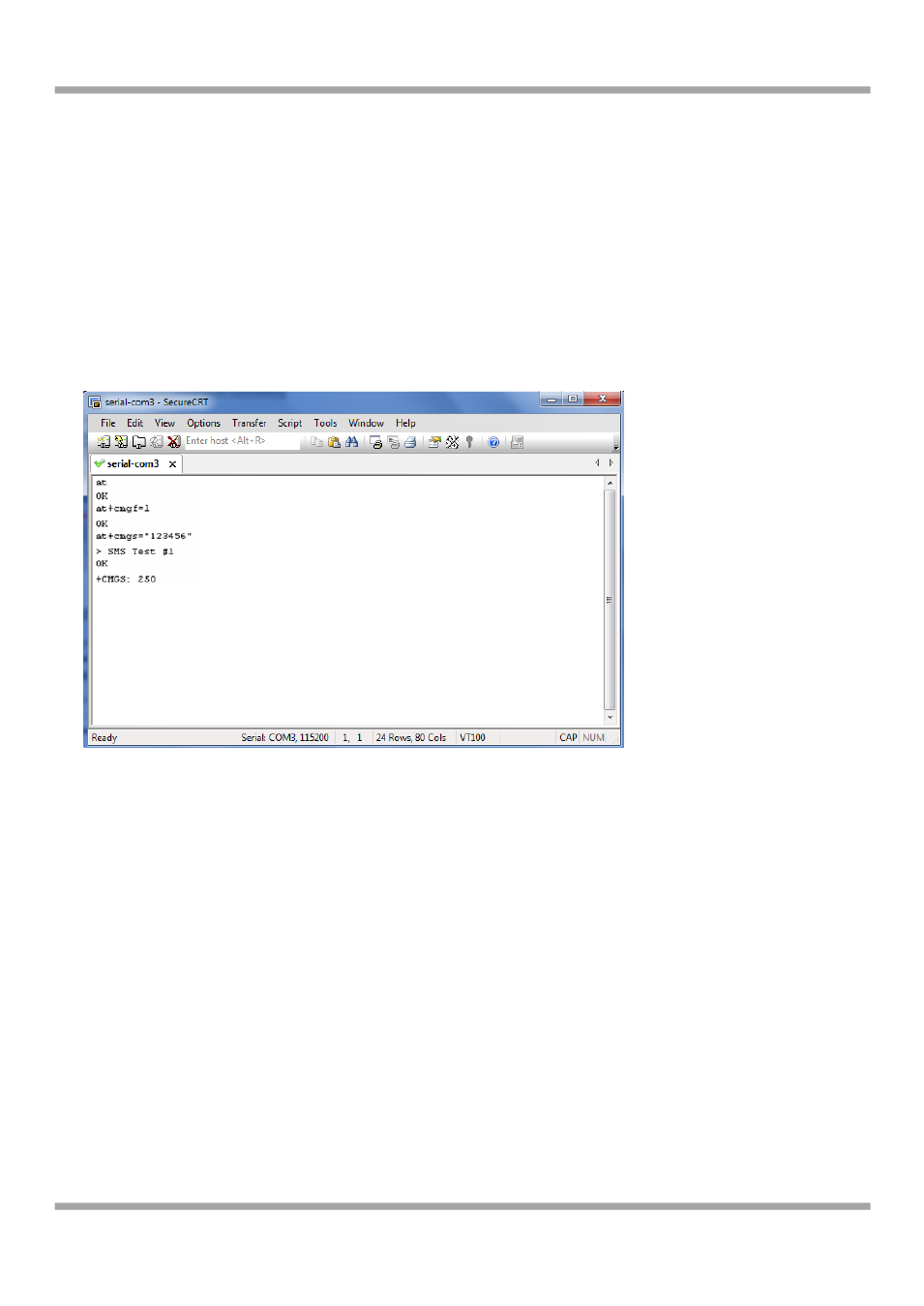
Robustel GoRugged M1000 MP User Guide
RT_UG_M1000 MP_v.1.0.0
20.12.2013
21 / 41
The following topics are covered in this chapter:
1. Sending a Short Message
2. Reading a Short Message
3. Deleting a Short Message
3.3.1 Sending a Short Message
1. Type AT+CMGF=1 and press Enter.
2. Type AT+CMGS=“<phone number>” and press Enter. The terminal will automatically move to the next line,
which starts with >. Type your message on the right of the >.
3. Enter Ctrl + Z deliver the message.
Note: AT+CMGF=1 sets the SMS to Text mode.
3.3.2 Reading a Short Message
1. Type AT+CMGF=1 and then press Enter.
2. Type AT+CNMI=2,1 and then press Enter.
3. When a short message is received, the modem will show the storage number of the message after “+CMIT: “SM”,
x” (where the x is the storage number).
4. Type AT+CMGR=x to read the message.
5. In the example shown below, the x=5 means that the message is stored in the 5th storage location.
