Robustel M1000 MP User Guide User Manual
Page 18
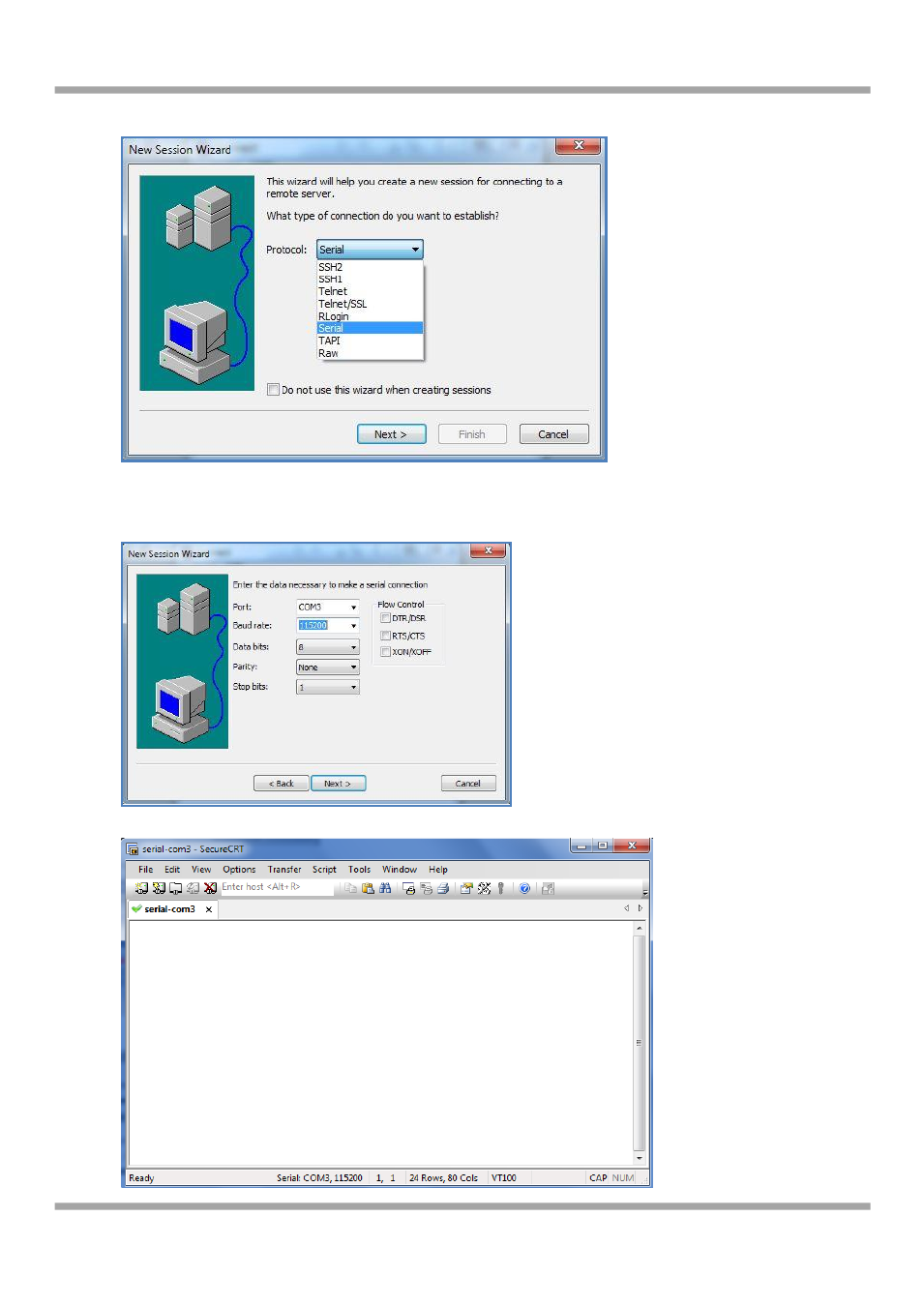
Robustel GoRugged M1000 MP User Guide
RT_UG_M1000 MP_v.1.0.0
20.12.2013
17 / 41
3.
Select Protocol as “Serial”.
4.
Select relevant COM port and match the parameters as below, click the “Next” button to finish this session.
Note:you need to match the serial parameters as: 115200,8,n,1, and disable “RTS/CTS”.
