Maintaining the gx-2001 calibration station – RKI Instruments GX-2001 Data Logging with Calibration Station User Manual
Page 53
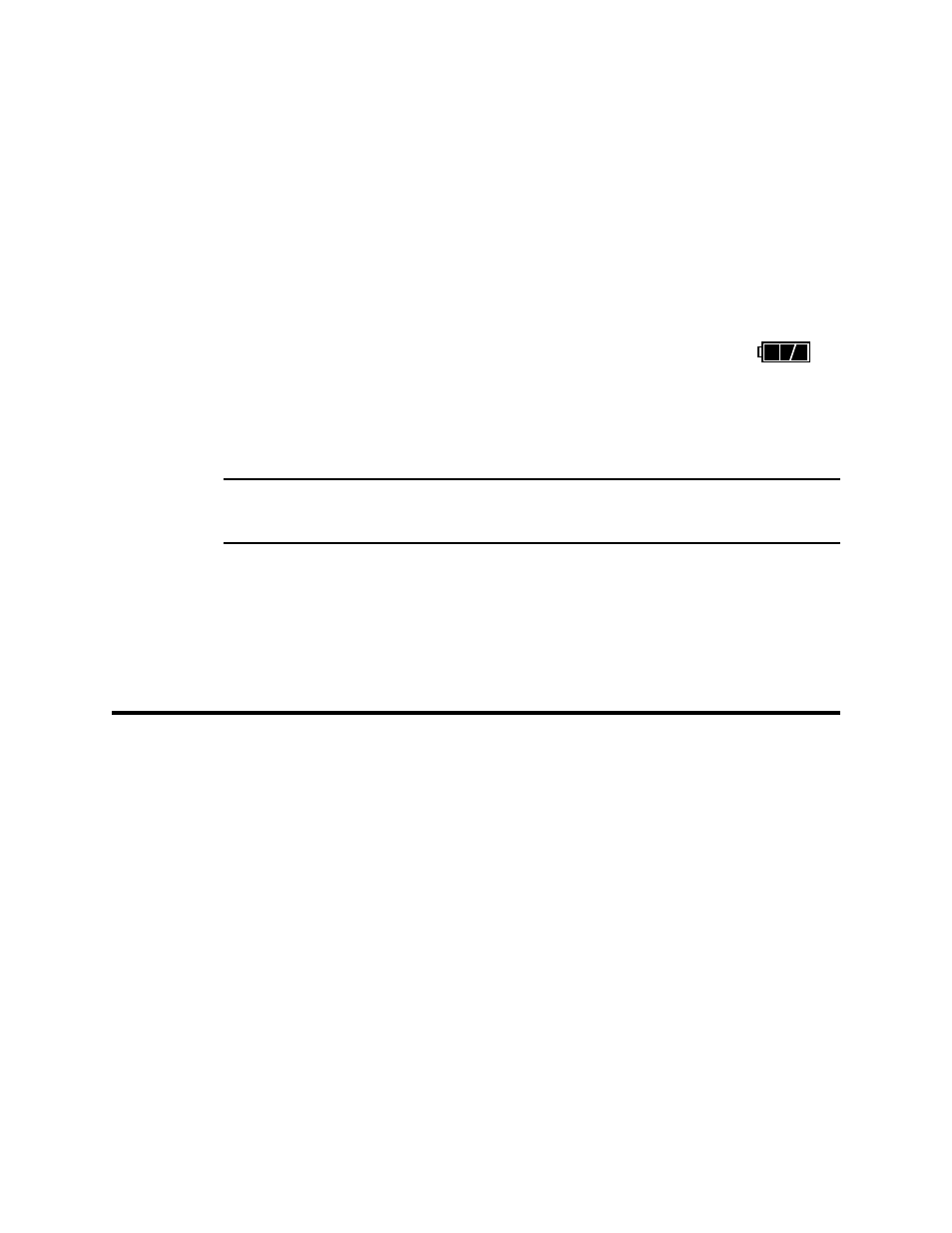
Maintaining the GX-2001 Calibration Station • 53
2. Place the GX-2001 into the Charger/Downloading Station.
3. While the unit is being charged, the red LED on the top face
of the Charger/Downloading Station is on.
4. When the red LED turns off, the GX-2001’s battery pack is
fully charged. It takes approximately 90 minutes to recharge
a fully discharged battery pack.
5. To verify whether the battery pack is fully
recharged, remove the unit from the battery
charger, then press the MODE/POWER button
to start up the unit. If the battery icon on the
LCD is fully colored in, then the unit has been
completely recharged.
NOTE: A battery pack will have a typical service life of 500
charging cycles minimum.
When using the GX-2001, be sure to drain the battery as much
as possible before recharging. If the battery is regularly only
partially drained before charging, the battery will experience a
“memory effect” and the run time of the instrument will be
decreased.
Maintaining the GX-2001
Calibration Station
This section tells you how to change the filters and fuse of the
GX-2001 Calibration Station and adjust the low flow alarm if
necessary.
Changing the Filters
There are two filters (a charcoal filter and a particulate filter) on
the back of the GX-2001 Calibration Station that will need
periodic replacement. Both filters filter the fresh air that is drawn
into the GX-2001 Calibration Station. Change the particulate
filter (the smaller filter located above the charcoal filter) when it
looks dirty. The charcoal filter scrubs out any H
2
S or
hydrocarbons that may be present in the fresh air sample. You
