RKI Instruments GX-2001 Data Logging with Calibration Station User Manual
Page 48
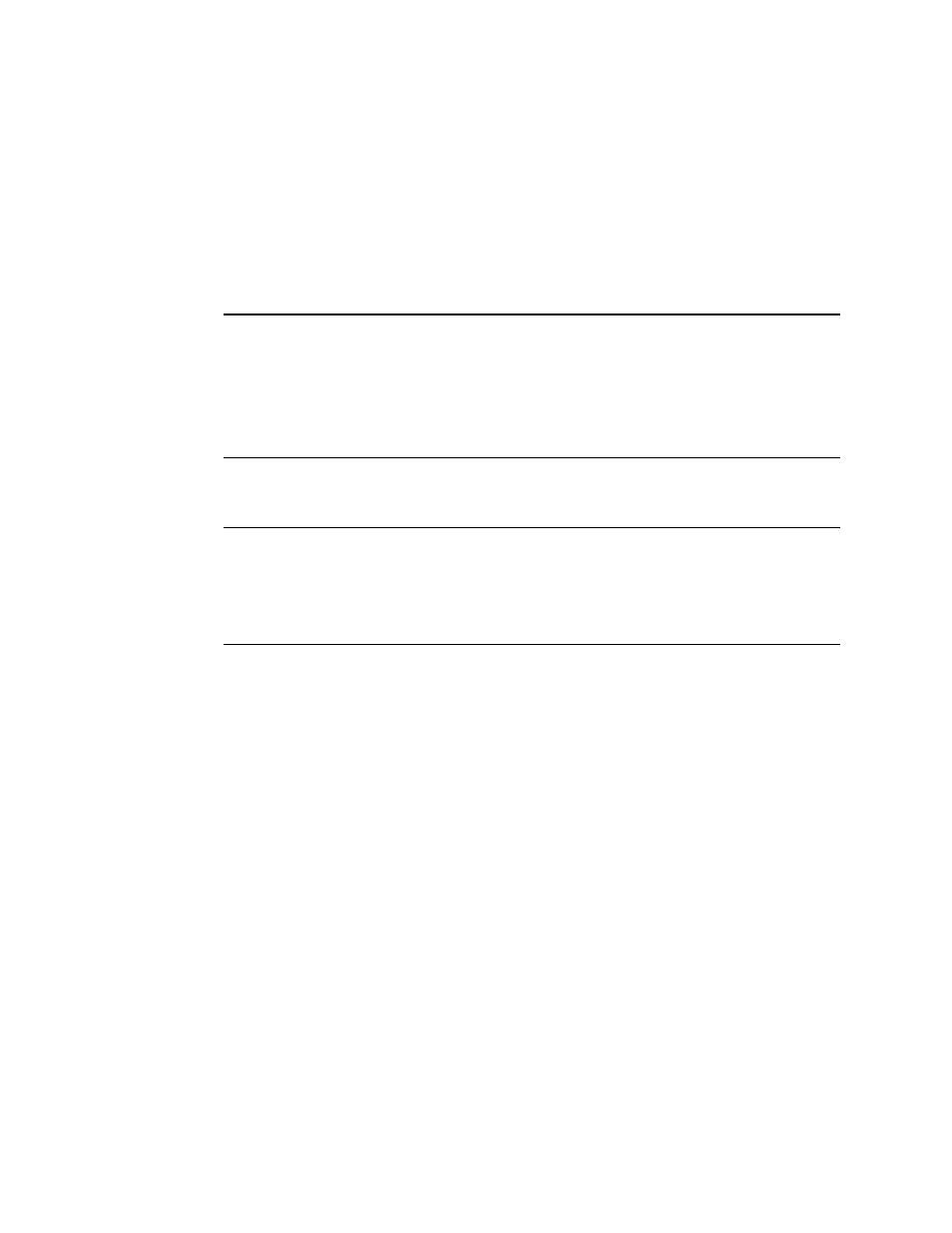
48 • Calibrating the Model GX-2001 with the Calibration Station
7. Turn on the Model GX-2001 by pressing and holding the
Mode button on the Model GX-2001 for about one second.
The Downloading Software will retrieve instrument
information. If the Model GX-2001 is due for calibration, it will
be calibrated. If the Model GX-2001 is not due for calibration,
the unit will not be calibrated. If you still want to calibrate the
unit, see the next section, “Manual Calibration.”
NOTE: If the Cal. Interval is set to 0 days, then calibration will
always be due and the software will always proceed with
the calibration process. See the Calibration Interval
section below for precautions when setting the Cal.
Interval to 0.
8. The calibration sequence begins automatically.
CAUTION: The recommended fresh air flow rate is 1.0 SCFH
and the recommended span gas flow rate is 0.8
SCFH. Verify that the span gas flow rate is set to
0.8 SCFH.
9. After the Model GX-2001 has been calibrated, remove it from
the Charger/Downloading Charger Station by pressing down
on the metal release lever located on the right side of the
Calibration Adapter.
10.Place another Model GX-2001 in the Charger/Downloading
Station if you have other unit(s) to calibrate. Repeat steps 5 –
9 above.
11.When you are done calibrating, remove the regulator from
the gas cylinder.
12.Disconnect the regulator from the Span Gas In tubing. Store
the regulator and gas cylinder in a safe place.
13.Turn off the Calibration Station.
