RKI Instruments GX-2001 Data Logging with Calibration Station User Manual
Page 52
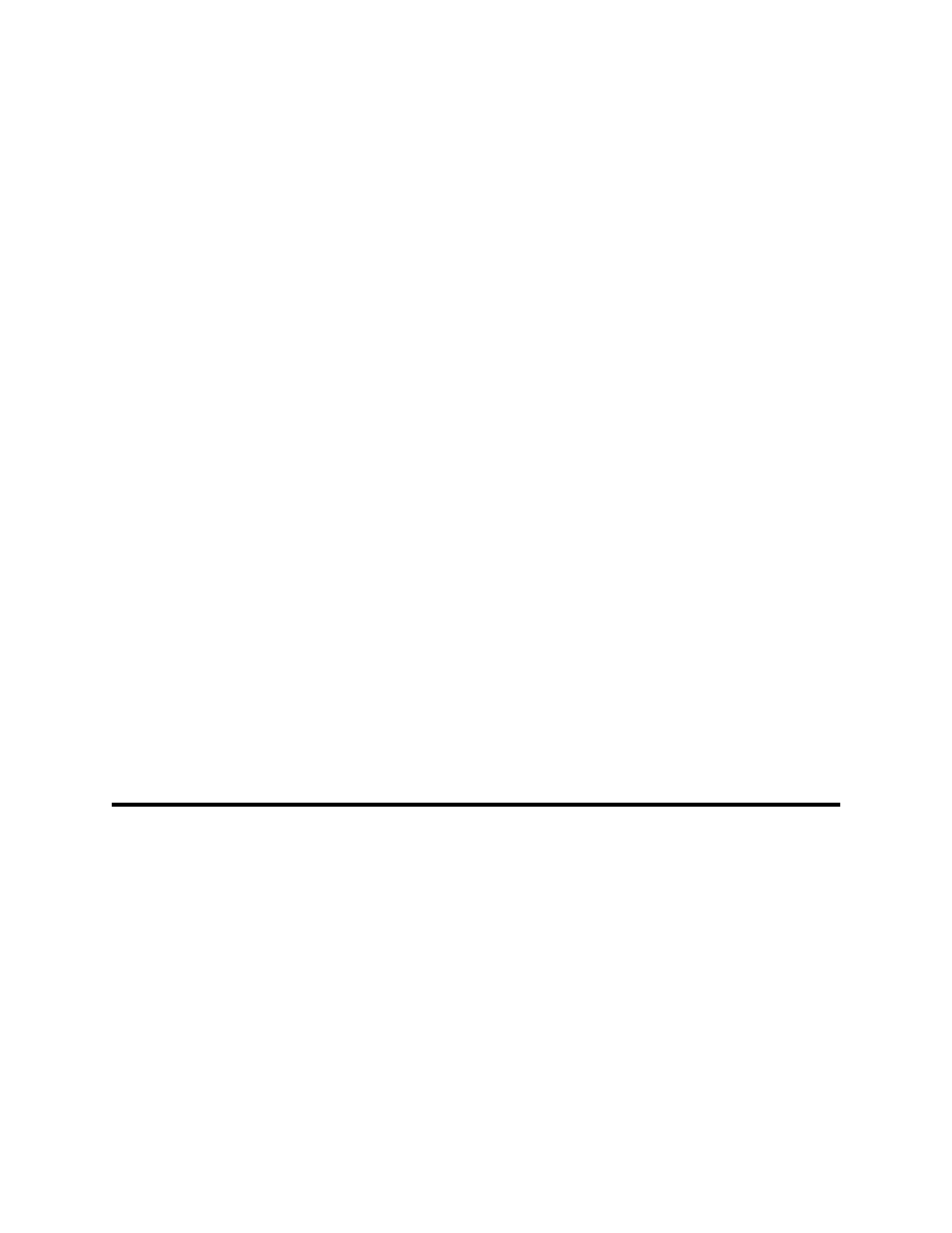
52 • Charging the Model GX-2001 with the Calibration Station
Calibration Interval
In the Set Menu of the GX-2001 Data Logging Software, there is
a data field called Cal. Interval. The value entered into this data
field is stored in the computer, not the GX-2001. It indicates the
calibration interval, in days, for the Model GX-2001. If you set
the Cal. Interval to 0, for example, the calibration will always be
due whenever you place the Model GX-2001 in the GX-2001
Calibration Station. If you set the value to 30, the calibration will
be due 30 days from the last calibration date saved in the Model
GX-2001.
Multiple Calibrations Within an Hour
Because of the way the Data Logging Software stores a
particular unit’s calibration date and time to determine if it is due
for calibration when using the calibration station, it will not
indicate a calibration error in one particular situation when the
calibration station is used to calibrate a particular unit more than
once in a one hour period. This occurs only if a calibration is
attempted within one hour of a successful calibration and
calibration gas is not applied. In this case the software will
display the calibration data from the previous successful
calibration and will not indicate a failure. The data from the
previous successful calibration will remain stored in the
unit so the unit will remain calibrated accurately. If
calibration gas is applied when attempting a calibration within
one hour of a successful calibration, then the calibration process
will proceed normally.
Charging the Model GX-2001
with the Calibration Station
The Calibration Station can be used to charge a GX-2001 by
using the Charger/Downloading Station located on top of the
Calibration Station.
1. Plug the Charger/Downloading Station power cord into a 115
VAC outlet. It is not necessary to connect the Calibration
Station power cord to power or to connect the Calibration
Station to a computer.
