RKI Instruments Eagle Series User Manual
Page 54
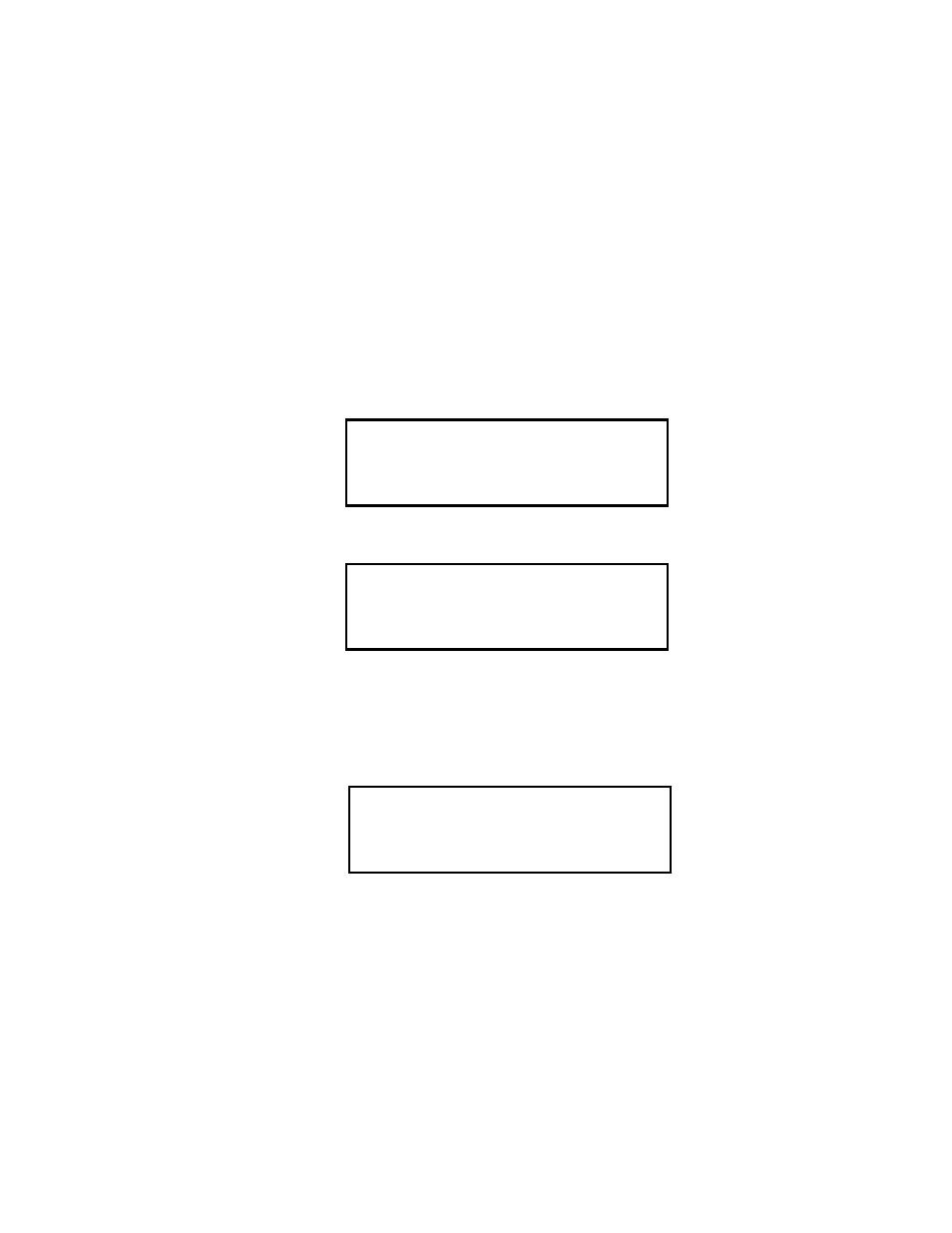
Diffusion Eagle Instruction Manual
Calibration • 49
12. Press the SHIFT/
▼
button to place the prompt next to the NORMAL
OPERATION menu option, then press the
POWER/ENTER button to return to the normal screen.
Calibrating with the Single Calibration method
This section describes calibration using the Single Calibration method.
To calibrate using the Auto Calibration method, see “Calibrating with the
Auto Calibration method” on page 47.
CAUTION:
The single calibration method does not have a “FAIL”
notification. Replace sensors that cannot be set to agree
with the calibration source, then recalibrate.
1. Use the AIR/
▲
and SHIFT/
▼
buttons to place the prompt next to the
SINGLE CALIBRATION menu option.
2. Press the POWER/ENTER button to display the Single Calibration menu.
3. Use the AIR/
▲
or SHIFT/
▼
button to place the prompt next to the
channel to calibrate (in this example the combustible gas channel).
4. Press the POWER/ENTER button. The Single Calibration screen displays
for the channel you selected. The gas reading flashes.
A
A
C
A
R
E
M
I
O
L
T
I
I
A
O
E
G
U T
I N
S
L
D A T
E
N
N O R M
L
O P
>
/
T
B R A T I O N
E
C A L I B R A T I O N
C H
4
O
Y
C O
H
2
S
X
>
A
A
C
A
R
E
M
I
O
L
T
I
I
A
O
E
G
U T
I N
S
L
D A T
E
N
N O R M
L
O P
>
/
T
B R A T I O N
E
C A L I B R A T I O N
