Tips for using setup mode, Entering setup mode, Updating the battery type setting – RKI Instruments Eagle Series User Manual
Page 33
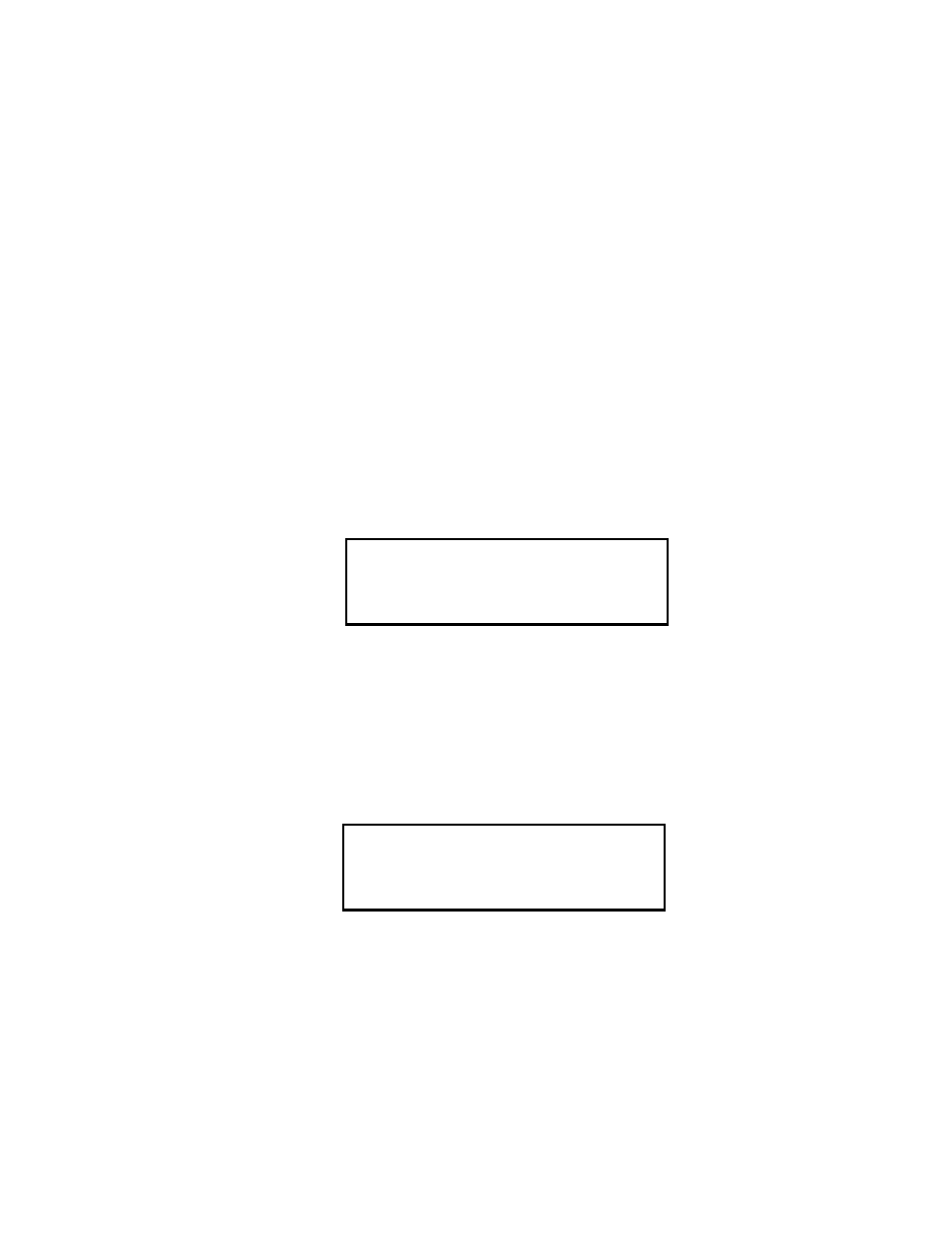
28 • Setup Mode
Diffusion Eagle Instruction Manual
Tips for Using Setup Mode
•
To select a menu option, use the AIR/
▲
or SHIFT/
▼
button to place the
prompt next to the menu option, then press the POWER/ENTER button to
select the menu option.
•
To exit setup mode, from the main menu place the prompt next to the last
menu option, START MEASUREMENT, then press the POWER/ENTER
button. The Eagle begins its normal start-up sequence.
Entering Setup Mode
WARNING: The Eagle does not detect gas or display readings while in
setup mode. The CAL/SETUP switch (SW2) must be in the
ON position to enter setup mode.
1. Take the Eagle to a non-hazardous location, and turn the power off.
2. Press and hold down the AIR/
▲
and SHIFT/
▼
buttons, then press the
POWER/ENTER button. The main menu displays. It displays four menu
options at a time. Press the AIR/
▲
or SHIFT/
▼
button to view additional
menu options.
Updating the Battery Type Setting
This setting allows you to select between alkaline and Ni-Cd batteries. The
Eagle uses this setting to make sure adequate time is given between the low
battery warning and low battery alarm. This setting has no effect on battery
charging.
1. From the main menu, select the BATTERY TYPE menu option.
M B
B
E R
M
T
%
O R
T
Y
O
T
%
S
L
N
Y
N
O
A T
I
I
A
P E
A S
G
C
T
O N S
L E L
V
(
H C
)
A L A R
P O I
>
B
E R
I
T
Y
T
N
L
Y
A T
P E
A
E
L K A
