Operator's station, Mac-monitor – MacDon 9352i SP User Manual
Page 19
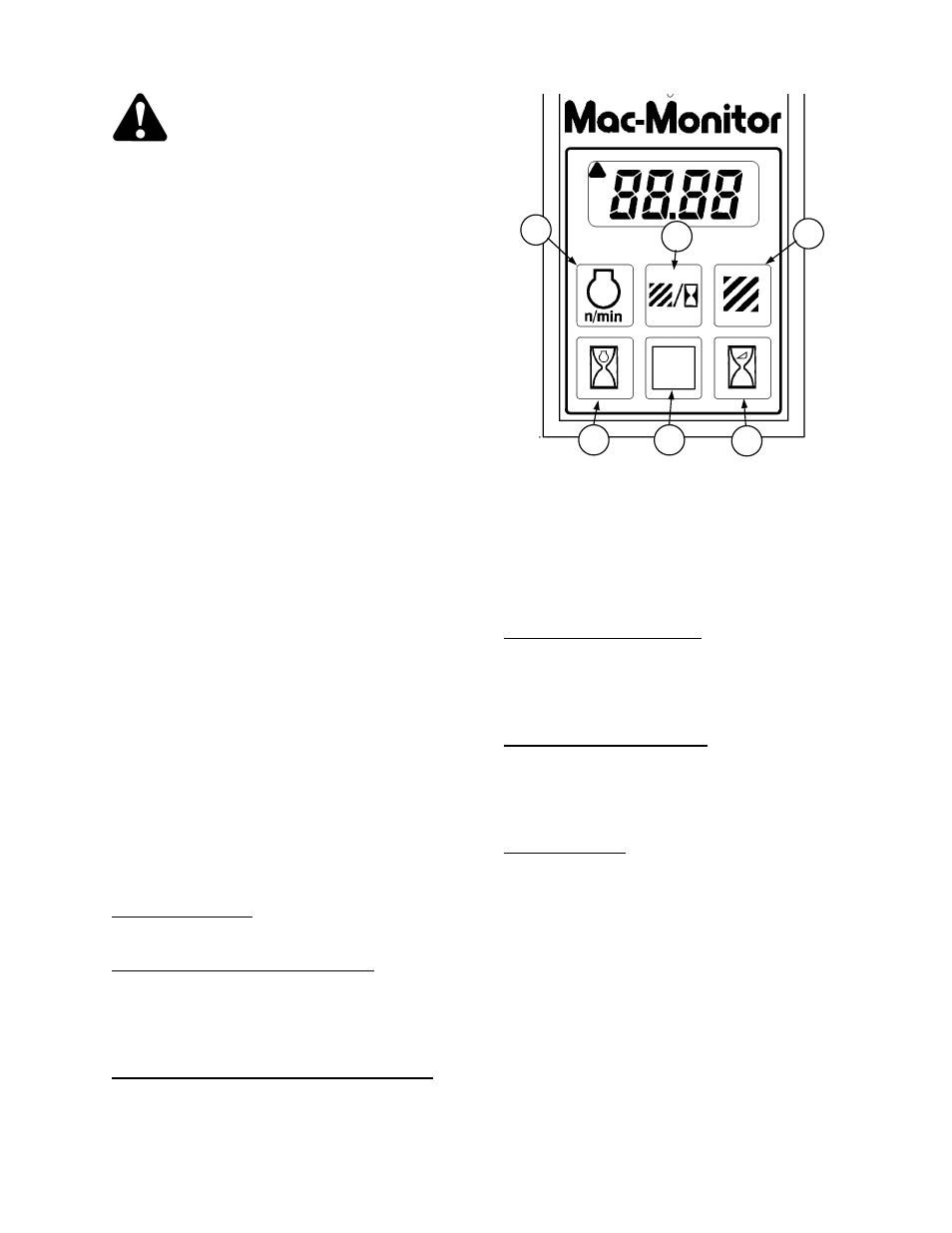
Form # 147141
Issue 02/06 Web Rev_01
17
OPERATOR'S STATION
CAUTION: Learn and practice safe
use of controls before operating.
IMPORTANT: See your Dealer if there are any
instrument malfunctions. Operate windrower only if
all instruments work properly.
Mac-Monitor
The LCD display allows the operator to monitor
various machine systems, while the warning lights
and audible tones are provided to alert the
operator that continued operation will cause
serious machine damage.
Six Function LCD displays the following:
• tachometer (engine speed) (B)
• cutting rate (area per hour) (C)
• subtotal area (D)
• grand total area (D)
• engine accumulated hours (E)
• header accumulated hours (F)
Select function by momentarily pressing switch (A)
once for each mode change. The function light for
the current selection will flash for 10 seconds. The
other function lights burn steadily during scrolling
to indicate which functions are currently available
at the present engine speed.
When engine is not running, and key is in the ON
position, subtotal area is the default and
momentarily pressing switch (A) scrolls through
grand total area, engine hours, header hours and
back to subtotal area.
When engine is running at less than 2000 rpm,
tachometer is the default and momentarily
pressing switch (A) scrolls through all six functions.
After 10 seconds in any mode, the monitor
switches back to tachometer.
When engine speed is greater than 2000 rpm,
tachometer is the default and momentarily
pressing switch (A) scrolls through cutting rate,
subtotal area and back to tachometer. Tach or
cutting rate will remain displayed until switch is
pressed, while subtotal area will revert back to
tachometer after 10 seconds
TACHOMETER (B):
Indicates engine speed in revolutions per minute.
CUTTING RATE (Area per hour) (C):
Displays in either acres or hectares. Calculates
rate of crop cut when header is engaged and
engine rpm exceeds 2000 rpm based on ground
speed and programmed cut width.
SUBTOTAL/GRAND TOTAL CUT AREA (D):
Displays in either acres or hectares. Subtotal cut
area will display first. This shows area cut since
last reset. When in this mode hold the button for
5 seconds to reset the subtotal to zero.
Grand total cut area shows total area cut over
life of the windrower. After 9999, display will
flash back and forth between thousand units and
hundred units. For example, 53286 would be
displayed by flashing between 53_ and _286,
while 573902 would be displayed by flashing
between 573_ and _902.
ENGINE HOUR METER (E):
Accumulates time that the engine is running. The
display will alternate between 4 digits
(representing hours accumulated) and tenths of an
hour.
HEADER HOUR METER (F):
Accumulates time that the header is engaged with
the engine running. The display will alternate
between 4 digits (representing hours accumulated)
and tenths of an hour.
PROGRAMMING
To ensure cutting rate, cut area and speedometer
display correctly, program the monitor for units of
measure, cut width and tire size as follows:
1. Turn the ignition key to the off position
2. Depress and hold switch (A) while turning the
key to the on position to enter programming
mode, then release switch.
NOTE: Programming mode works only if engine is
not running.
3. Momentarily press switch (A) to scroll through
these programming modes: “ENG/SI”,
“CUT WIDTH” and “TIRE SIZE”. Do not hold
switch for more than 5 seconds. The active
selection within each mode flashes on the
display.
Continued next page.
A
B
E
C
D
F
