Page 32 – Practical Instrument Electronics 830 User Manual
Page 34
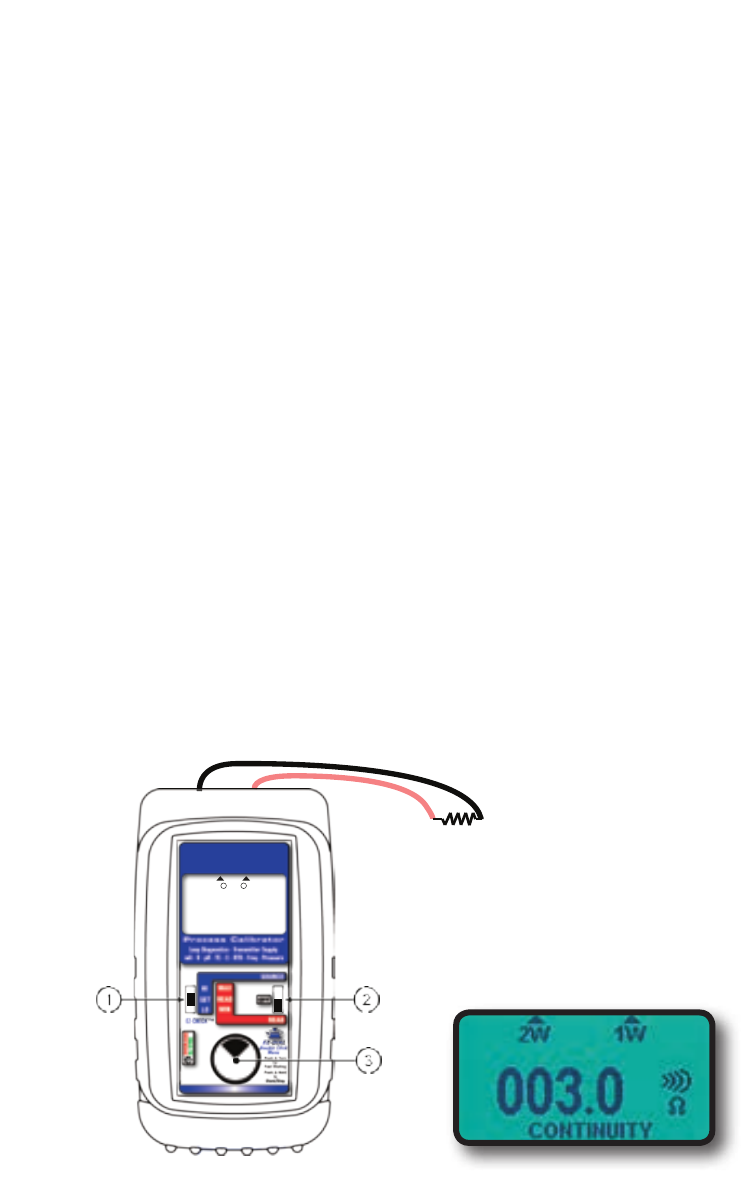
Page 32
Read Resistance & Check Continuity
Choose this function to measure resistance or check continuity.
Move the power switch
w
to READ then Double Click the
EZ-DIAL knob to get into the Double Click Menu. Turn the knob
to scroll through the settings and press the knob to make your
selection. Select OHMS for the FUNCTION, 400Ω, 4000Ω or
Continuity for the RANGE.
Connect the PIE 830 to the resistor or sensor using 2, 3 or 4
wires. The PIE 830 automatically detects how many wires are
connected using a patented circuit and indicates each wire that
is connected. Any wires that are not connected or broken are
indicated by the 830. This is useful for troubleshooting the sensor.
If continuity is selected, resistance is measured up to 400.0Ω.
The beeper will sound and
)
)
)
) appears on the display when
resistance below 100.0Ω is measured.
Signals above the maximum scale are limited by protection
circuitry with “OVER RANGE” flashed on the display and the
OVERLOAD LED blinks red.
The PIE 830 measures the input signal and constantly updates
the display with the current reading. Move the EZ-CHECK switch
q
to MAX to see the highest reading and to MIN to see the
lowest reading. Press and hold the knob
e
to clear the MAX and
MIN readings.
830.00
Ω
2 1
+
-
