Practical Instrument Electronics 521 User Manual
T/c simulator(s), Operating instructions
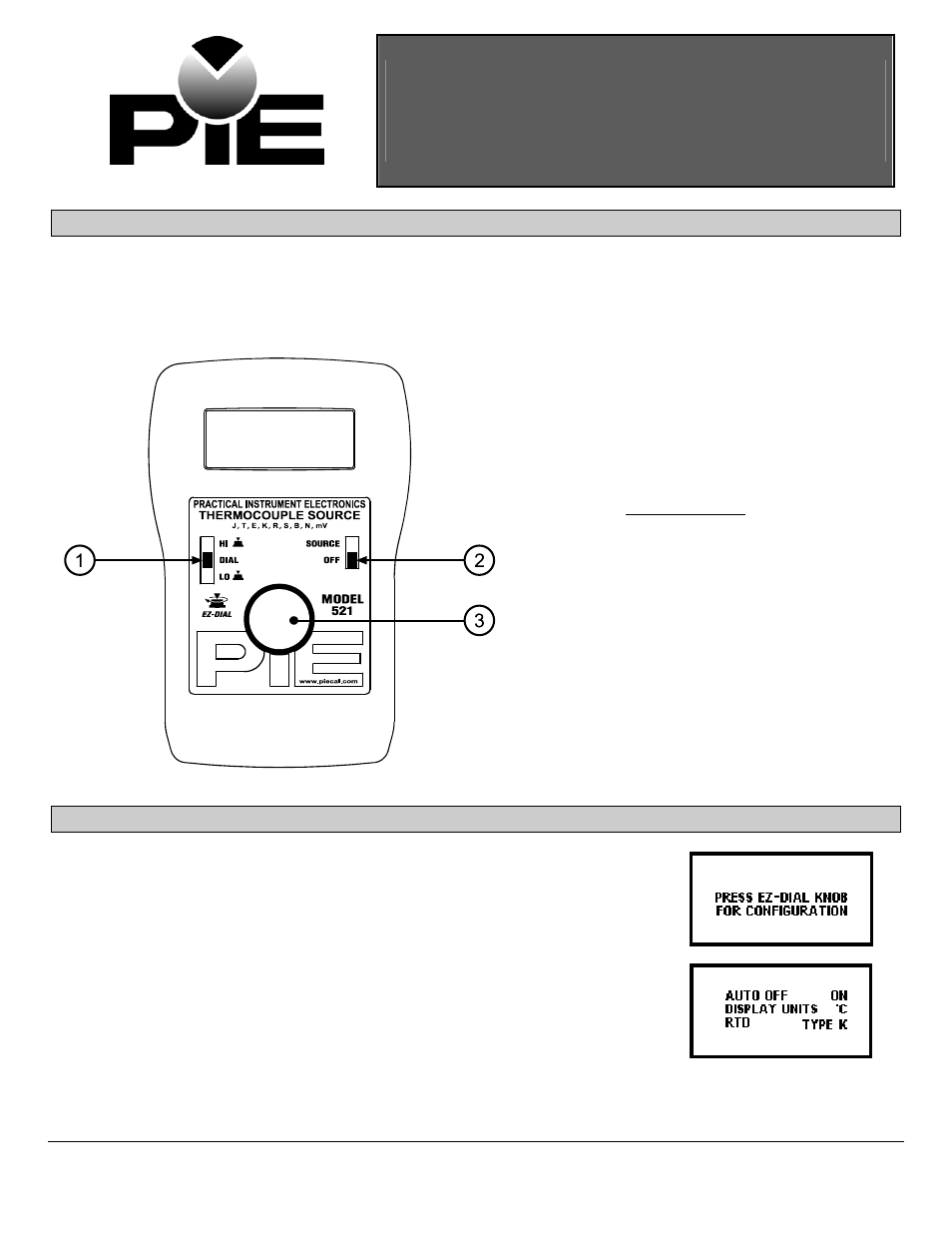
Practical Instrument Electronics
Model 520/521
T/C Simulator(s)
Operating Instructions
Basic Keypad Operations
1
EZ-Check™ Switch
Slide the switch to select from three user stored values
for the desired calibration points. The User can select HI,
DIAL and LO positions. These values can easily be
changed to suit the calibration requirements.
.
2
ON/OFF Switch
Slide the ON/OFF Switch to turn the Model
520/521 on or off.
3
EZ-Dial™ Knob
The EZ-Dial™ Knob has two adjustment
speeds. Simply turning the EZ-Dial™ Knob will
select fine adjustments. While pressing down
and turning the EZ-Dial™ Knob will make
course adjustments.
Note: When the EZ-Check™ Switch is in the
HI or LO position, pressing and holding the EZ-
Dial™ Knob without turning will store new HI
or LO values.
Model 520/521 Configuration
Instructions for Enabling and Disabling the Configuration Options
1. Turn the Model 520/521 on with the ON/OFF Switch
2
.
2. Press the EZ-Dial Knob
3
while the “PRESS EZ-DIAL KNOB FOR
CONFIGURATION” message is displayed.
3. Select options by turning the EZ-Dial Knob until the arrow points
to the desired option.
4. The option can be enabled or disabled by tapping the EZ-Dial
Knob.
The Model 520/521 configuration menu will exit automatically after 5
seconds of inactivity and go to normal operation with the options selected.
These options are recalled at turn on until they are changed again.
841 Holt Road #1 • Webster, NY 14580
Tel: 585-872-9350 • Fax: 585-872-2638
[email protected] • http://www.piecal.com/
Practical Instrument Electronics, Inc. Copyright 2003. All rights reserved.
520/521-9002 2/25/04
1-4
