Technical help – Paxton TOUCHLOCK K series stainless steel keypad User Manual
Page 3
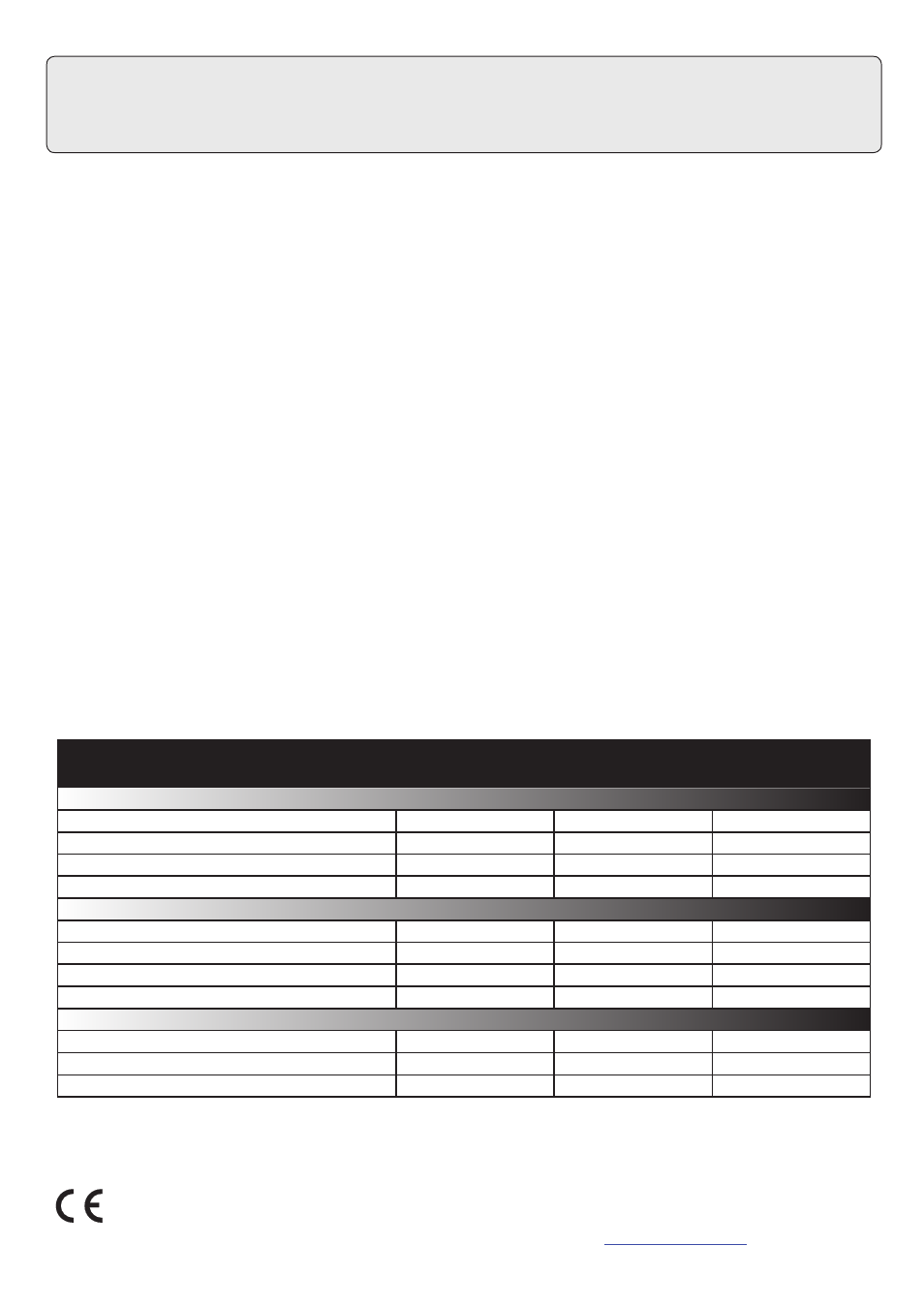
8V DC
14V DC
100 mA
600 µs
- 35 °C
+ 66 °C
IPX7
K38
38 mm
78 mm
13 mm
K50
50 mm
100 mm
15 mm
K75
75 mm
143 mm
16 mm
Here is the list of topics about this product that receive the most technical support enquiries.
We list them here to help you speed up the installation and trouble shooting process.
Technical Help
1 - Net2 - Bell function.
Q
Pressing the bell button on the keypad will result in Relay 2 being energised for 1 second. A bell sounder can be
Q
controlled by wiring one of the bell feeds across COM / NO on the relay.
2 - Readers/keypads not working.
Q
- Software settings - Confirm that the settings of the reader or keypad are correct.
Q
- Connections - Check the wiring of the connectors. Where possible, test this reader on the other port.
Q
- Extended Cable - Belden 9540 should be used. (100 m maximum) Twisted pair alarm cable should
Q
not be used. To confirm that an extended cable is not at fault, wire the reader direct into the reader port.
Q
- Supply voltage - Confirm that the voltage is within specification. (see table)
Q
- User token - Confirm that the user token used for testing is OK by presenting it to a known working reader.
Q
- Interference - Confirm whether the reader works when tested 'in hand' and not mounted on the wall. Ensure
Q
that readers are not mounted back to back or there is no interference from other local RF devices.
3 - Readers/keypads - Extending cable.
Q
Only Belden CR9538 / 9540 can be used for cable extensions. CR9538 8 core up to 25 m, CR9540 10 core for
Q
25-100 m (maximum extension). With CR9540, the two additional cores should be used to double up for power.
4 - Switch2 - Initialising with 2 keypads.
Q
Either Keypad can be used to initialise the controller. Connect all wires in parallel, colour for colour.
5 - Switch2 (White label) & Touchlock Switch Control (922-177).
Q
This keypad style does NOT work with these control units.
6 - Duress Codes.
Q
Net2 - Duress codes cannot be programmed into Net2.
Q
Switch2 - These systems can accept Duress codes.
7 - Net2 - Replacing an old style keypad. (ACU Keypad port).
Q
When using this keypad with Net2, the software version used must be V3.21 or later and the keypad must be
Q
wired into the reader port.
The declaration of conformity is available on request. Contact details are provided at:
http://paxton.info/596
This product is not suitable for retail sale. All warranties are invalid if this product is not installed by a competent person.
Vandal resistance
Medium
Voltage
Clock and data bit period
Specifications
Operating temperatures - all items
Electrical
Environment
Dimensions
Min
Max
Width
Height
Depth
Current
Cable length
5 metres
Outdoor use
Min
Max
Waterproof - Fixed cable
Indoor use
Waterproof - K75 - Screw connection
