Interface pcb – Paxton OEM Hands free interface, Clock & Data output User Manual
Page 3
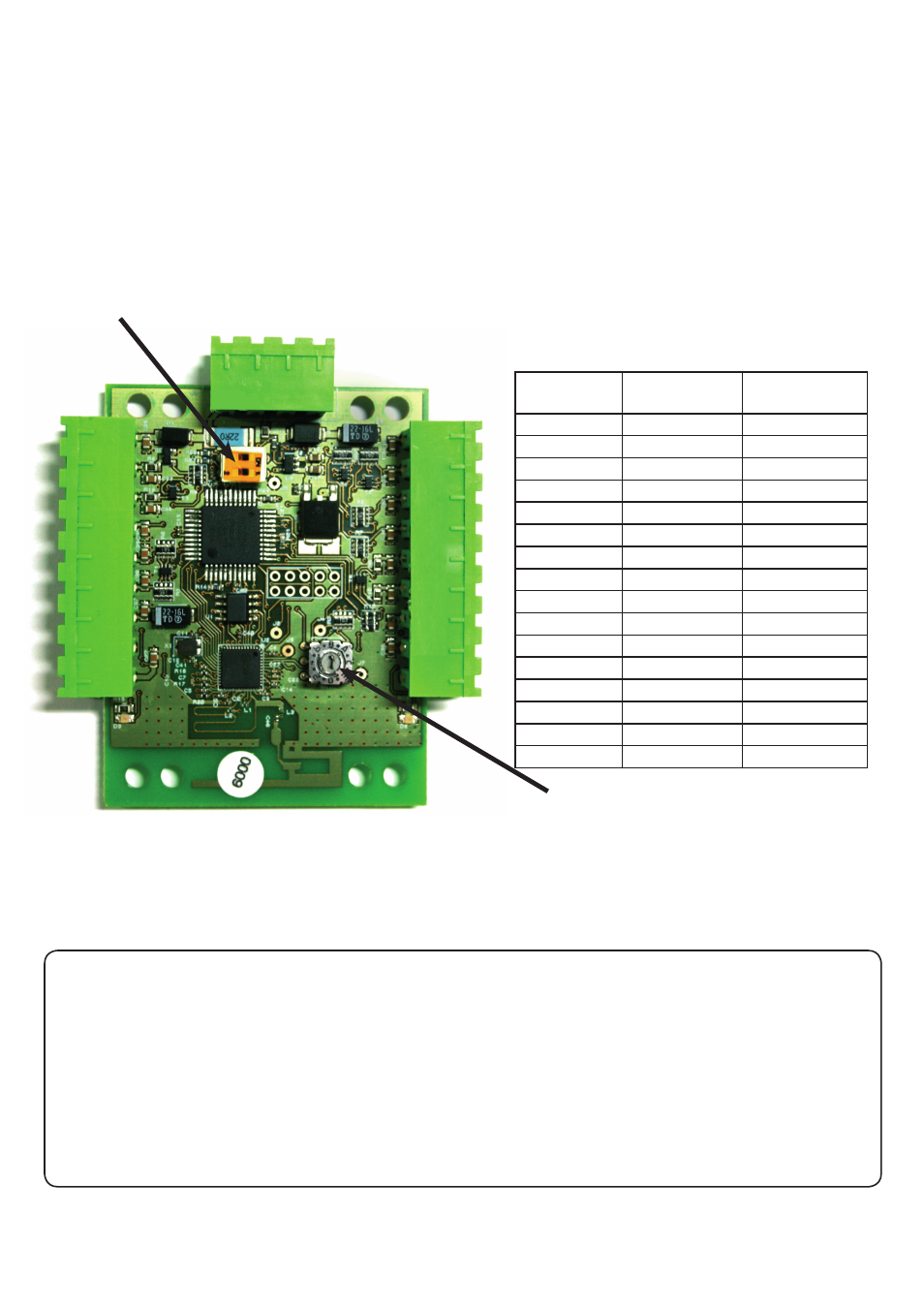
Page 3
Changing frequency channel
If you are experiencing problems with the range or reliability this may be due to poor reader positioning, adjacent
interfering 125 kHz or 2.4 GHz equipment, e.g. an adjacent wireless PC network. Please refer to the ‘Before you
install’ information regarding unit locations. If you are still unable to improve the system performance then you
may try an alternative 2.4 GHz channel using Switch 1. Power cycle the unit after any changes.
The system has 16 channels available. (Unless a keycard fixed channel is selected) The unit is set to channel 4
as this frequency is normally clear of other device transmissions. This can be changed using a small flat blade
screwdriver. Take care not to contact the circuit board with the screwdriver blade as this may damage components.
SW2 - Keycard button 1 and 2 fixed channels - If either switch 1 (Channel 26) or switch 2 (Channel 11) is set, the
rotary frequency switch is disabled. If both switches are selected, the interface will not operate.
0
2.405
2.41
2
2
2.415
3
3
2.42
14
4
2.425
5
5
2.43
16
6
2.435
7
7
2.44
8
8
2.445
19
9
2.45
20
A
2.455
2
B
2.46
22
C
2.465
23
D
2.47
24
E
2.475
25
F
2.48
26
SW1. Rotate the switch to select an
alternate channel.
The hands free tokens wil automatically configure themselves to use the new channel.
GHz
Switch
position
The switch will initially be set to default position ‘4’
IEEE 802.15.4
channel
Switch SW2 is used to select the fixed channels used by the two keycard buttons. Select either switch 1 or 2
to set which keycard button the interface will respond to.
The unit must be power cycled if the switch position is changed, to activate the new setting.
Interface PCB
To enable the buttons, the keycard must first be presented to the P series reader and then used in hands free
mode. The keycard stores the details of this interface and can then activate the door using a button.
It can also be used in normal hands free mode and also in local passive mode with other standard readers.
Configuring the interface to work with keycards
