Paxton, Installation, Led indications – Paxton Net2 Caller ID reader User Manual
Page 3
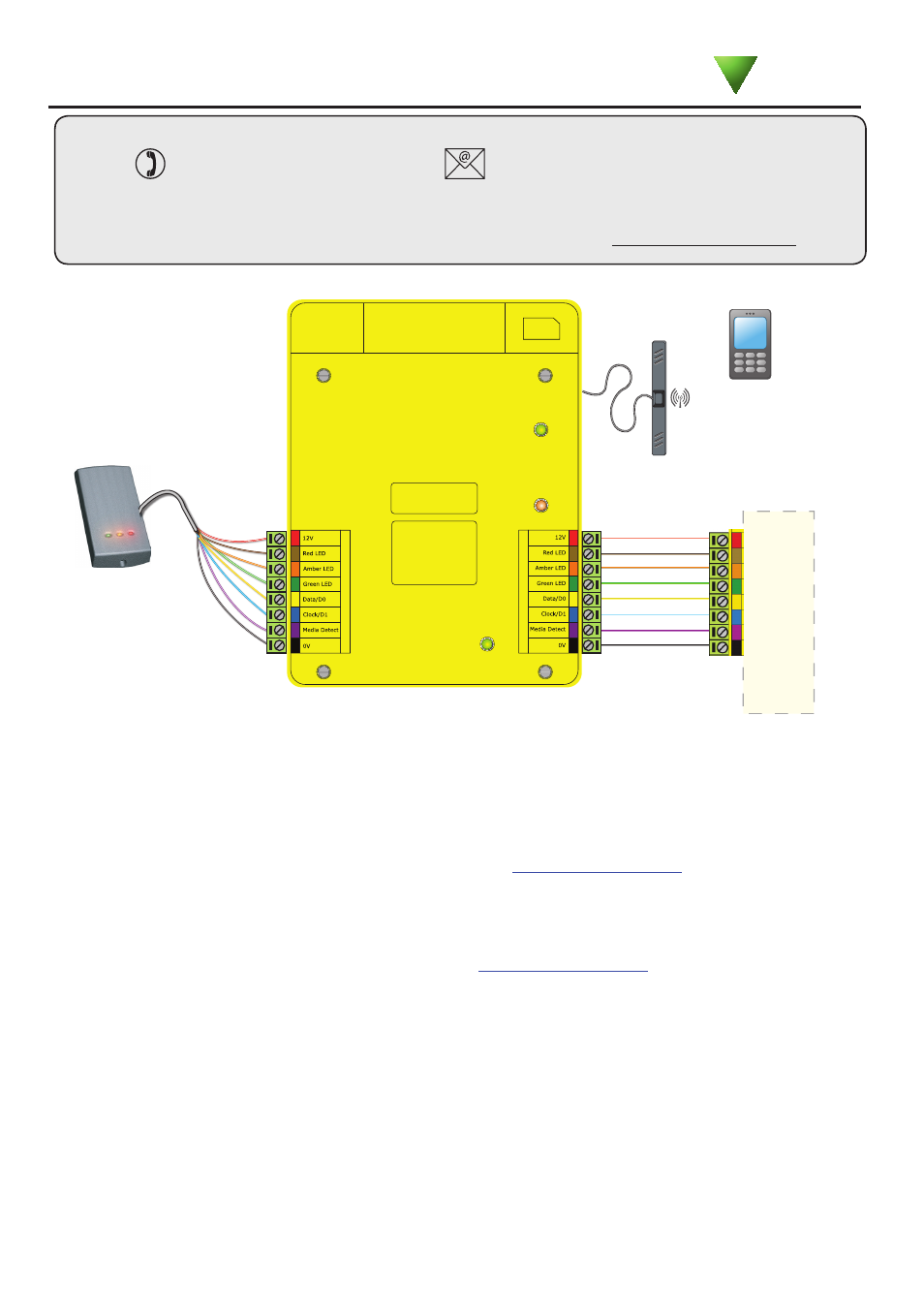
Ins-30150 Net2 Caller ID reader
Technical Support
Technical help is available: Monday - Friday from 07:00 - 19:00 (GMT)
Saturday from 09:00 - 13:00 (GMT)
01273 811011
Documentation on all Paxton products can be found on our website - http://www.paxton.co.uk/
Paxton
Installation
Insert the SIM card in its holder at the top right of the unit.
A drilling template for the plastic housing is available at
< http://paxton.info/1715 >
If the device is to be installed where the mobile signal may be low, the antenna should be installed externally.
Secure the antenna by:
1. Internal - Remove the peel off paper from the adhesive strip and fix within the enclosure.
2. Externally - Disconnect the SMA screw connection and route the cable through any of the cabinet push-out plugs
and fix to a smooth surface.
Wire the Caller ID reader colour for colour to a Net2 ACU reader port within a maximum cable length of 15 metres.
Belden 9540 is recommended for all data cable wiring.
If a token reader is also fitted, it is connected to the Caller ID's own reader port within a maximum cable length to
the Net2 ACU of 100 metres.
Power up the unit and confirm that the Power LED comes on. The Network LED will come on within a few minutes
once the unit is active on its GSM network.
To register the SIM, create an account on the Paxton website.
< http://paxton.info/1713 >
The phone number will be supplied within 60 minutes of this process. There is a small monthly charge per SIM
for this service, however, no data charges are incurred as the caller ID is sent without making a full connection.
LED indications
Power
- 12v DC supply OK
Network
- Connected to the Mobile phone network
Activity
- The reader is receiving data from a mobile phone
Connection to a Net2
ACU reader port
Power
re
da
e
R
Control
Unit
SIM CARD
Network
Activity
Net2
Caller ID reader
(Optional)
Antenna
