Step 2, Step 3, Step 4 – Paxton Net2 PaxLock Demo Case User Manual
Page 2: Step 5
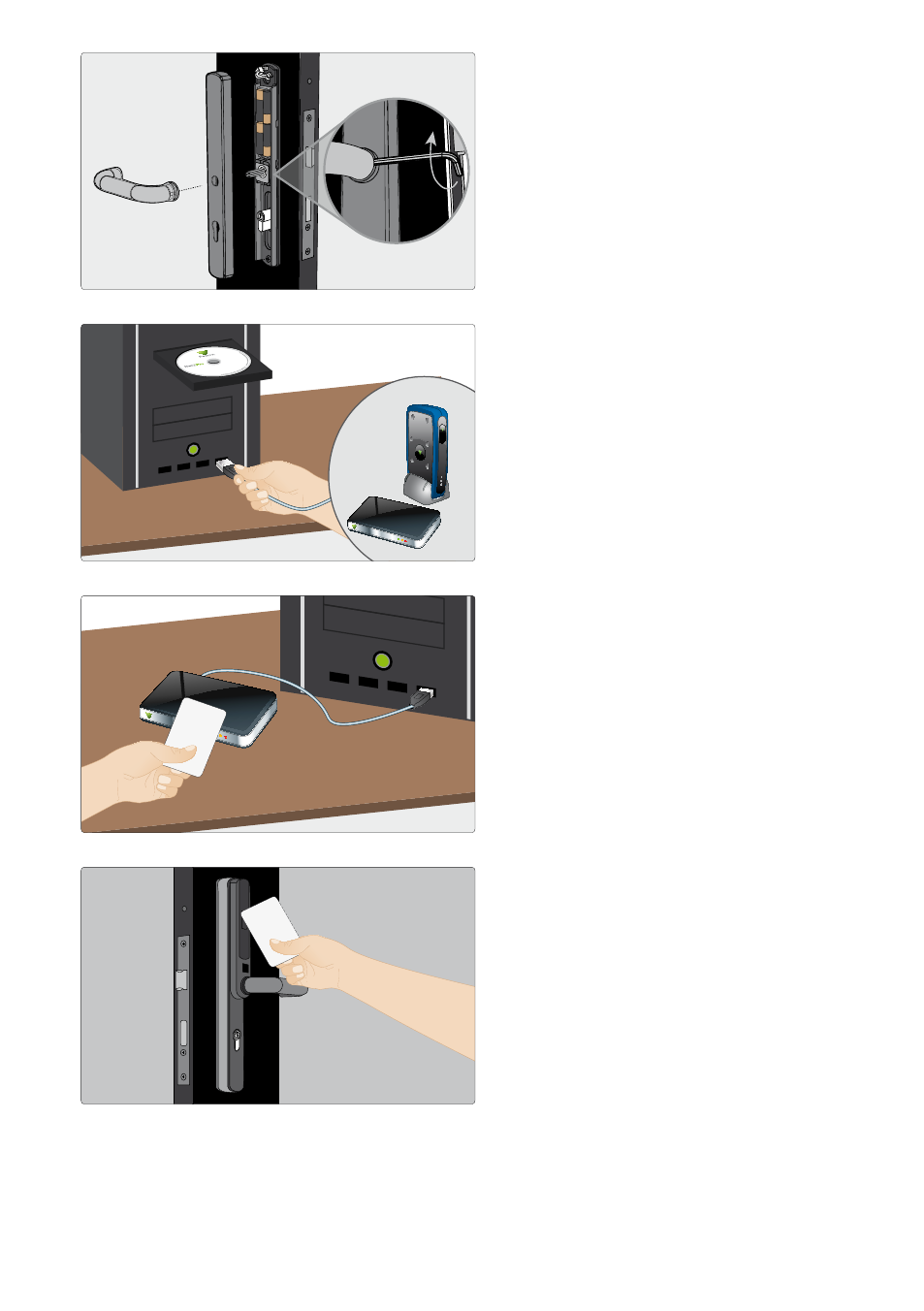
The Net2 PaxLock unit is now online and ready to use.
www.paxton.co.uk
01273 811011
ins-30171
Firmly push the backplate in position
and secure the handle using the Allen
key provided.
Step 2
Paxton
Connect the Net2 desktop reader and
the Net2Air bridge to your PC, then
install the Net2 software. Once the
software is installed, you will see the
green and red LEDs illuminated on the
Net2Air bridge.
Step 3
Paxton
Open the Net2 software and present
your user token to the Net2 desktop
reader. This will open the Add User
interface for you to enter your details.
Step 4
Once the user details have been added,
present the user token to the Net2
PaxLock unit. The Net2 PaxLock will now
bind to the database.
You will see additional activity with the
blue LED on the Net2Air bridge and the
Net2 PaxLock will also appear within
the Doors screen of the Net2 software.
Step 5
- Net2 PaxLock (7 pages)
- Net2 Entry - Control unit (4 pages)
- Net2 Entry - Panel (7 pages)
- Net2 Entry - Monitor (9 pages)
- Net2 Entry - Extension switch (4 pages)
- Net2 Entry (4 pages)
- Net2 Entry – VR panel (7 pages)
- Net2 PaxLock - Scandic (7 pages)
- PROXIMITY Mullion HID reader (4 pages)
- PROXIMITY panel mount HID reader (4 pages)
- PROXIMITY metal HID reader (4 pages)
- PROXIMITY panel mount reader EM4100 Wiegand output (4 pages)
- PROXIMITY metal reader EM4100 Wiegand output (4 pages)
- PROXIMITY energy saving reader demonstration kit (4 pages)
- Hands free demonstration unit (5 pages)
- PROXIMITY Mullion reader (3 pages)
- Net2 Caller ID reader (4 pages)
- OEM PROXIMITY Mifare reader 34bit Wiegand (4 pages)
- PROXIMITY backbox reader (4 pages)
- PROXIMITY backbox reader (3 pages)
- 24V AC/DC power supply with Net2 ACU (3 pages)
- 12V DC PoE+ power supply in cabinet with Net2 plus (3 pages)
- PROXIMITY P series Wiegand output - Biomet (4 pages)
- 24V AC/DC power supply with battery charger (3 pages)
- OEM Magstripe Clock and Data reader with Buzzer option (2 pages)
- SONY number plate reader (11 pages)
- Easyprox nano (8 pages)
- Net2 Evaluation Kit (5 pages)
- Vandal resistant compact metal keypad (4 pages)
- OEM Vandal resistant metal keypad (2 pages)
- Net2 nano starter kit (2 pages)
- PROXIMITY P series Mifare reader (4 pages)
- LCD reader image uploader, USB (2 pages)
- Easyprox nano starter kit (12 pages)
- Net2 desktop reader USB - MultiFormat (2 pages)
- PROXIMITY energy saving reader (3 pages)
- LCD PROXIMITY reader kit (10 pages)
- OEM marine reader (2 pages)
- PROXIMITY LCD reader demonstration unit (10 pages)
- Magstripe 25 shadow card pack (2 pages)
- Easyprox compact keypad (9 pages)
- Hands free keyfob for Net2 (2 pages)
- 2A/12V DC boxed power supply (3 pages)
- Hands free read range tester (1 page)
