Setup reset? set up – BT In Touch 2000 User Manual
Page 43
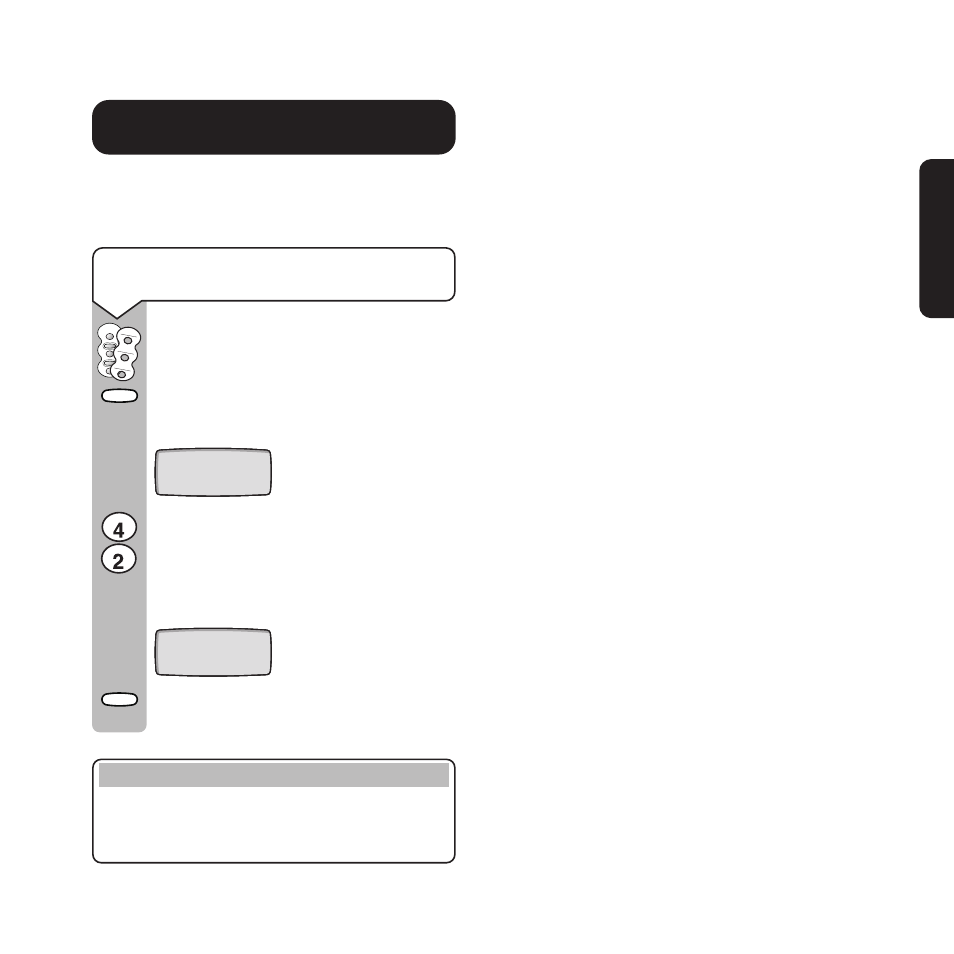
43
User
Phone
&
P
endant
Setup
Setup
GH
I
AB
C
Returning your BT In Touch 2000
User Phone to its factory settings
Follow the procedure below to restore the
original settings.
To return your BT In Touch 2000 User Phone
to its factory settings
Lift the Quickdial memory label to
reveal the Setup button.
Press the Setup button.
The display shows:
Press 4 then 2. The display shows the
digits and you hear a beep after each
digit is entered.
The display changes to:
Press the Setup button. You now hear
a double beep as confirmation.
Warning
This will also delete all stored memories, even
Quickdial memories which have been given
emergency status.
Setup
Announce
SETUP
RESET?
SET UP
See also other documents in the category BT Phones:
- FALCON 8375 (44 pages)
- Videophone 1000 (56 pages)
- CONVERSE 425 (23 pages)
- 1010 (1 page)
- Decor 400 (12 pages)
- DIVERSE 5410 (72 pages)
- Diverse 5250 (68 pages)
- 420 (11 pages)
- Freestyle 710 (2 pages)
- DIVERSE 5400 (65 pages)
- 5300 (54 pages)
- 310 (28 pages)
- RELATE 3000 (34 pages)
- Diverse 6350 (96 pages)
- 3200 SMS (48 pages)
- verve 450 (80 pages)
- 7150 (80 pages)
- 5500 (68 pages)
- Hub Phone 2.1 (80 pages)
- DECTfax (31 pages)
- DECOR 200 (6 pages)
- 5210 (52 pages)
- 325 (23 pages)
- Diverse 5450 (94 pages)
- Decor 1200 (36 pages)
- PaperJet 35 (75 pages)
- BIG Button phone (23 pages)
- Synergy 700 (22 pages)
- 120 (6 pages)
- Decor 1300 (40 pages)
- Versatility (59 pages)
- 300 Plus (24 pages)
- 320 (11 pages)
- Decor 425 (23 pages)
- GRAPHITE 1100 (2 pages)
- FREELANCE XA 3000 (65 pages)
- Converse 2-line Telephone (25 pages)
- 400 Plus (31 pages)
- PARAGON450 (44 pages)
- 2000 Executive (25 pages)
- PARAGON 500 (61 pages)
- CONVERSE 2100 (15 pages)
- 5110 (47 pages)
- CONVERSE 325 (23 pages)
