Giving emergency status to numbers – BT In Touch 2000 User Manual
Page 22
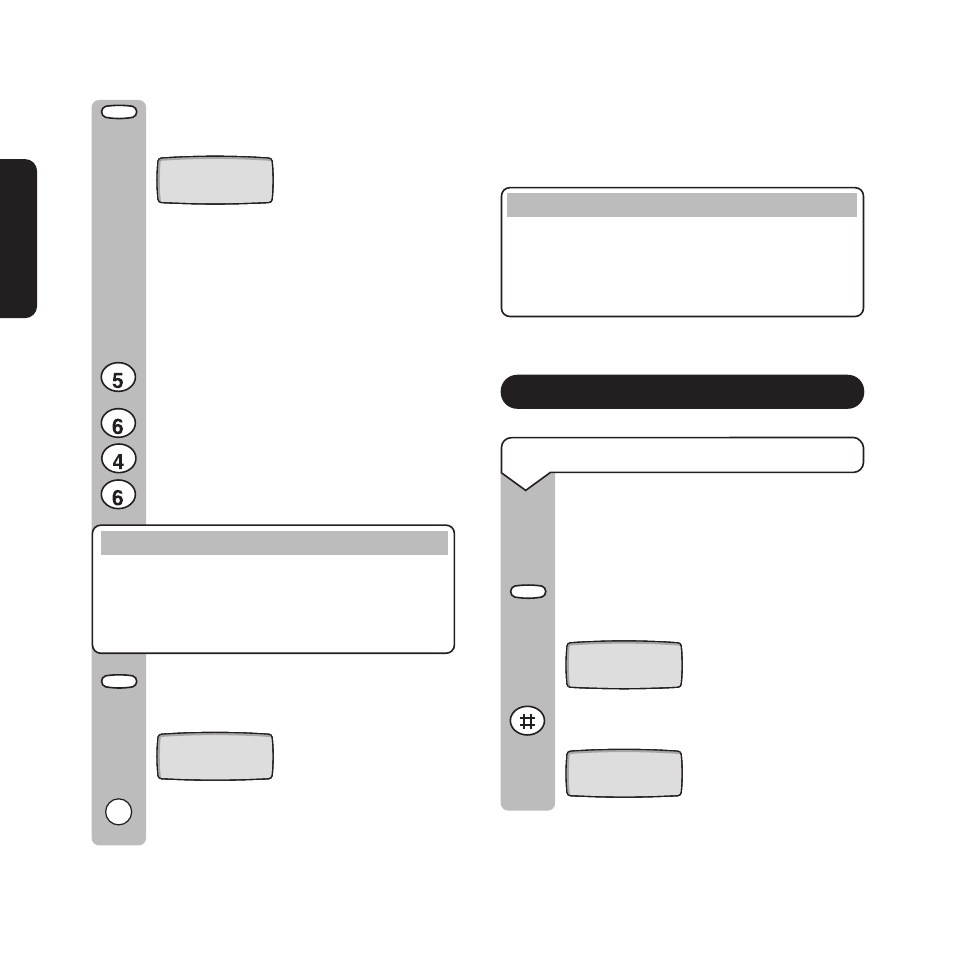
22
User
Phone
&
P
endant
Press the Store button.
The display then shows:
Enter a name for this phone number.
Use the keypad to type in letters by
pressing the relevant number buttons,
until the letter you want is shown.
For example, to show ‘JOHN’.
Press the 5 button until the display
shows J.
Press the 6 button until O is shown.
Press the 4 button until H is shown.
Press the 6 button until N is shown.
Please note
When storing and editing names and numbers, you
can use the
-
/
+
on the
Volume
button to move the
cursor left and right or add a space, and the
1
button
to enter
+
or
-
in the name, for example Mum + Dad.
Press Store. Your phone announces
“Stored”
and the display shows:
The phone number is now stored.
Store up to 3 numbers by repeating this
sequence for each of the Quickdial memory
buttons.
Important
It is highly recommended that more than one Carer
is stored as an emergency contact number. Also,
do not store the same emergency contact number
on more than one Quickdial memory button.
Giving emergency status to numbers
To give numbers emergency status
You must enter your emergency phone
numbers before you can give them
emergency status.
Press the Store button.
The display shows:
Press the # button. The display shows:
✓
MN
O
GH
I
MN
O
STORED
J KL
Store
ENTER NAME
THEN PRESS STORE
Store
12:00 AM 01 JAN
SELECT LOCATION
EMERGENCY STATUS
Store
