BT In Touch 2000 User Manual
Page 42
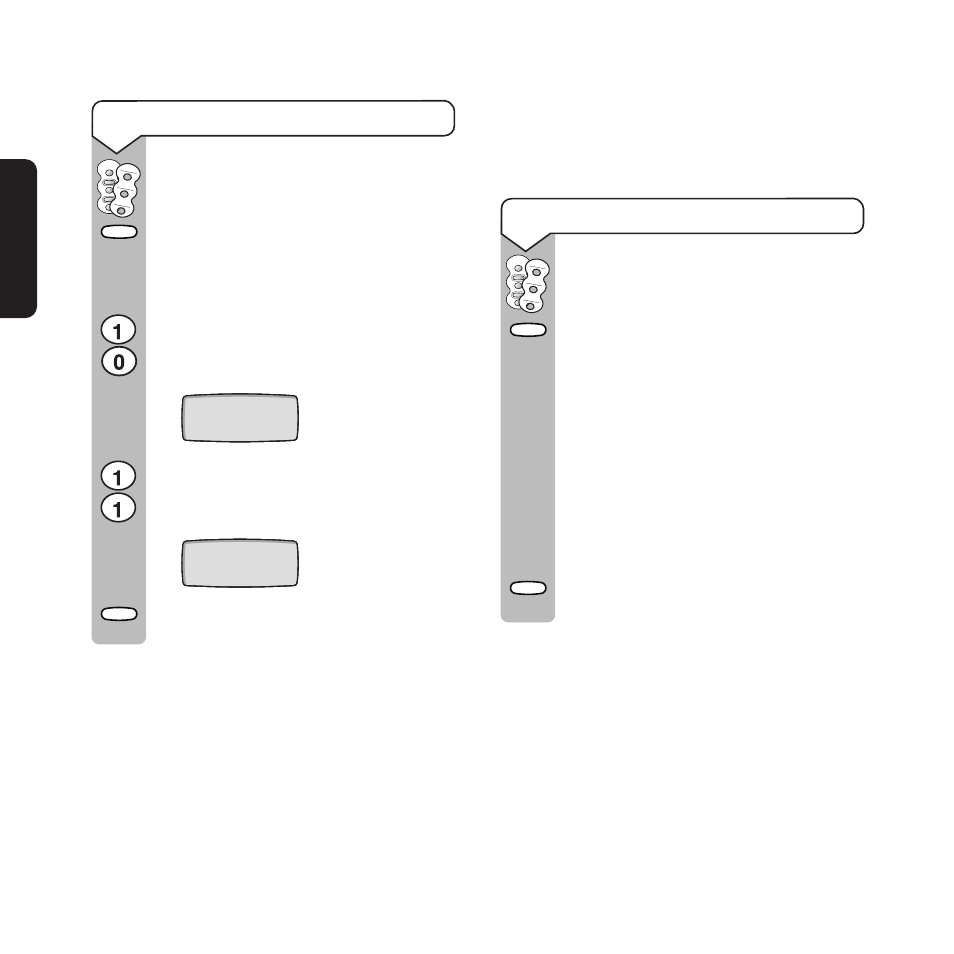
9 SECOND DELAY
SETUP
1 SECOND DELAY
SETUP
To set the emergency cancel timer
Lift the Quickdial memory label to
reveal the Setup button.
Press the Setup button.
Then press the 2-digit code to change
the relevant setting:
10
The emergency cancel timer is set
to a 1-second delay (the default
setting.) The display will show:
11
The emergency cancel timer is set
to a 9-second delay. The display
will show:
Then press the Setup button to
confirm the setting.
Display contrast control
Adjust the contrast of the display to your
preferred level.
To set the contrast of the display
Lift the Quickdial memory label to
reveal the Setup button.
Press the Setup button.
Then press the 2-digit code to change
the relevant setting:
30
Contrast level 1.
31
Contrast level 2.
32
Contrast level 3 (default setting).
33
Contrast level 4.
34
Contrast level 5.
Then press the Setup button to
confirm the setting.
42
User
Phone
&
P
endant
Setup
Setup
Setup
Announce
Setup
Announce
Setup
Setup
- FALCON 8375 (44 pages)
- Videophone 1000 (56 pages)
- CONVERSE 425 (23 pages)
- 1010 (1 page)
- Decor 400 (12 pages)
- DIVERSE 5410 (72 pages)
- Diverse 5250 (68 pages)
- 420 (11 pages)
- Freestyle 710 (2 pages)
- DIVERSE 5400 (65 pages)
- 5300 (54 pages)
- 310 (28 pages)
- RELATE 3000 (34 pages)
- Diverse 6350 (96 pages)
- 3200 SMS (48 pages)
- verve 450 (80 pages)
- 7150 (80 pages)
- 5500 (68 pages)
- Hub Phone 2.1 (80 pages)
- DECTfax (31 pages)
- DECOR 200 (6 pages)
- 5210 (52 pages)
- 325 (23 pages)
- Diverse 5450 (94 pages)
- Decor 1200 (36 pages)
- PaperJet 35 (75 pages)
- BIG Button phone (23 pages)
- Synergy 700 (22 pages)
- 120 (6 pages)
- Decor 1300 (40 pages)
- Versatility (59 pages)
- 300 Plus (24 pages)
- 320 (11 pages)
- Decor 425 (23 pages)
- GRAPHITE 1100 (2 pages)
- FREELANCE XA 3000 (65 pages)
- Converse 2-line Telephone (25 pages)
- 400 Plus (31 pages)
- PARAGON450 (44 pages)
- 2000 Executive (25 pages)
- PARAGON 500 (61 pages)
- CONVERSE 2100 (15 pages)
- 5110 (47 pages)
- CONVERSE 325 (23 pages)
