Warning, Caution, Dca-85ssju — generator start-up procedure – Multiquip DCA85SSJU User Manual
Page 47
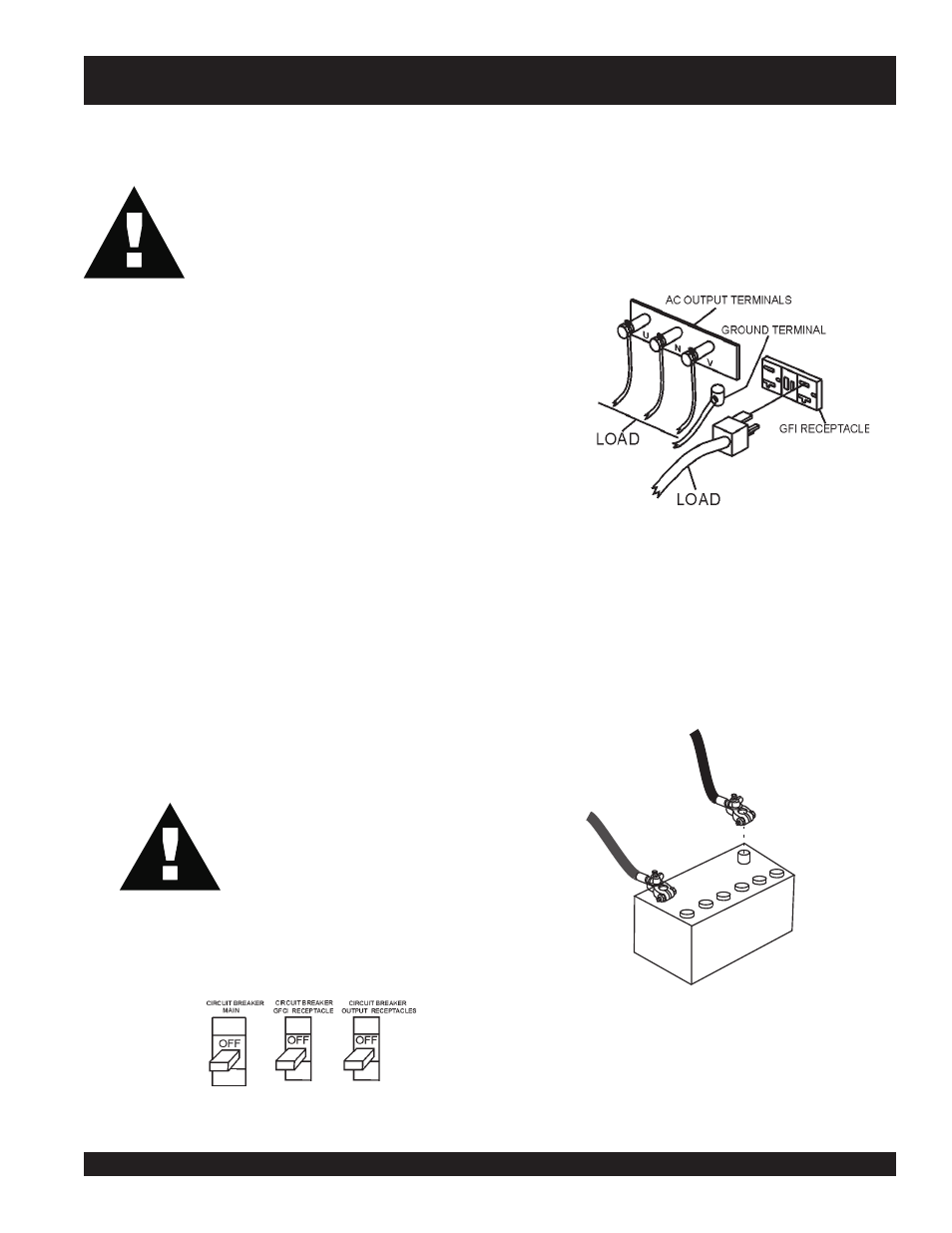
DCA-85SSJU — PARTS AND OPERATION MANUAL— REV. #2 (12/21/01) — PAGE 47
WARNING:
WARNING:
WARNING:
WARNING:
WARNING:
Before Starting
Engine
1. Check the lubricating oil level prior to starting the engine.
Make sure the generator is level. The oil level must be
maintained between two notches on the dipstick.
2. When there is not enough lubricating oil, fill the crankcase
with high grade motor oil. Use a high quality detergent
oil classified CC or higher (See Table 7 on page 37).
3. Check the coolant level in the radiator and subtank.
Replenish with antifreeze as necessary. Always maintain
the coolant level between the FULL and LOW markings
on the coolant container. Be sure that the radiator cap is
fastened securely.
4. Check the fuel level on the fuel gauge. If fuel is low, fill
the fuel tank with clean fresh unleaded automotive diesel.
If diesel spillage occurs, completely wipe up the spilled
fuel immediately.
Before Starting
Generator and Control Panel
CAUTION:
1.
Be sure to disconnect the
electrical load and switch the
main, load and G.F.C.I.
circuit breakers (Figure 43) to the “OFF” position prior to
starting the engine.
NEVER start the engine with the
main, GFCI or load circuit breakers
in the ON position.
The engine's exhaust contains harmful
emissions.
ALWAYS ventilate the
exhaust when operating inside tunnels,
excavations or buildings. Direct exhaust
away from nearby personnel.
Figure 43. Main, GFCI and
Load Circuit Breakers
DCA-85SSJU — GENERATOR START-UP PROCEDURE
2. Connect the load to the UVW terminals as shown in
Figure 44. These terminals can be found on the output
terminal panel, (see page 32 Figure 14 for description
and usage of receptacles). To gain access to the output
terminals lift the UVW cover. Tighten terminal nuts
securely to prevent load wires from slipping out.
Figure 44. UVW Terminal Lugs (Load)
NEGA
TIVE
POSTIVE
BATTER
Y
3. Connect the negative battery cable (BLACK) to the
negative post on the battery (Figure 45).
Figure 45. Battery Connections
