Operation, Remote control (optional), Radio remote control – Multiquip LS-300P User Manual
Page 36
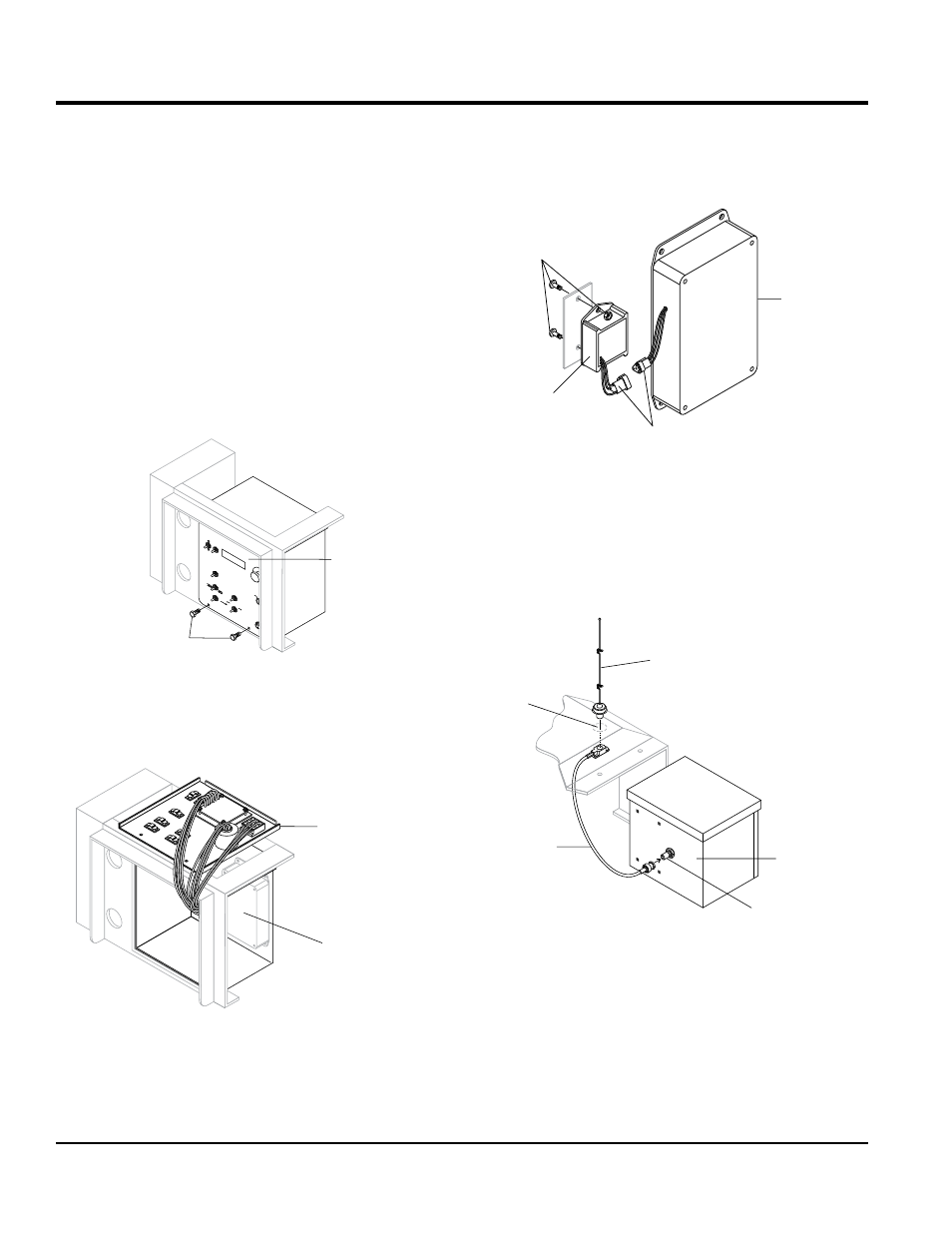
PAGE 36 — MAYCO LS300P CONCRETE PUMP • OPERATION MANUAL — REV. #0 (06/09/14)
Remote Control (Optional)
The LS300P Concrete Pump has a remote control feature
that allows the pump to be remotely controlled. If desired,
the pump can be operated via a receiver/transmitter (radio)
or a hardwire method, which utilizes a 25-ft. extension cable.
Contact MQ Sales Department to order remote control.
Radio Remote Control
Installation of the Radio Remote Control Assembly
1. Remove the two screws (Figure 30) on the
digital
control panel that secure the front panel to the control
box.
Figure 30. Removing The Control Box
2. Tilt and slowly pull out the control panel and place on
top (Figure 31) of control box to gain access inside
the box.
Figure 31. Pulling Out Control Panel
EM
ERGE
N
C
Y
S
T
O
P
O
FF
O
N
IG
N
IT
IO
N
R
E
M
O
TE
C
O
N
TR
O
L
FL
O
W
D
IR
E
C
TIO
N
V
O
LU
M
E
LO
C
A
L
FO
R
W
A
R
D
A
U
TO
M
AT
IC
JO
G
R
E
S
E
T
S
E
T
D
E
C
R
E
A
S
E
IN
C
R
E
A
S
E
S
C
R
O
LL
JO
G
“A”
C
Y
LIN
D
E
R
S
TR
O
K
E
JO
G
“B
”
R
E
V
E
R
S
E
C
E
N
TE
R
O
FF
R
E
M
O
TE
S
TA
R
T
REMOVE 2 SCREWS
CONTROL BOX
FRONT PANEL
ELECTRONIC
CONTROL
UNIT
3. Install the wireless remote module (Figure 32) with the
2 screws and nuts provided inside the control panel.
Connect the 3-wire connector from the wireless remote
module to the electronic control unit.
Figure 32. Installing Remote Control Module
4. Reinstall the control panel and tighten the 2 retaining
screws.
5. On the top of the unit, to the right of the control box
(Figure 33), hammer out the knock-out hole and install
the remote antenna.
Figure 33. Antenna Installation
6. Connect the antenna cable to the connector on the
rear (Figure 33) of the control box.
SCREWS AND NUTS
WIRELESS
REMOTE
MODULE
CONNECTOR
ELECTRONIC
CONTROL
UNIT
ANTENNA
KNOCK-OUT
HOLE
ANTENNA
CONNECTOR
CABLE
CONTROL BOX
CONNECTOR
REAR OF
CONTROL BOX
OPERATION
