Operation – Multiquip GA-6HRS User Manual
Page 25
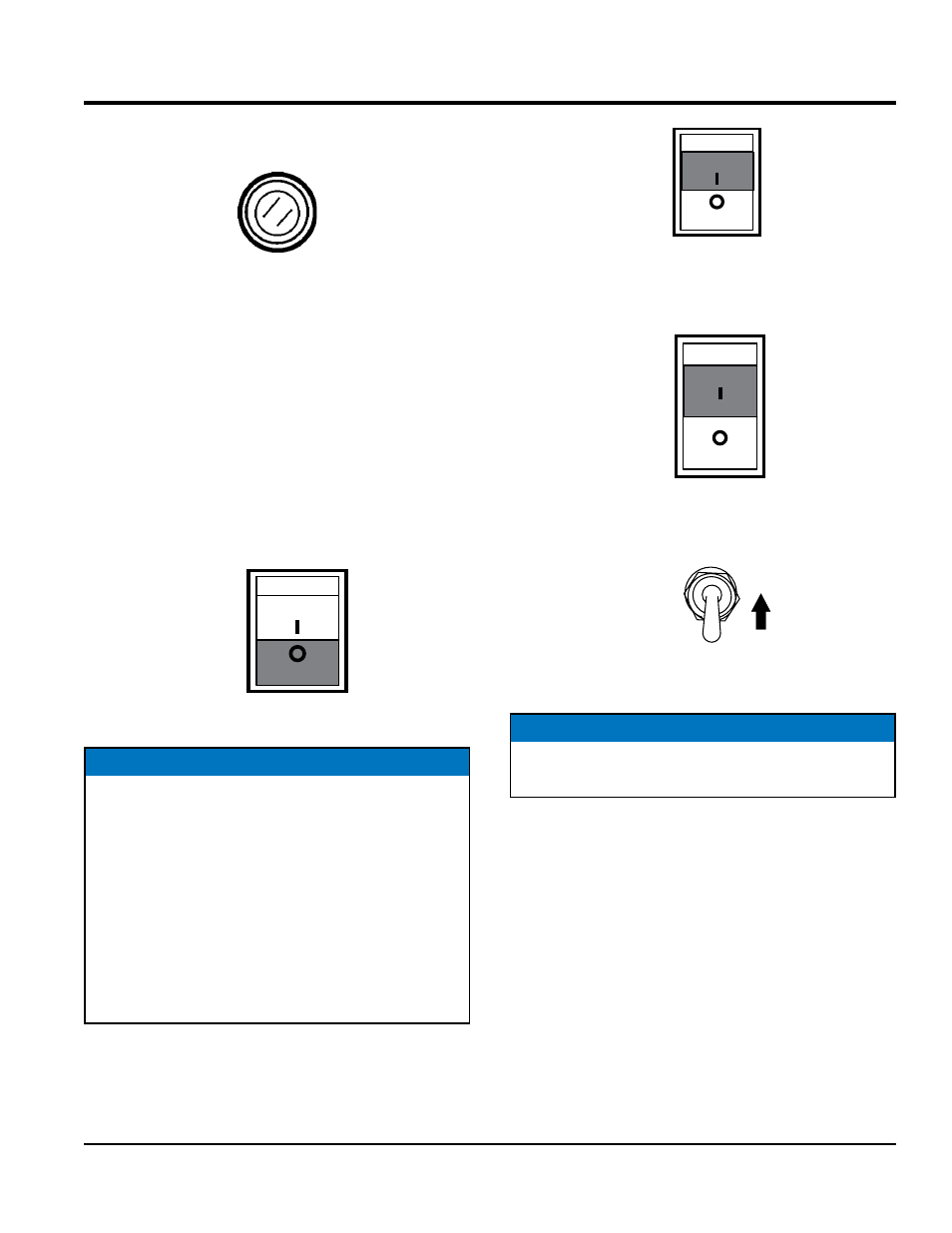
ga6HR/6HRS 60 hz gENERATOR • OpERATiON ANd pARTs mANuAl — REv. #0 (08/12/14) — pAgE 25
OPERATION
6. Press the generator's pushbutton start switch
(Figure 18) and listen for the engine to start.
Figure 18. Start Switch (GA6HRS Only)
7. If the engine has started, slowly return the choke lever
(Figure 15) to the
OpeN position. If the engine has not
started repeat steps 1 through 6.
8. Before the generator is placed into operation, run the
engine for 3-5 minutes. Check for abnormal smells,
fuel leaks, and noises that would associate with loose
components.
9. Place idle control switch (Figure 19) in the
OFF
position. This will allow the engine speed to run at about
3600 RPM's.
Figure 19. Idle Control Switch (OFF)
ON
OFF
NOTICE
Placing the idle control switch in the
OFF position
(Figure 19) allows the engine to operate at a maximum
speed of about 3600 RPM's.
When the idle control switch (Figure 20) is placed in the
up position (
ON), the generator will run at idle speed
(2200 RPM's) until a load is applied, at that time the
engine speed will increase to 3600 RPM's as long as
a load is being applied.
When the load is not in use, the engine speed will drop
back to the idle mode after about 3 seconds.
Figure 20. Idle Control switch (ON)
10. Place main circuit breaker (Figure 21) in the
ON
position.
Figure 21. Main Circuit Breaker (ON)
11. Place the full power switch (Figure 22) in the 120V
position (up).
Figure 22. Full Power Switch 120V Position (Up)
12. Read voltmeter on front panel of generator (Figure 23)
and verify that 120 VAC is displayed. Using an external
voltmeter as shown in Figure 23, verify that 120 VAC
is present at the 120V twist-lock and GFCI duplex
receptacles.
OFF
ON
OFF
ON
UP
240/120V
NOTICE
When the full power switch is in the 120V position, the
240V twist-lock receptacle cannot be used.
