Daw-500s— welder operating instructions – Multiquip DAW500S User Manual
Page 26
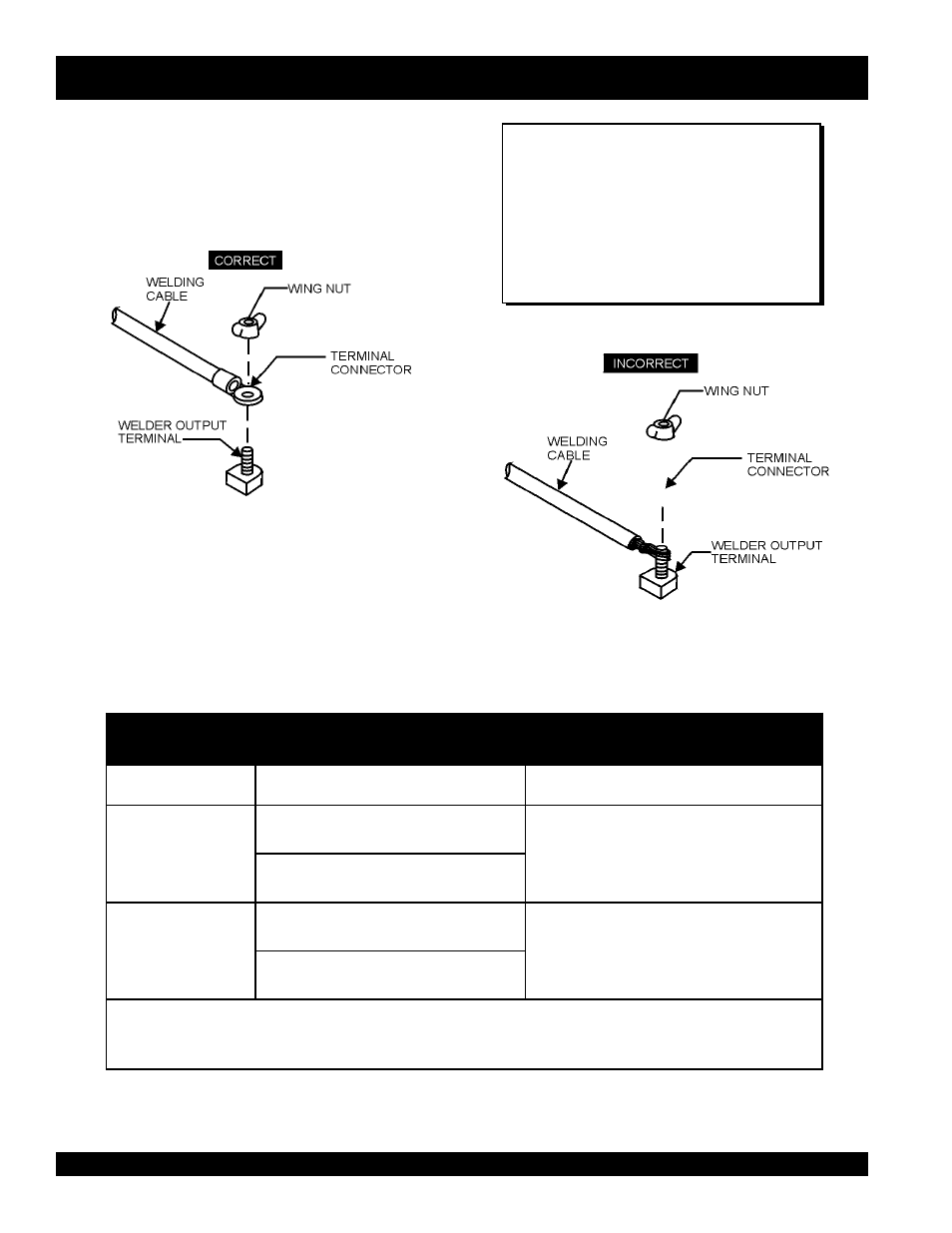
PAGE 26 —DAW-500S WELDER/A.C. GENERATOR— PARTS & OPERATION MANUAL — REV. #0 (07/19/01)
Welding Cables and Polarities
Connect the welding cables (Figure 8) to the welder's output
terminals located on the control panel. The output terminals
have (+) and (-) polarities. Select the appropriate polarities
according to the application (See Welding Applications,
Table 10).
DAW-500S— WELDER OPERATING INSTRUCTIONS
NOTE
ALWAYS attach terminal connectors at
the end of each cable. NEVER connect
exposed or frayed wires (Figure 9)
directly to the terminals. Exposed wiring
may cause shocks or di-electric
breakdown from poor contact.
Figure 8. Electrode Cable Connection
(Correct)
Figure 9. Electrode Cable Connection
(Incorrect)
s
n
o
it
a
c
il
p
p
A
g
n
i
d
l
e
W
.
0
1
e
l
b
a
T
Y
T
I
R
A
L
O
P
D
O
H
T
E
M
G
N
I
D
L
E
W
S
N
O
I
T
A
C
I
L
P
P
A
L
A
C
I
P
Y
T
y
ti
r
a
l
o
P
t
h
g
i
a
rt
S
)
+
(
..
.
p
m
a
l
C
d
n
u
o
r
G
l
a
r
e
n
e
g
r
o
f
s
l
a
ir
e
t
a
m
l
e
e
t
s
g
n
i
d
l
e
W
.
s
e
t
a
l
p
s
s
e
n
k
c
i
h
t
d
n
a
,
s
e
r
u
t
c
u
rt
s
y
o
ll
a
r
e
p
p
o
c
r
o
f
g
n
i
d
l
e
w
c
r
A
r
e
d
l
o
H
e
d
o
rt
c
e
l
E
..
.
)
-
(
y
ti
r
a
l
o
P
e
s
r
e
v
e
R
p
m
a
l
C
d
n
u
o
r
G
..
.
)
+
(
f
o
g
n
i
d
l
e
w
C
R
A
,
g
n
i
d
l
e
w
p
u
-
d
li
u
B
s
e
t
a
l
p
n
i
h
t
l
e
e
t
s
s
s
e
l
n
i
a
t
s
f
o
g
n
i
d
l
e
w
c
r
A
)
+
(
..
.
r
e
d
l
o
H
e
d
o
rt
c
e
l
E
e
h
t
w
o
ll
o
f
,
s
c
it
r
e
t
c
a
r
a
h
c
V
C
e
h
t
n
i
y
ti
r
a
l
o
p
e
h
t
f
o
n
o
it
c
e
l
e
s
e
h
t
g
n
i
d
r
a
u
g
e
R
:
e
t
o
N
.r
e
r
u
t
c
a
f
u
n
a
m
e
ri
w
e
h
t
m
o
rf
s
n
o
it
c
u
rt
s
n
i
