Daw-500s — controls and indicators – Multiquip DAW500S User Manual
Page 13
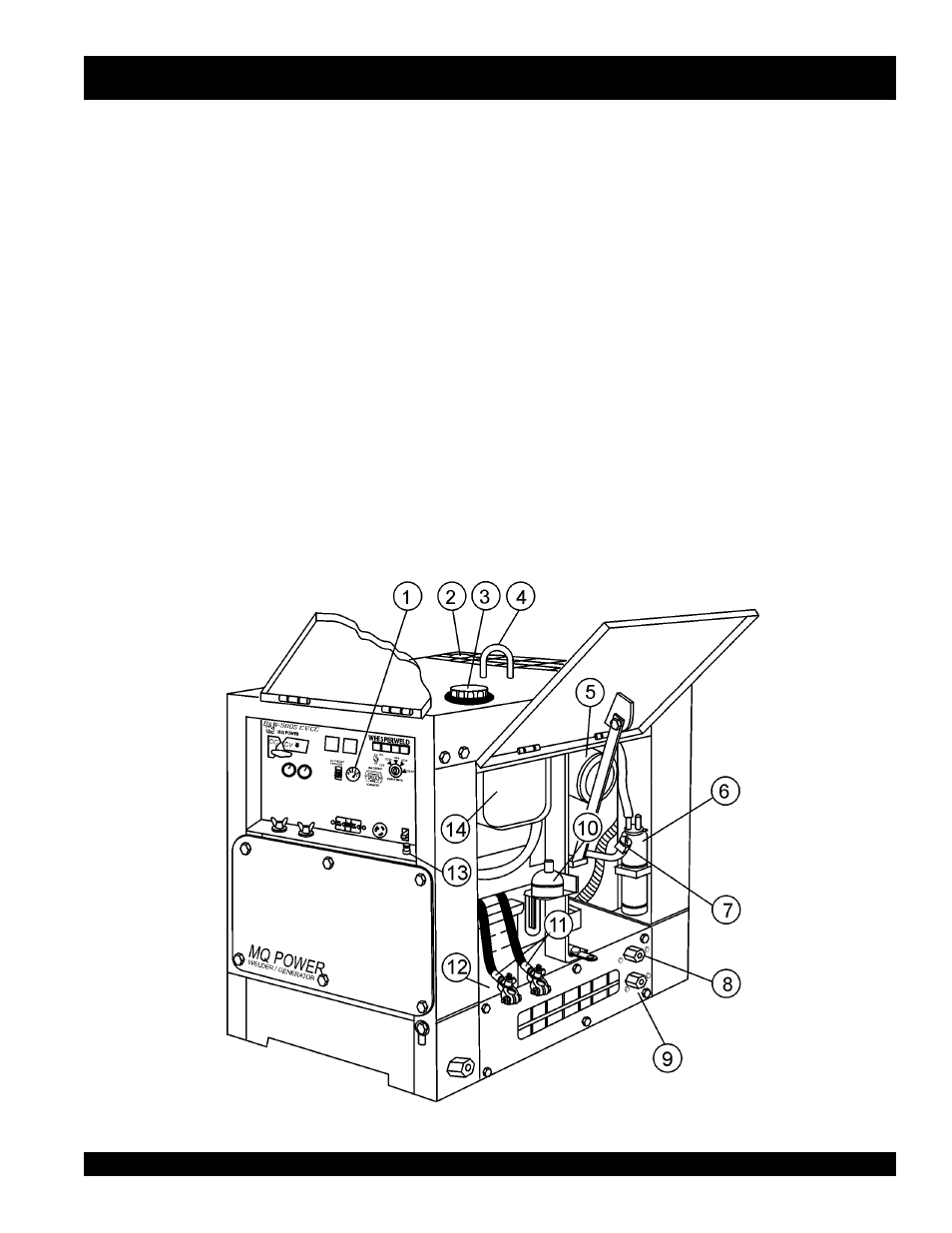
DAW-500S WELDER/A.C. GENERATOR — PARTS & OPERATION MANUAL — REV.#0 (07/19/01) — PAGE 13
Figure 2. Controls and Indicators
DAW-500S — CONTROLS AND INDICATORS
Figures 2 and 3 show the location of the controls and indicators.
The functions of each control or indicator is described below
and on the preceding page.
1.
Fuel Gauge – Indicates the amount of fuel in the fuel tank.
2.
Air Outlet Exhaust – Allows engine exhaust to exit the
welder/AC generator into the open air. NEVER block this
opening.
3.
Fuel Cap – Remove this cap to add fuel. Add only #2
diesel fuel. Always keep an adequate amount of fuel in the
tank. DO NOT top off. Wipe up any spilled fuel immediately.
4.
Lifting Hook – Use this hook to lift the welder/AC
generator.
5.
Engine Air Cleaner – Prevents dirt and other debris from
entering the fuel system. Lift locking latch on air filter
cannister to gain access to filter element.
6.
Overflow Bottle – Supplies coolant to the radiator when
radiator coolant level is low. Fill to indicated level as shown
on bottle.
7.
Engine Oil Filler Port – Remove this cap to add engine
oil. Use only recommended type oil. See table 3, page 16.
8.
Coolant Drain Plug – Remove this plug to drain coolant
from the radiator.
9.
Oil Drain Plug – Remove this plug to drain oil from the
engine.
10. Automatic Speed Control Solenoid – Automatically
regulates engine speed.
11. Battery Terminals – Connect these terminals to the battery.
Always pay close attention to the polarity of the terminals
when connecting to the battery, RED (positive), and BLACK
(negative).
12. Battery – Provides +12 VDC power for the welder/AC
generator. When replacing battery (12V 35 AH) use only
recommended type battery.
13. G.F.C.I Ground Terminal – Use this terminal to connect
external equipment grounds so that the GFCI receptacle
will have a ground path.
14. Fuel Tank – Holds 6.6 gallons (25 liters) of diesel fuel.
