The settings menu – BT Diverse 2000 User Manual
Page 27
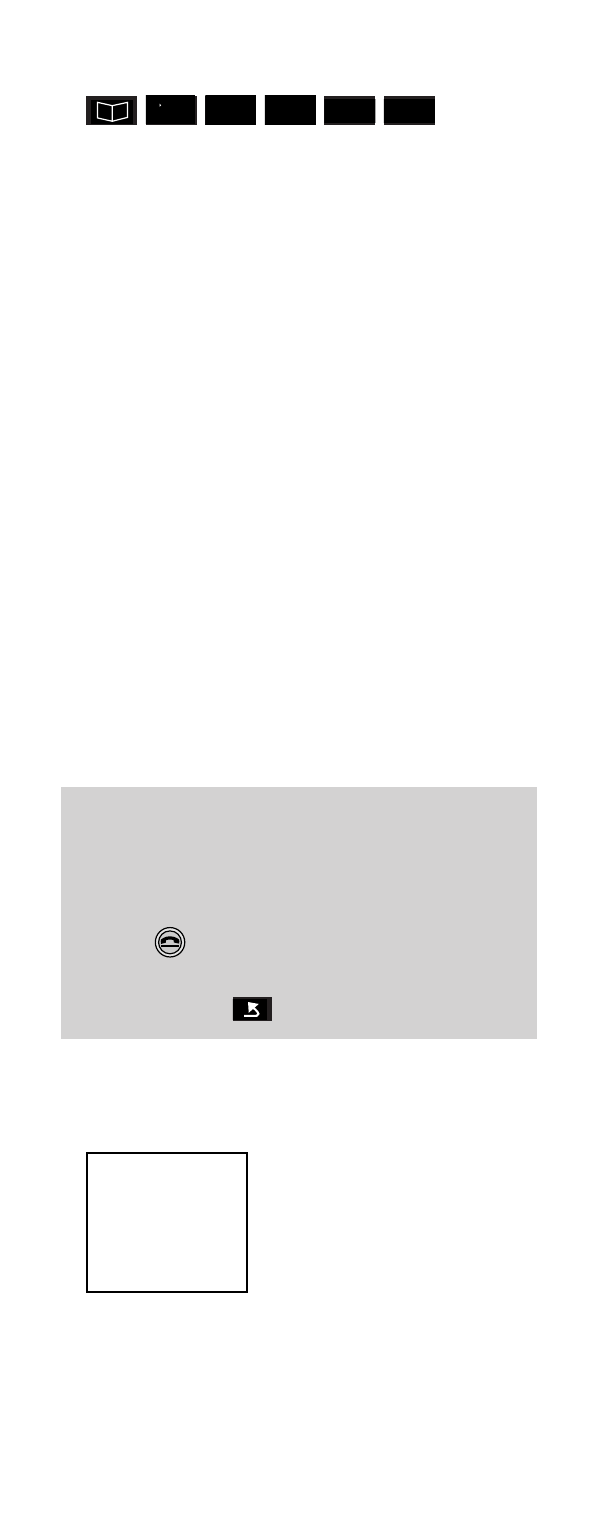
25
To delete all Phone Book entries
•
Press
PHONEBOOK
, then press
ACTIVATE
.
•
Use
UP
and
DOWN
options to
highlight
DELETE DIRECTORY.
•
Press
OK
. The display will ask you to
ENTER PIN.
•
Enter you 4 digit PIN (default
0000).
•
Press
OK
. The display will ask if you
wish to
DELETE ALL ENTRIES?
•
Select
YES
.
All entries are now deleted and the
display will briefly show
‘ALL ENTRIES
DELETED’.
Changing the Settings
of your Diverse 2000
Executive Handset
The SETTINGS menu:
To display the
SETTINGS
menu options:
•
Press the
MENU
button.
•
Use the
DOWN
option to highlight
SETTINGS.
•
Press
OK
.
When moving through the Diverse
Executive Handset’s MENU options
remember, if you wish to escape the
MENU altogether, press the END
CALL
button, or to move back to
the previous screen, select the GO BACK
option button
.
Handset volume
Ringer options
Register
Base settings
Handset settings
--------------------
- - ––
––– ▲ ▼
RED
OK
N
RED
YES
- Diverse 2016 (69 pages)
- SYNERGY 4100 (84 pages)
- DIVERSE 6250 (88 pages)
- FREESTYLE 7110 (74 pages)
- LYRIC 1100 TWIN (55 pages)
- 100 (6 pages)
- 3010 Classic (59 pages)
- 7780 (14 pages)
- Freestyle 1025 (47 pages)
- Diverse 2000 (47 pages)
- Diverse 5200 (45 pages)
- Paragon 200 (28 pages)
- LYRIC 2500 (73 pages)
- Diverse 2010 (40 pages)
- Freestyle 335 (2 pages)
- Synergy 3500 (70 pages)
- 1020 (76 pages)
- Freestyle 310 (60 pages)
- Diverse 1015 (64 pages)
- Studio 3100 (44 pages)
- Diverse 6110 (74 pages)
- Freestyle 650 (68 pages)
- Freestyle 70 (20 pages)
- 2010 (48 pages)
- 1800 (58 pages)
- 2120 (45 pages)
- GRAPHITE 2100 (39 pages)
- FREESTYLE 7250 (88 pages)
- Quartet Diverse 2015 (70 pages)
- DIVERSE 6410 (82 pages)
- 4100 (84 pages)
- classic 1100 Executive (30 pages)
- 4000 Classic (47 pages)
- 500 (86 pages)
- 2100 (29 pages)
- 1300 Executive (41 pages)
- 3010 Executive (62 pages)
- SYNERGY 4000 (12 pages)
- Freestyle 250 (72 pages)
- 3200 (56 pages)
- 5310 (60 pages)
- STUDIO 4500 (50 pages)
- Diverse 6150 (88 pages)
- 3205 (68 pages)
