BT Diverse 2000 User Manual
Page 25
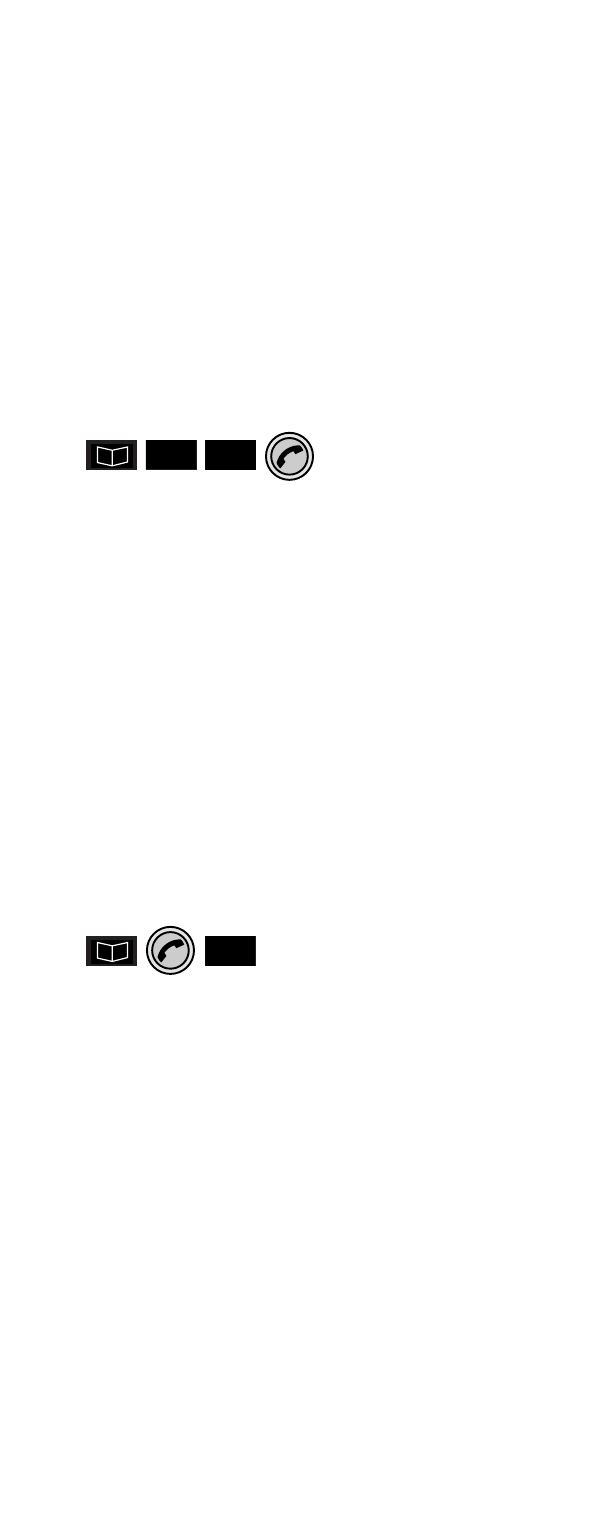
23
•
Use the keypad to input the telephone
number you wish to store.
•
Press the
ACTIVATE
button.
•
Select
OK
to save the entry.
The name and number has now been
stored in the phonebook, and the
display briefly shows
‘ENTRY STORED’.
To dial a number stored in the phone
book
•
Press the
PHONEBOOK
option. The
display highlights numbers stored in
the phonebook.
•
Use the
UP
and
DOWN
options to
highlight the name of the person you
wish to call.
•
Press the
PHONE
button to dial.
Quick search for a Phone Book name
When you have accessed the Phone
Book it is possible to make a quick
search to a listed name.
•
Press
PHONEBOOK
option.
•
Press the key with the first letter of
the name you wish to call.
The display will now highlight the first
name in the address book that starts
with that letter. If this is the correct
name press
PHONE
to dial.
Or
Use the
DOWN
option to move to the
correct name, then press
PHONE
.
▲
▼
▼
- Diverse 2016 (69 pages)
- SYNERGY 4100 (84 pages)
- DIVERSE 6250 (88 pages)
- FREESTYLE 7110 (74 pages)
- LYRIC 1100 TWIN (55 pages)
- 100 (6 pages)
- 3010 Classic (59 pages)
- 7780 (14 pages)
- Freestyle 1025 (47 pages)
- Diverse 2000 (47 pages)
- Diverse 5200 (45 pages)
- Paragon 200 (28 pages)
- LYRIC 2500 (73 pages)
- Diverse 2010 (40 pages)
- Freestyle 335 (2 pages)
- Synergy 3500 (70 pages)
- 1020 (76 pages)
- Freestyle 310 (60 pages)
- Diverse 1015 (64 pages)
- Studio 3100 (44 pages)
- Diverse 6110 (74 pages)
- Freestyle 650 (68 pages)
- Freestyle 70 (20 pages)
- 2010 (48 pages)
- 1800 (58 pages)
- 2120 (45 pages)
- GRAPHITE 2100 (39 pages)
- FREESTYLE 7250 (88 pages)
- Quartet Diverse 2015 (70 pages)
- DIVERSE 6410 (82 pages)
- 4100 (84 pages)
- classic 1100 Executive (30 pages)
- 4000 Classic (47 pages)
- 500 (86 pages)
- 2100 (29 pages)
- 1300 Executive (41 pages)
- 3010 Executive (62 pages)
- SYNERGY 4000 (12 pages)
- Freestyle 250 (72 pages)
- 3200 (56 pages)
- 5310 (60 pages)
- STUDIO 4500 (50 pages)
- Diverse 6150 (88 pages)
- 3205 (68 pages)
