BT Diverse 2000 User Manual
Page 26
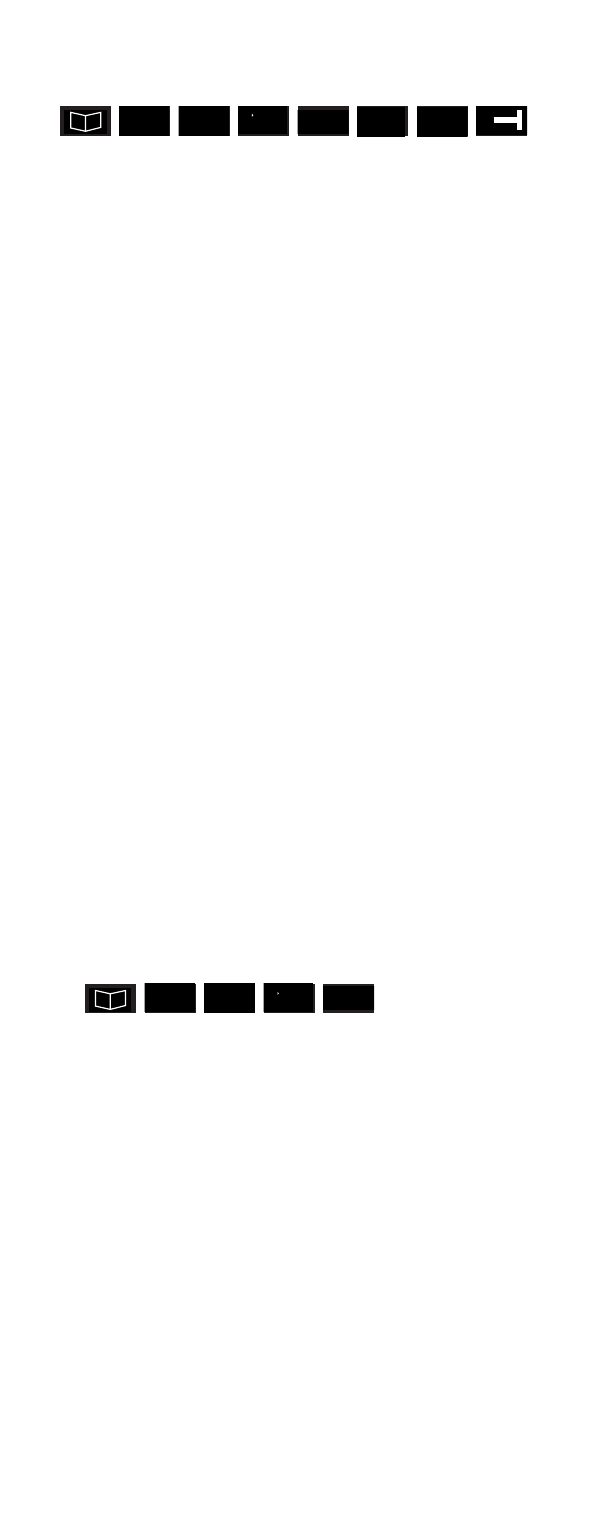
24
To change an entry
•
Press
PHONEBOOK
option.
•
Highlight the number/name you wish
to change using the
UP
and
DOWN
options.
•
Press
ACTIVATE
.
•
Use the
UP
and
DOWN
options to
highlight
EDIT ENTRY.
•
Press
OK
and the display takes you to
the name/number you wish to
change.
•
Use the
BACK
,
FORWARD
and
DELETE
options and keypad to edit
the entry.
•
When you have finished press the
ACTIVATE
button.
•
Use the
UP
and
DOWN
options to
highlight
SAVE ENTRY or
CANCEL and press
OK
.
Your number has now been changed
and the display will briefly show
‘ENTRY STORED’.
To delete individual entries
•
Press
PHONEBOOK
.
•
Use the
UP
and
DOWN
options to
highlight the name/number you wish
to delete, then press the
ACTIVATE
option.
•
Use the
UP
and
DOWN
to highlight
DELETE ENTRY.
•
Press
OK
.
The name and number have now been
deleted from the phonebook, and the
display briefly shows
‘ENTRY HAS BEEN
DELETED’.
- - ––
–––
▲
▼
RED
OK
< >
➜
- - ––
–––
▲
▼
RED
OK
- Diverse 2016 (69 pages)
- SYNERGY 4100 (84 pages)
- DIVERSE 6250 (88 pages)
- FREESTYLE 7110 (74 pages)
- LYRIC 1100 TWIN (55 pages)
- 100 (6 pages)
- 3010 Classic (59 pages)
- 7780 (14 pages)
- Freestyle 1025 (47 pages)
- Diverse 2000 (47 pages)
- Diverse 5200 (45 pages)
- Paragon 200 (28 pages)
- LYRIC 2500 (73 pages)
- Diverse 2010 (40 pages)
- Freestyle 335 (2 pages)
- Synergy 3500 (70 pages)
- 1020 (76 pages)
- Freestyle 310 (60 pages)
- Diverse 1015 (64 pages)
- Studio 3100 (44 pages)
- Diverse 6110 (74 pages)
- Freestyle 650 (68 pages)
- Freestyle 70 (20 pages)
- 2010 (48 pages)
- 1800 (58 pages)
- 2120 (45 pages)
- GRAPHITE 2100 (39 pages)
- FREESTYLE 7250 (88 pages)
- Quartet Diverse 2015 (70 pages)
- DIVERSE 6410 (82 pages)
- 4100 (84 pages)
- classic 1100 Executive (30 pages)
- 4000 Classic (47 pages)
- 500 (86 pages)
- 2100 (29 pages)
- 1300 Executive (41 pages)
- 3010 Executive (62 pages)
- SYNERGY 4000 (12 pages)
- Freestyle 250 (72 pages)
- 3200 (56 pages)
- 5310 (60 pages)
- STUDIO 4500 (50 pages)
- Diverse 6150 (88 pages)
- 3205 (68 pages)
