MTS SWIFT 45 GLP Sensor User Manual
Page 55
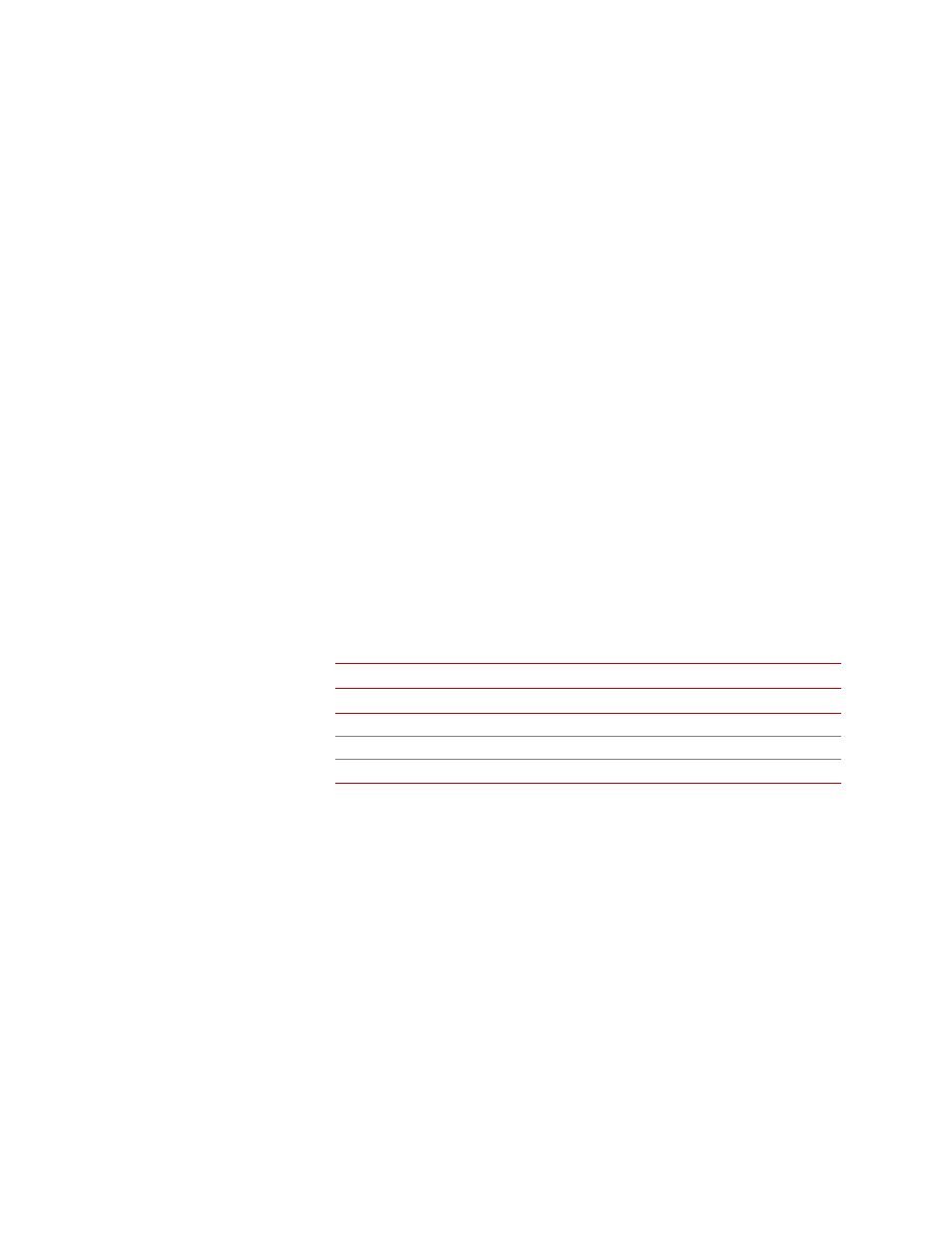
Road Simulator
SWIFT
®
45 GLP Sensors
Installation
55
3. Tighten the 32 hub adapter bolts.
A.
Following the sequence shown in the following figure, torque the 32
M12 bolts (1 through 32) to the value for the first increment shown in
the following table.
B.
Repeat Step 3A for the second increment.
C.
Repeat Step 3A for the final torque.
4. Tighten the M12 mounting bolts.
A.
Following the sequence shown in the following figure, torque the eight
M12 bolts (A through H) to the value for the first increment shown in
the following table.
B.
Repeat Step 4A for the second increment.
C.
Repeat Step 4A for the final torque.
5. Tighten the M20 mounting bolts to the rim simulator.
A.
Following the sequence shown in the following figure, torque the eight
M20 bolts (1 through 8) to the value for the first increment shown in
the following table.
B.
Repeat Step 5A for the second increment.
C.
Repeat Step 5A for the final torque.
Note
To minimize negative clamping effects, you must torque the bolts in the
sequence shown.
6. Bolt the transducer/hub adapter to the road simulator fixture using the
modified lug nuts and shim washers provided.
B
OLT
S
IZE
T
ORQUE
I
NCREMENT
M12
M20
1st Increment
32.5 N·m (24 lbf·ft)
168.1 N·m (124 lbf·ft)
2nd Increment
65 N·m (48 lbf·ft)
336.2 N·m (248 lbf·ft)
Final Torque
97.6 N·m (72 lbf·ft)
501.6 N·m (370 lbf·ft)
