Operating the 505.20/.30 hpu locally or remotely – MTS Series 505 SilentFlo Hydraulic Power Unit Model 505-30 User Manual
Page 41
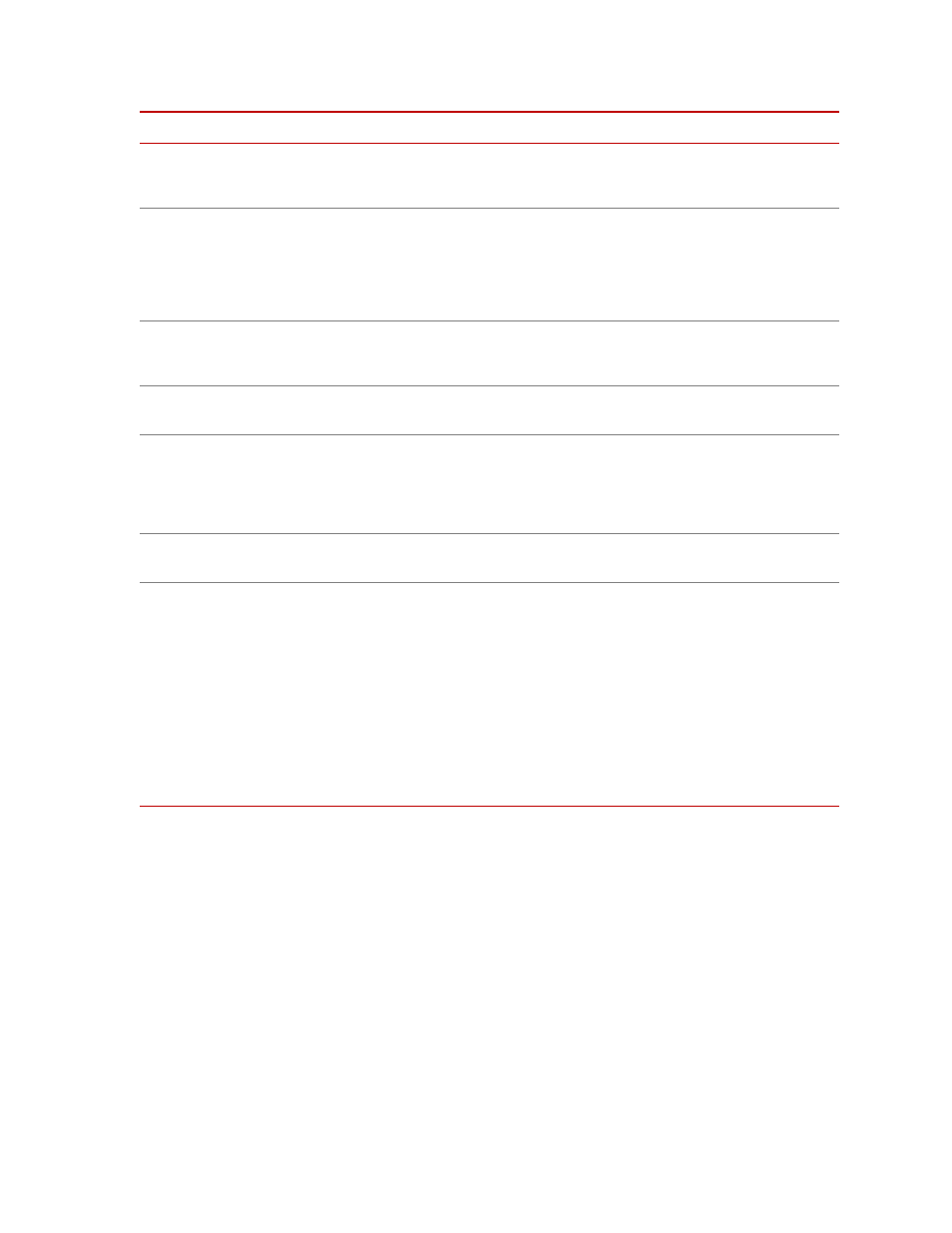
Operating the 505.20/.30 HPU Locally or Remotely
Model 505.20 - 505.30 SilentFlo™ HPU
Operation
41
Operating the 505.20/.30 HPU Locally or Remotely
The hydraulic power unit (HPU) can be operated locally using the front panel
controls or remotely using your system controller.
Local operation
1. Make a general inspection of the HPU. Ensure that all cooling water valves
are open and that the external hydraulic circuit is ready for pressure to be
applied. Ensure the Stop button is released.
2. Turn the start switch to the Start position until the pump motor starts. When
the switch is released, it will return to the Low position.
3. Check the HPU for leaks and unusual sounds. Stop the HPU immediately if
leaks or unusual sounds are noted. Determine the cause and fix the problem
before restarting the HPU.
Overtemperature
Indicates when the temperature of the hydraulic fluid exceeds 55°C (131°F).
Overtemperature will cause an interlock and turn the HPU off. The interlock
signal can be monitored by your system controller.
Dirty Filter
Indicates when the filter needs replacement. A dirty filter condition will
prevent the HPU from being started, but it will not stop the HPU while it is
running. The signal can be monitored by your system controller.
Refer to filter replacement procedure. After replacing the filter, press the Reset
switch to clear the interlock and turn the indicator off.
Stop
Turns the pump motor off. The Stop button is a latching switch. Once it is
pressed, it remains pressed until it is reset. Pull the button in to reset the Stop
button.
Reset
Clears any interlocks caused by the HPU. This switch operates independently
from any other reset functions in your control system.
High/Low/Start
Starts the pump motor and selects the pressure setting. Turn the start switch to
the Start position and hold it until the pump motor runs. Releasing the switch
returns it to the Low position which indicates the HPU is running in the low
pressure mode. Turn the switch to the High position to permit high pressure
output.
Hour Meter
Records how long the pump has been running. Use the hour meter to schedule
maintenance.
Main Disconnect switch
Allows access to the electrical enclosure to perform maintenance.
The main disconnect switch is located on the upper right corner of the electrical
enclosure’s door. The red switch on a yellow background has two functions:
•
Disconnects electrical power from the electrical enclosure when the
switch is off (O).
•
Contains a mechanical release so that the door of the electrical enclosure
cannot be opened when the switch is on (|).
Turn the switch counterclockwise to disconnect electrical power and release
the front panel (additional screws help secure the front panel).
Control/Indicator
Function
