About alarms, Process alarms, About alarms 31 process alarms 31 – MTS Model 409.83 Temperature Controller User Manual
Page 31
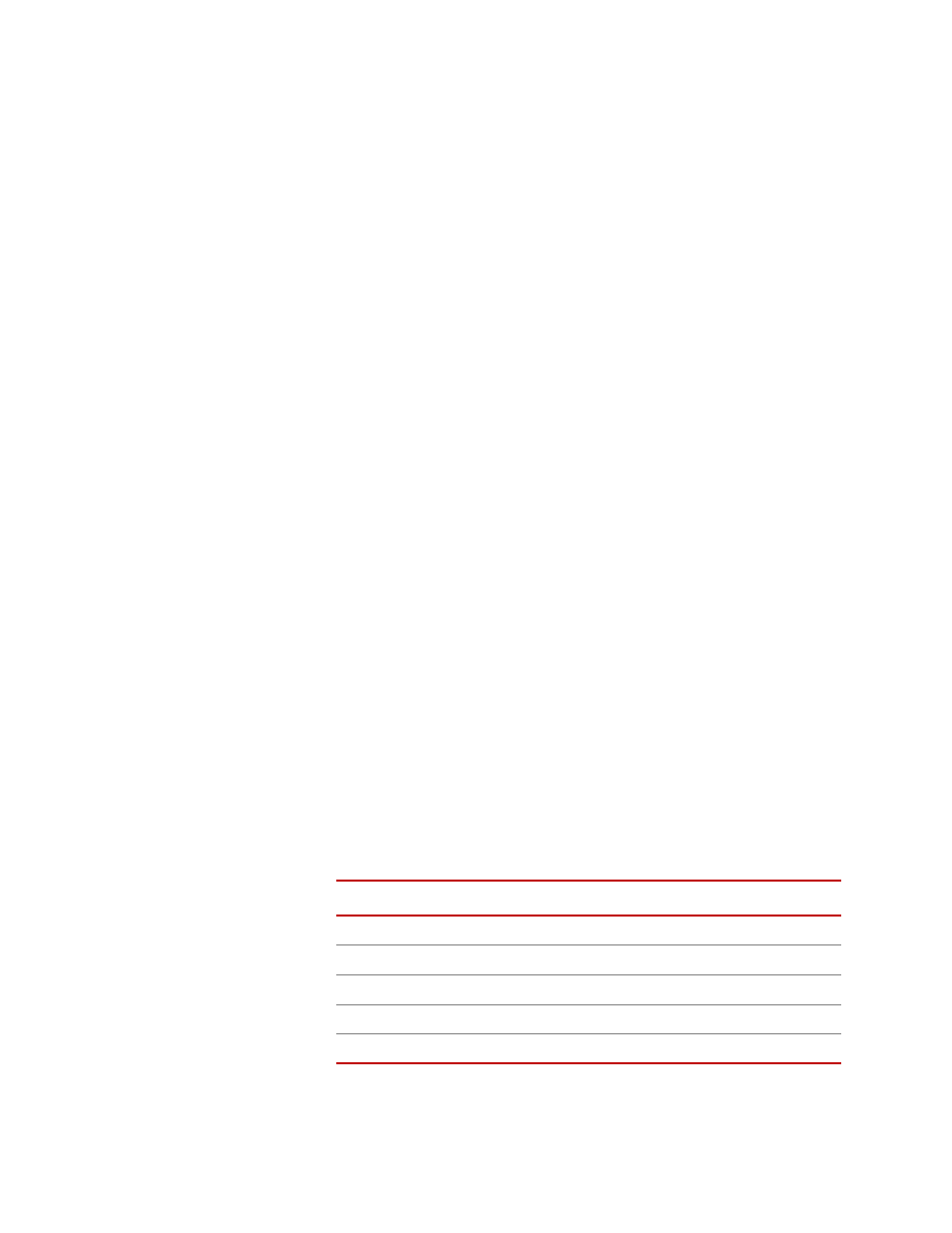
About Alarms
Model 409.83 Temperature Controller
Operation
31
Lists always show LiSt in the lower readout.
2. From the list header display, press the scroll button to select the required
parameter.
The parameter name displays in the upper readout and its value in the lower.
3. From the parameter display, press the up or down arrow (to increase or
decrease the current value).
Two seconds after releasing either button, the display blinks to show the
control module has accepted the new value.
4. Repeat Steps 1–3 for each parameter in each control module.
You can return to the Home display by pressing the scroll and page buttons
simultaneously. Alternatively, you will always be returned to the Home
display if no button is pressed for 45 seconds.
About Alarms
If any of the temperature controllers detect an alarm condition, two indicators
notify the operator.
The alarm indicator on the lower panel lights, and an alarm message flashes in
either the upper or lower readout of the Home display. Alarms can be
acknowledged by pressing the page or scroll buttons on the display on the
affected control module.
On the control modules, new alarms are displayed as a double flash, followed by
a pause. If there is more than one alarm, the display cycles through the relevant
alarm conditions.
There are two types of alarms: Process and Diagnostic.
Process Alarms
Process alarms warn of a problem with the process being monitored by the
controller.
Process Alarms
*
A
LARM
D
ISPLAY
†
D
ESCRIPTION
-FSH
Full Scale High Alarm
–FSL
Full Scale Low Alarm
–dHi
Deviation High Alarm
–dLo
Deviation Low Alarm
–dEV
Deviation Band Alarm
