5 locking atmocontrol – Memmert AtmoCONTROL FDA Version 2.X.X User Manual
Page 35
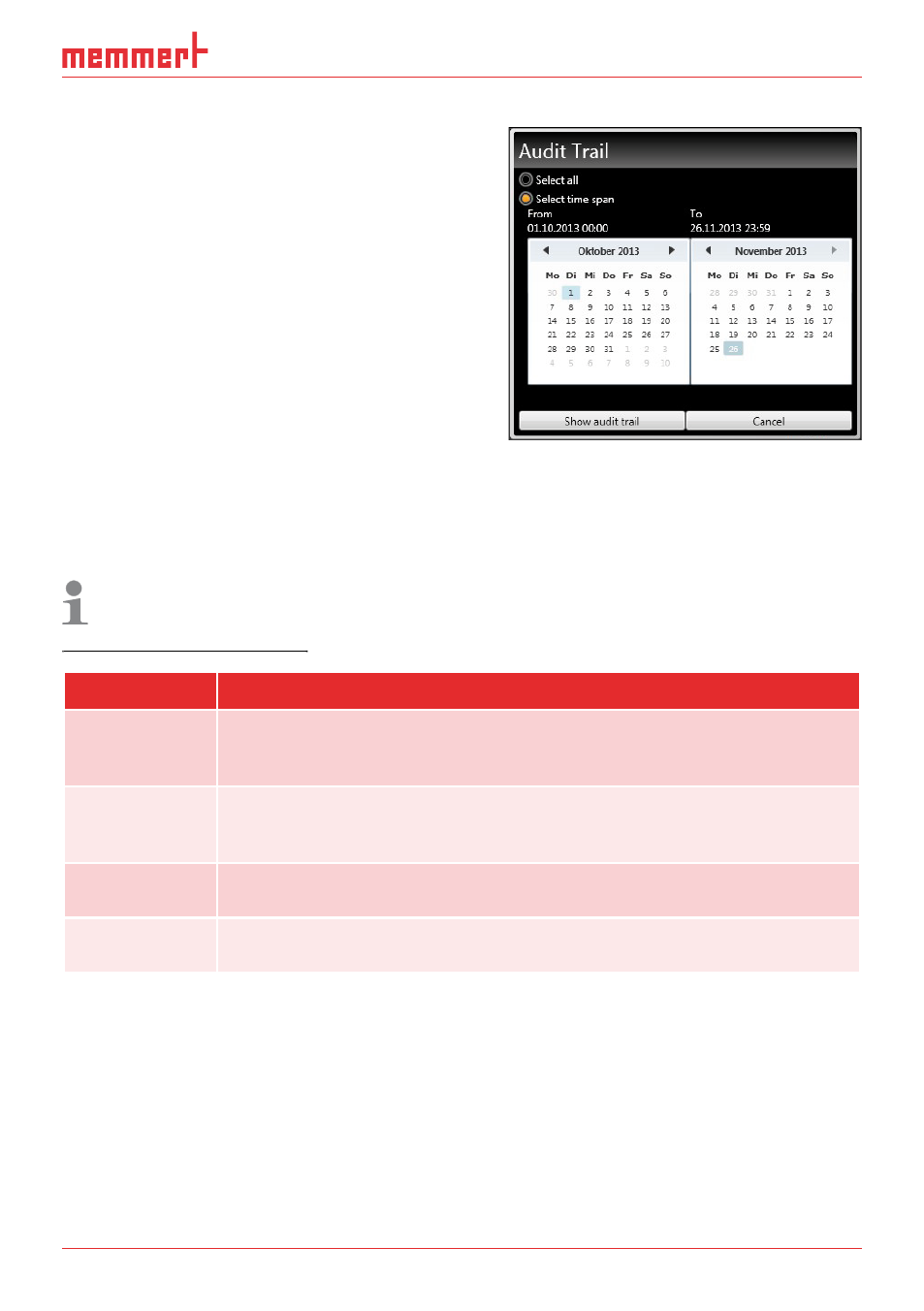
D30396 | Date 09/2014
35
AtmoCONTROL FDA Version
9.4 Traceability by means of a protected audit trail fi le
All actions performed in AtmoCONTROL FDA are
saved in an encrypted file and can be displayed in
HTML format in your internet browser (audit trail).
The time span to be displayed can be defined
using two calendars.
The audit trail function can be accessed via the
menu item “Security”
→”Audit trail”.
All important functions and activities are saved in
the audit trail. These include:
►
Successful and incorrect login and logout
processes
►
Creation and change of programme and
protocol files
►
Adding and removing users
►
Changing user rights
►
Actions in AtmoCONTROL which may only be performed with the corresponding rights
assigned
►
Electronic signatures
Actions which are executed via the operating system, as for example deleting files, if the
user has the rights required (e.g. system administrator), cannot be detected.
Types of audit trail entries:
Types of audit trail entries:
Event name
Description
„Fehler“
„Error“
An error occurred during an action. Examples of this are: Corrupt data; at-
tempt to overwrite a file which has more signatures than the current one.
The action was not performed.
„Info“
Information which could be of interest to the user. Also intended as a
history to make the actions traceable to the user. Example: The data were
converted into FDA format and are thus encrypted.
„Audit OK“
„Audit fail“
All actions requiring a password or authorisation check.
„Warnung“
„Warning“
The message itself is not critical but may be evidence of an operating er-
ror. Example: A user signs the same document several times.
9.5 Locking AtmoCONTROL
To prevent unauthorised use of AtmoCONTROL, for example in case of absence from the
workplace, choose “Security”
→”Lock AtmoCONTROL”. The login dialogue is displayed and
access cannot be unlocked before the user who has locked the software logs in again by
entering his password.
