3 setting parameters, 4 available parameters – Memmert AtmoCONTROL FDA Version 2.X.X User Manual
Page 18
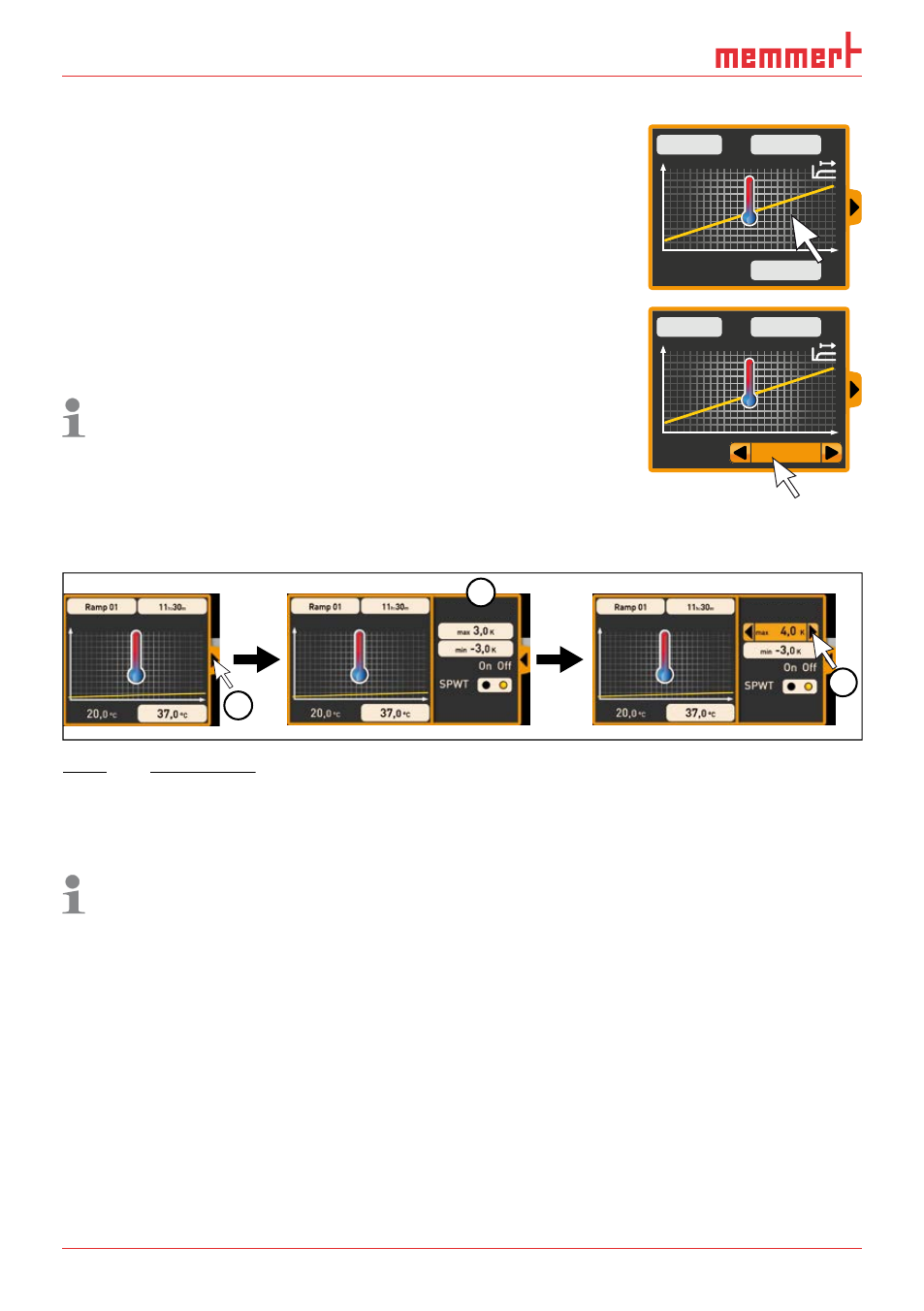
18
D30396 | Date 09/2014
AtmoCONTROL FDA Version
5.1.3 Setting parameters
If a parameter icon is selected (clicked) on an editor thread, it is
displayed with an orange frame. The adjustable values – in the
example on the right, the ramp name, the duration of the ramp
and the setpoint temperature – have a grey background.
To adjust values, click successively on the corresponding fields – in
the example on the right, the setpoint temperature. The value is
highlighted in colour and can be changed by keyboard entry or
clicking on the arrow icons.
The adjustment range depends on the appliance for which the
programme is created.
The main parameters have additional adjustment options, which
can be displayed by clicking on the fold down icon (Fig. 6, No. 1).
Here, the adjustable values – in the example below, the tolerance
band and the setpoint dependency (SPWT) – also have a grey
background (2) and can be adjusted after being clicked on (3).
0,1 K/min
Tolerance band
0,1 K/min
Tolerance band
1
2
3
Fig. 6
Further adjustment options fold down after clicking on the arrow icon on the right
edge of the window (1)
Fig. 6
Fig. 6
Further adjustment options fold down after clicking on the arrow icon on the right
Further adjustment options fold down after clicking on the arrow icon on the right
5.1.4 Available parameters
Below, all the parameter icons with their adjustment options are shown.
Which parameters are available to adjust the programme depends on the appliance for
which a programme is to be created. Only those parameters are available that the appli-
ance is able to implement. For appliances without humidity regulation, for example, no
humidity icon is available. The respective adjustment options (temperature ranges etc.) are
appliance-specific.
- -
h
:
- -
m
- - -
.-
°C
21
.0
°C
Ramp 01
37
.0
°C
1 1
h
:
3 0
m
21
.0
°C
