2 simulating the programme sequence (preview), 1 saving the programme, 2 loading a saved programme – Memmert AtmoCONTROL FDA Version 2.X.X User Manual
Page 24
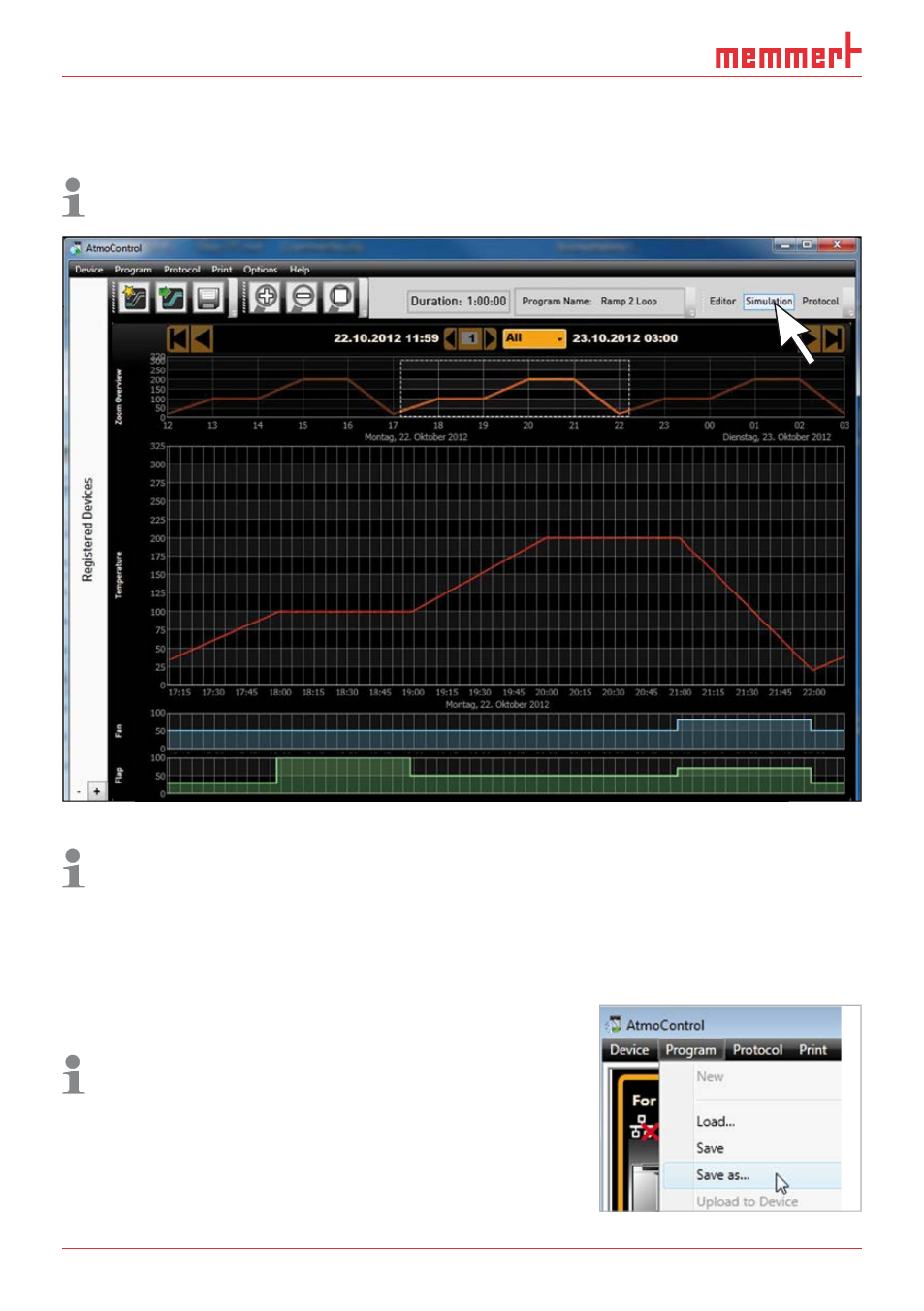
24
D30396 | Date 09/2014
AtmoCONTROL FDA Version
5.2 Simulating the programme sequence (preview)
While creating the programme, you can display the prospective progression of all parameters
as a diagram at any time. To do this, click on "Simulation" (Fig. 7).
Depending on the complexity of the programme, it may take a few seconds for the simu-
lation to be calculated and displayed.
Fig. 7
Programme preview diagram (simulation)
In simulation mode, no changes can be made to the programme, as this mode is just for
information purposes. Change to the editor window by clicking on the "Editor" button if
you want to alter the programme.
5.3 Saving, loading, transferring and running the programme
5.3.1 Saving the programme
Click on programme Save as..., enter a name for the pro-
gramme and click on "Save".
The name with which you save the programme is later
displayed in the programme selection display on the
appliance.
5.3.2 Loading a saved programme
Via ProgramLoad, you can reopen and continue editing
the saved programmes (*.atpro).
