Di-100, Alibrating the – Loadstar Sensors DI-100U Digital Load Cell Interface Manual User Manual
Page 13
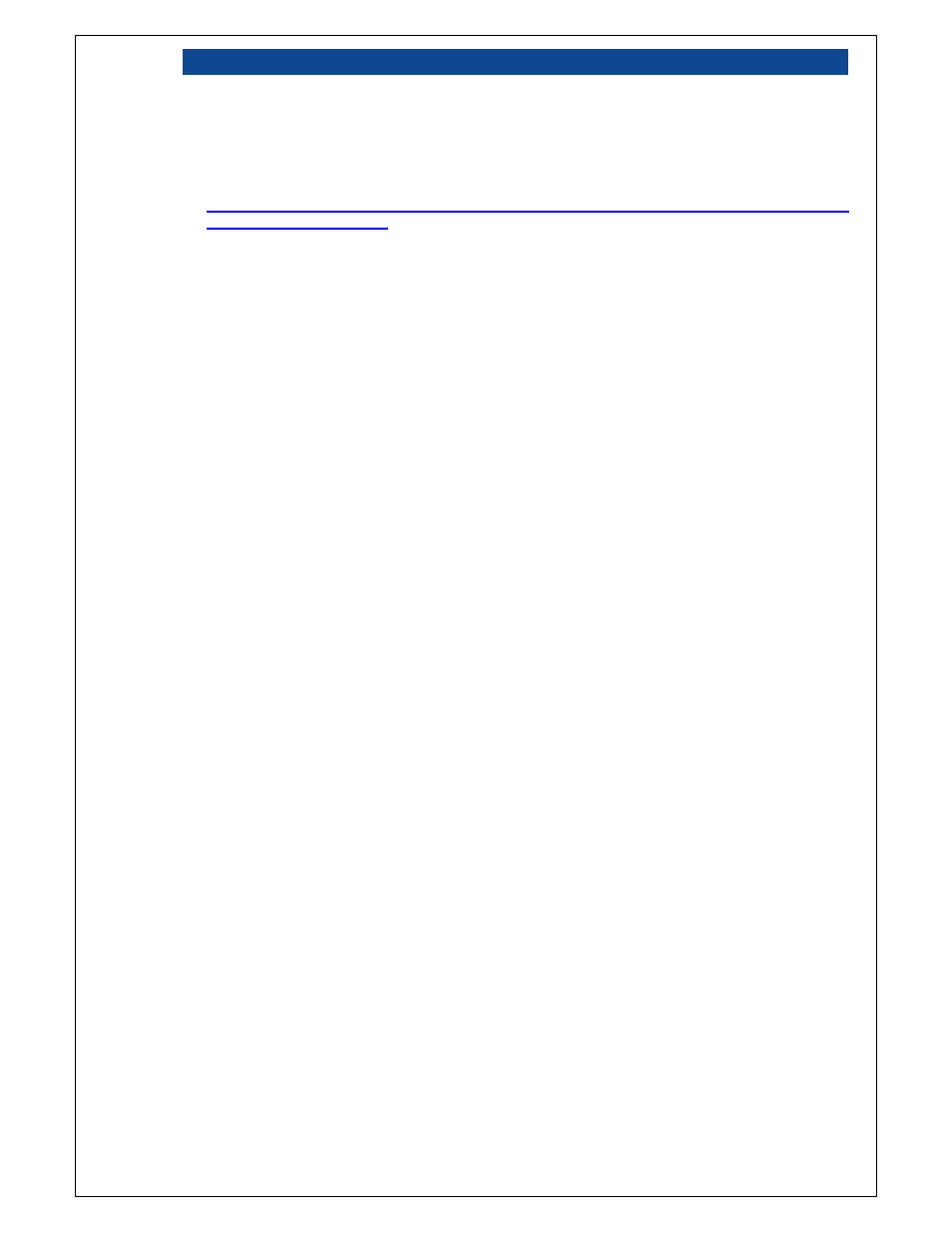
DI-100 User's Guide
Page: 13 / 19
P/N : 033-02205-Rev2
4 C
ALIBRATING THE
DI-100
Please ensure the UNIT and LC (load capacity) commands are entered accordingly, prior to
performing the calibration
.
4.1 Calibration
Mode
The DI-100 supports two calibration modes: The mV/V calibration or the 2-Point Linear Calibration.
You may perform the calibration for either mode independently and select the actual calibration
mode in use.
4.2
Millivolt-per-Volt (mV/V) Calibration
Obtain the Rated Output (in millivolt-per-volt, mV/V) from your load cell’s calibration certificate or
from the label attached on the load cell. This number is the best fit mV/V value determined during
the factory calibration procedure.
• To select the mV/V mode, type: CAL m
• To enter mVolt calibration, type: MVOLT x.yyyy
Where: x.yyyy is the mV/V rated output. The parameters are saved permanently on the DI-100
until you perform another millivolt calibration. You may start to use your load cell now:
• Type:
?
to view the command list.
• To tare (i.e., reset the zero) the load cell, type: TARE
• To view weight once, type: W
• To view weight continuously, type: WC
• Pull or push on the load cell, the weights should change accordingly.
• Press
to stop the scrolling.
