2 system requirements, 3 hardware installation, 2system requirements – Lenze EMF2177IB User Manual
Page 6: 3hardware installation
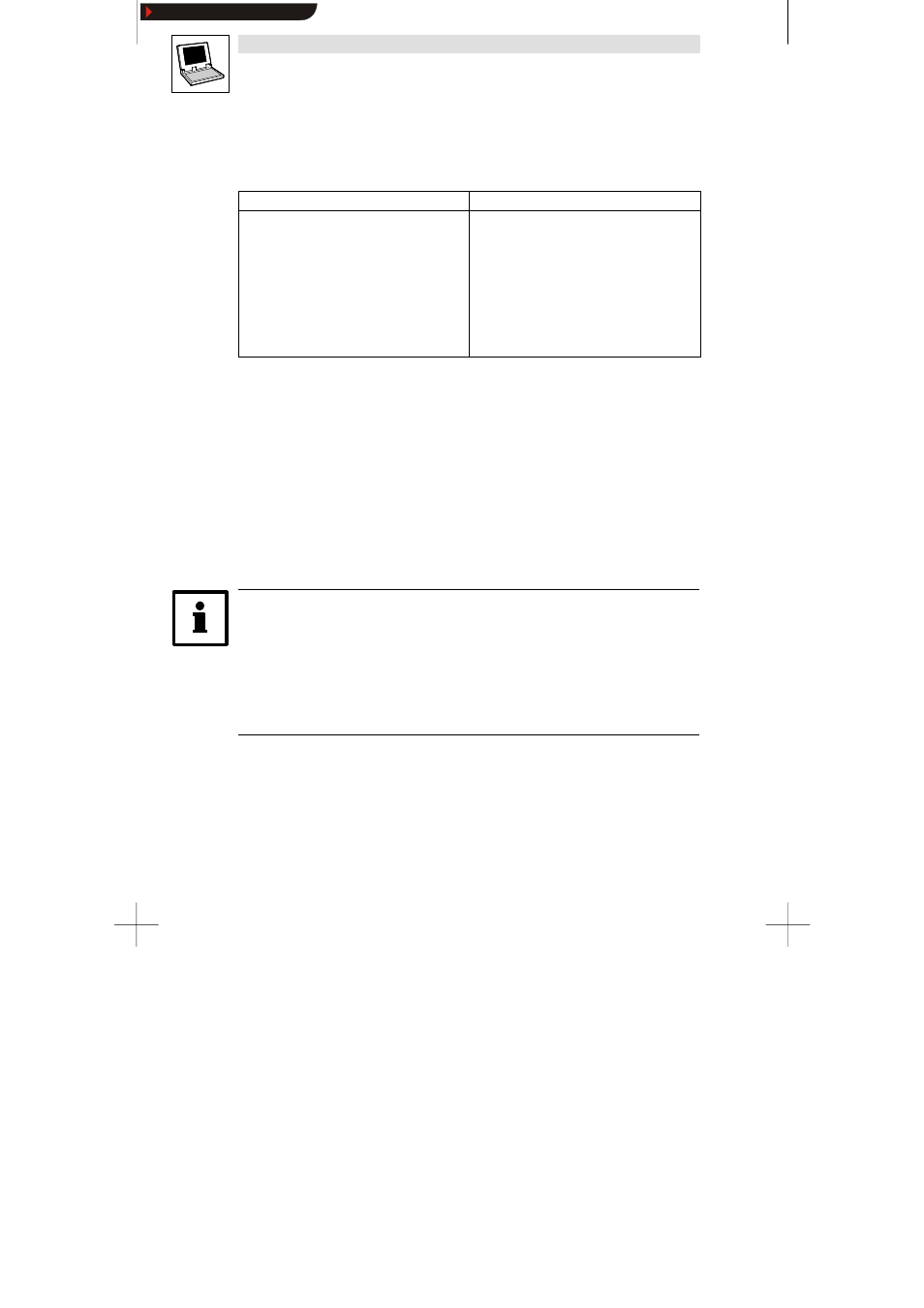
PC system bus adapter 2173 / 2177
L
4
PC system bus adapter EN 1.1
2
System requirements
The following minimum requirements on hardware and software must be met in order to use the system
bus adapters:
PC system bus adapter 2173
PC system bus adapter 2177
•
Microsoft Windows 95/98/Me/NT/2000/XP
•
IBM compatible PC
(Pentium 90 processor or higher)
•
32 MB RAM
•
Parallel interface (LPT port)
Note:
Please make sure that the operating mode ”ECP”
(Extended Capability Port) is selected for the
parallel interface in the PC BIOS.
•
Microsoft Windows 98/Me/2000/XP
•
IBM compatible PC
(Pentium 266 processor or higher)
•
64 MB (RAM)
(128 MB RAM with Windows 2000/XP)
•
Free USB port with 200 mA power supply
Note:
If the PC internal power supply is insufficient for the
USB port a USB hub with external power supply is
required to ensure the power supply of the system
bus adapters!
The following Lenze tools can be used for communication via the system bus adapters:
•
Drive Server
•
Global Drive Control (PC system bus adapter 2177: as from GDC version 4.3)
•
Global Drive Loader
•
Global Drive PLC Developer Studio (PC system bus adapter 2177: as from DDS version 1.4)
3
Hardware installation
Information about the mechanical/electrical connection of the system bus adapters can be
found in the corresponding Mounting Instructions for the system bus adapters.
Tip!
System bus adapter LED:
•
PC system bus adapter 2173: The LED lights up as soon as the system bus adapter is
connected to the PC and the PC is switched on. If the LED does not light up the system bus
adapter does not work properly.
•
PC system bus adapter 2177: The LED only lights up if the operating system has identified
the system bus adapter and found an appropriate driver. The LED flashes as soon as a Lenze
tool communicates via the system bus adapter.
Show/Hide Bookmarks
