Lenze EMF2177IB User Manual
Page 12
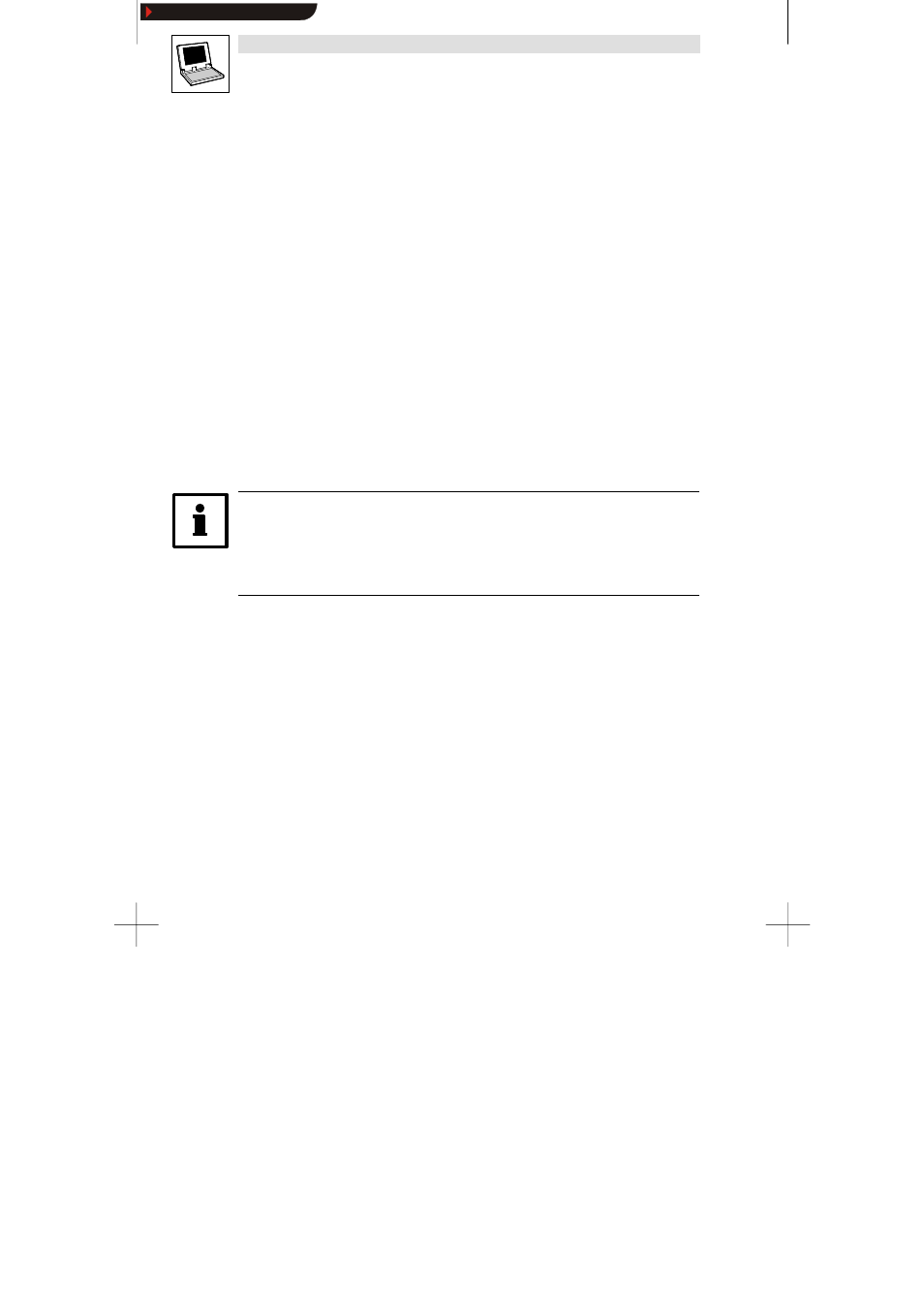
PC system bus adapter 2173 / 2177
L
10
PC system bus adapter EN 1.1
5.3.1.2
Detection of system settings for the LPT interface
Windows 9x/Me
1. Select
Settings
W
Control panel.
2. Double-click the symbol
System.
3. Select the register card
Controller manager.
4. Select
Ports (COM and LPT) and select the LPT port which is used by the system bus adapter
and click
Properties.
5. Select the register card
Resources to get a list of the settings for the I/O section and interrupt
(IRQ).
–
The I/O address is the first number of the I/O section:
6. Accept the settings for
Interrupt and I/O address in the system bus configuration tool.
Windows NT
1. Select
Programs
W
Administration (general)
W
Windows NT diagnostics
2. Select the register card
Resources
3. Click
IRQ to get a list of all interrupts assigned.
–
Use the IRQ indicated for the entry
Parport in the system bus configuration tool. If the entry
Parport is not available, enter an interrupt between 1 and 15 in the system bus configuration
tool which is
not indicated in this list.
4. Click
I/O port to get a list of all drivers.
5. Go to
Device and click the entry Parport.
–
The I/O range used for the LPT interface is indicated directly in front of the entry. The I/O
address is the first number of the I/O section:
Tip!
If a PC has several LPT interfaces, the entry
Parport is also available several times.
•
Select the entry
Parport for the LPT interface which is used by the system bus adapter.
•
The entry with the highest I/O range is designed for the LPT interface with the lowest
connection number. (Standard setting: LPT1 = I/O address 378, LPT2 = I/O address 278)
6. Accept the settings for
Interrupt and I/O address in the system bus configuration tool.
Windows 2000/XP
1. Select
Programs
W
Accessories
W
System programs
W
System information
2. Select
Hardware resources and click the entry IRQ to get a list of all interrupts assigned.
–
Use the IRQ indicated for the entry
Printer connection (LPTx) in the system bus
configuration tool.
3. Select
Hardware resources and click the entry I/O to get a list of all drivers.
4. Select the
Printer connection (LPTx) for the LPT interface to which the system bus adapter is
connected.
–
The I/O range used for the LPT interface is indicated directly in front of the entry. The I/O
address is the first number of the I/O section:
5. Accept the settings for
Interrupt and I/O address in the system bus configuration tool.
Show/Hide Bookmarks
