1 pc system bus adapter 2173, Pc system bus adapter 2173, 1 interrupt assignment to the lpt port – Lenze EMF2177IB User Manual
Page 11
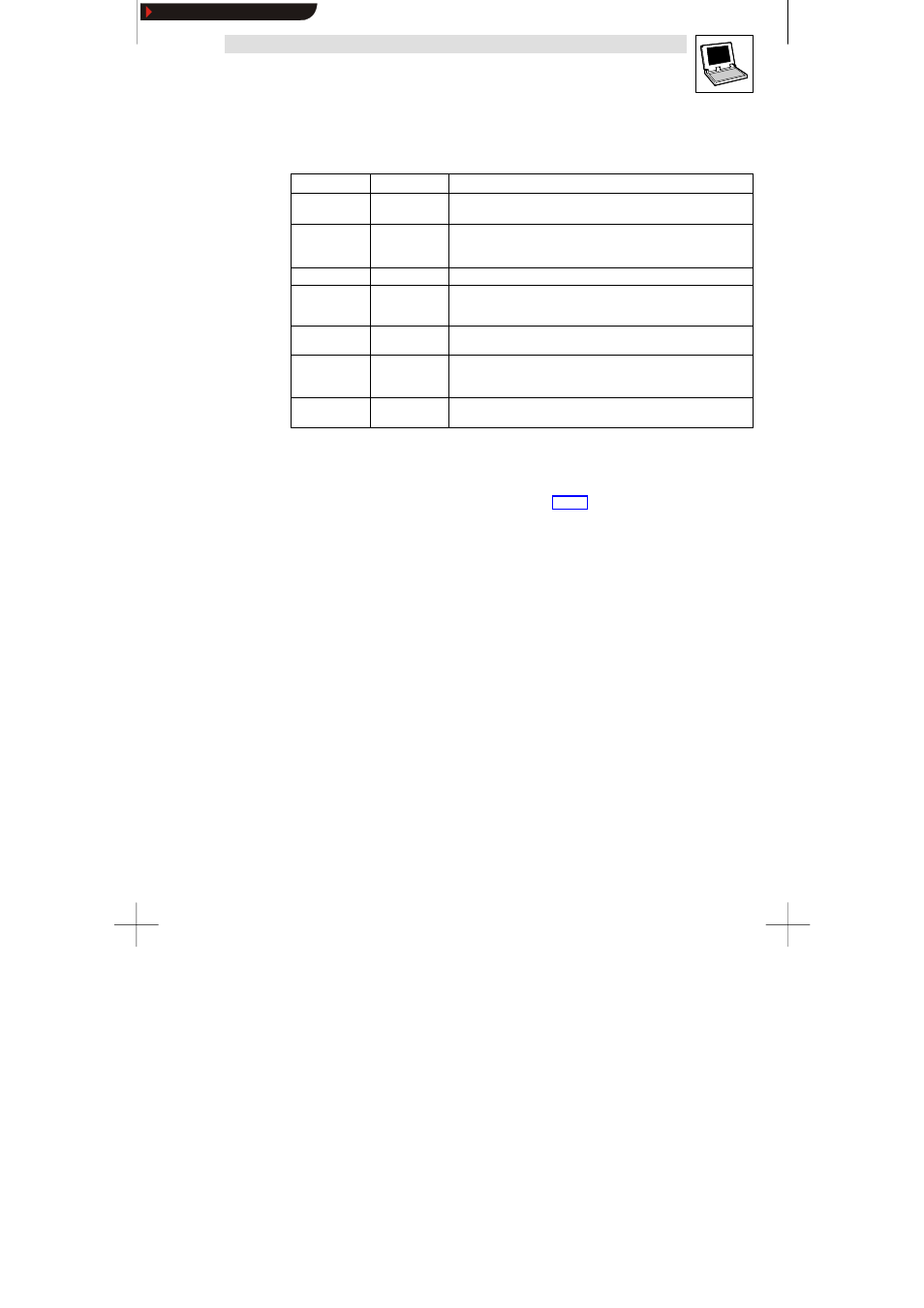
PC system bus adapter 2173 / 2177
L
9
PC system bus adapter EN 1.1
5.3.1
Configuration of PC system bus adapter 2173
The following communication parameters have to be set for PC system bus adapter 2173:
Parameter
Presetting
Meaning
Baud rate
500 kbit/s
System bus (CAN) baud rate selected in the target system.
•
Lenze controllers are default set to 500 kbit/s.
I/O address
0x378h (LPT1)
Base address of the parallel interface (LPT port).
•
LPT port1: Address 0x378h
•
LPT port2: Address 0x278h
Interrupt
7 (LPT1)
Interrupt (IRQ) for the parallel interface (LPT port).
Time limit for
finding the bus
participants
1000 ms
Time during which the bus participants are expected to react when
identifying the bus participants connected to the system bus.
Communication
timeout
800 ms
Time after which an attempt to communicate with a bus participant will
be aborted.
Parameter
channel
2
Parameter channel for data transfer via the system bus.
•
Lenze controllers have 2 parameter channels
(SDO1 & SDO2).
Repeat
attempts
1
Number of communication attempts repeated when an error occurred.
•
Setting range: 1 ... 10
•
The standard settings for the LPT1 port and the default baud rate setting for Lenze controllers
are preset.
•
If you want to use an interface different from LPT1 for the system bus adapter or if the settings
for I/O address and/or interrupt differ from the standard settings, follow the instructions given in
chapter 5.3.1.2 to find out about the actual settings.
•
Please make sure that the operating mode ”ECP” (Extended Capability Port) is selected for the
parallel interface in the PC BIOS.
5.3.1.1
Interrupt assignment to the LPT port
Only required for Windows 2000/XP!
Under Windows 2000/XP there is no standard interrupt assignment to the parallel interface.
Proceed as follows to assign an interrupt to the parallel interface under Windows 2000/XP:
1. Select
Settings
W
Control panel to open the control panel.
2. Double-click the entry
System to open the system properties.
3. Select the register
Hardware and press Controller manager.
4. Select the parallel interface (LPT port) and press the button
Properties.
5. Go to the register
Connection settings, choose ”Use every interrupt assigned to the
connection” as resource method and select the parallel interface under
LPT connection
number.
Show/Hide Bookmarks
