2 addition / deletion of system bus adapters, 3 configuration of the system bus adapter, Addition / deletion of system bus adapters – Lenze EMF2177IB User Manual
Page 10: Configuration of the system bus adapter
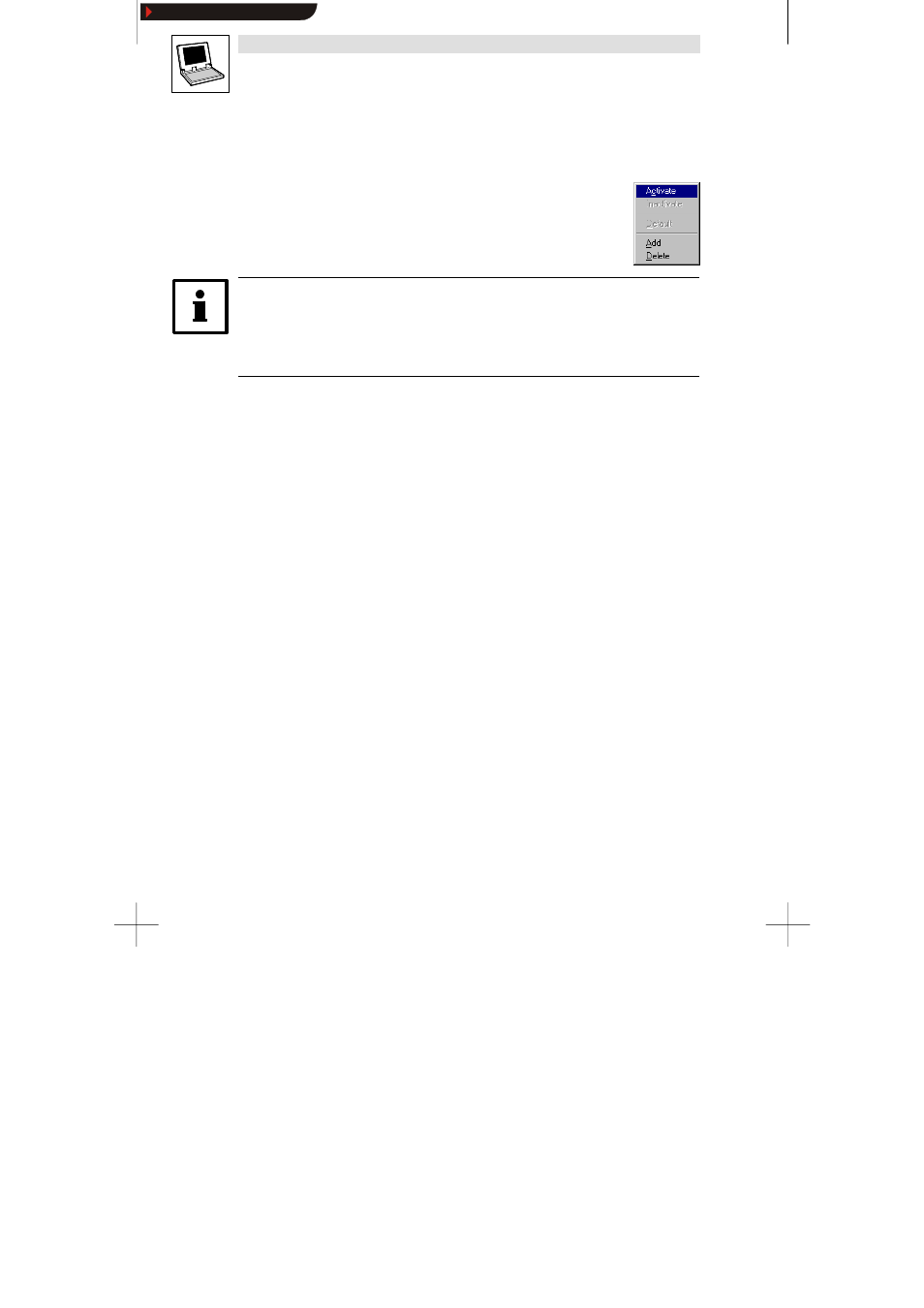
PC system bus adapter 2173 / 2177
L
8
PC system bus adapter EN 1.1
5.1
Activation / deactivation / definition of the system
bus adapter as a standard
When positioning the pointer over an entry and clicking the right mouse key a
context menu opens via which you can activate or deactivate the system bus
adapter.
You can also use the context menu to define the system bus adapter as a
standard.
Note!
It is possible to use several PC system bus adapters of type 2177 at the same time. It is, however, not
possible to use a PC system bus adapter of type 2177 together with a PC system bus adapter of type
2173. This is why it may happen that certain combinations cannot be activated in the system bus
configuration tool.
5.2
Addition / deletion of system bus adapters
If additional system bus adapters are to be configured for your PC you can add them to the list by clicking
the button
Add.
By clicking the button
Remove you can remove a system bus adapter from the list.
•
The commands
Add and Remove are also available in the context menu.
5.3
Configuration of the system bus adapter
Depending on the type of system bus adapter used different communication parameters have to be set.
Select the corresponding system bus adapter from the list and set the parameters on the right-hand
side in the register
Settings.
Show/Hide Bookmarks
