4 software installation, 1 driver installation, 1 pc system bus adapter 2173 – Lenze EMF2177IB User Manual
Page 7: 2 pc system bus adapter 2177, Driver installation, Pc system bus adapter 2173, Pc system bus adapter 2177, 4software installation
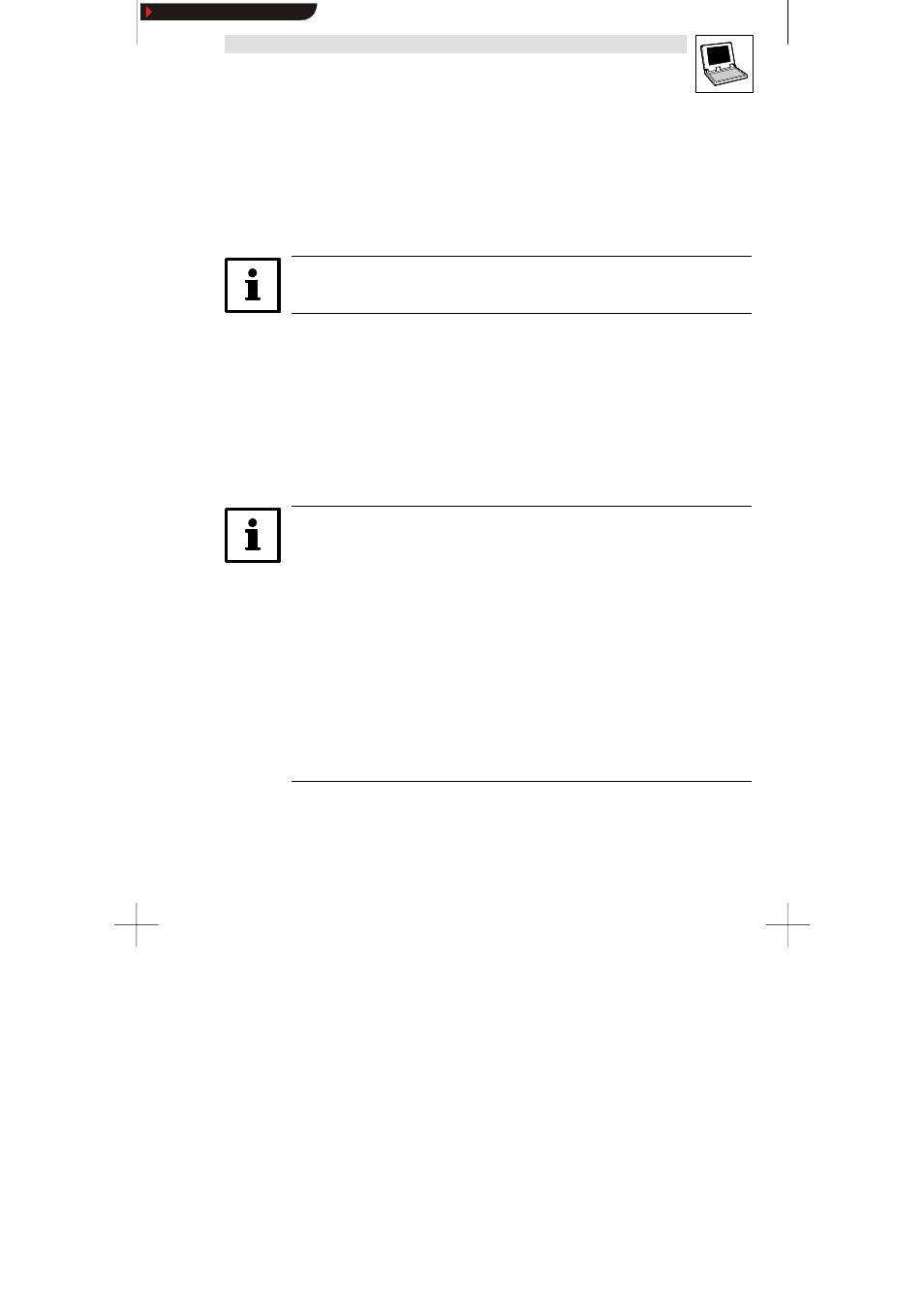
PC system bus adapter 2173 / 2177
L
5
PC system bus adapter EN 1.1
4
Software installation
A driver has to be installed to ensure that the system bus adapter can be recognised by the operating
system.
•
The following section describes the installation of the drivers required for the individual system
bus adapters.
4.1
Driver installation
Note!
Windows NT/2000/XP requires administrator rights for installing the drivers!
4.1.1
PC system bus adapter 2173
The driver required for PC system bus adapter 2173 is part of the Lenze tools.
It is automatically installed when the corresponding Lenze tools are installed or can be manually
selected for installation.
You need not install any additional software for the system bus adapter.
4.1.2
PC system bus adapter 2177
The driver required for PC system bus adapter 2177 is part of the Lenze tools.
It is automatically installed when the corresponding Lenze tools are installed or can be manually
selected for installation.
Note!
The installation program of the following Lenze tools does not yet include the driver required for PC
system bus adapter 2177. A separate driver update has to be installed here:
•
Drive Server 1.0
•
Global Drive Control 4.4
•
Global Drive Loader 1.0
•
Global Drive PLC Developer Studio 1.4
The driver updates can be found at the Lenze homepage in the Internet:
http://www.Lenze.de
W
Downloads
W
Update versions
Please proceed as follows:
1. Download the driver update from the Lenze homepage to your local hard disk.
(File ”UPDATE_CAN_DRIVER.EXE”)
2. Install the Lenze tools you want to communicate via the system bus adapter.
3. Select the file ”UPDATE_CAN_DRIVER.EXE” to install the driver update.
4. Follow the instructions of the installation program.
Windows 98/Me/2000
When the system bus adapter is plugged into a free USB port the new hardware will be automatically
recognised and the required driver will be loaded.
Show/Hide Bookmarks
