4 diagnostics, 5 display of driver information, Diagnostics – Lenze EMF2177IB User Manual
Page 14: Display of driver information
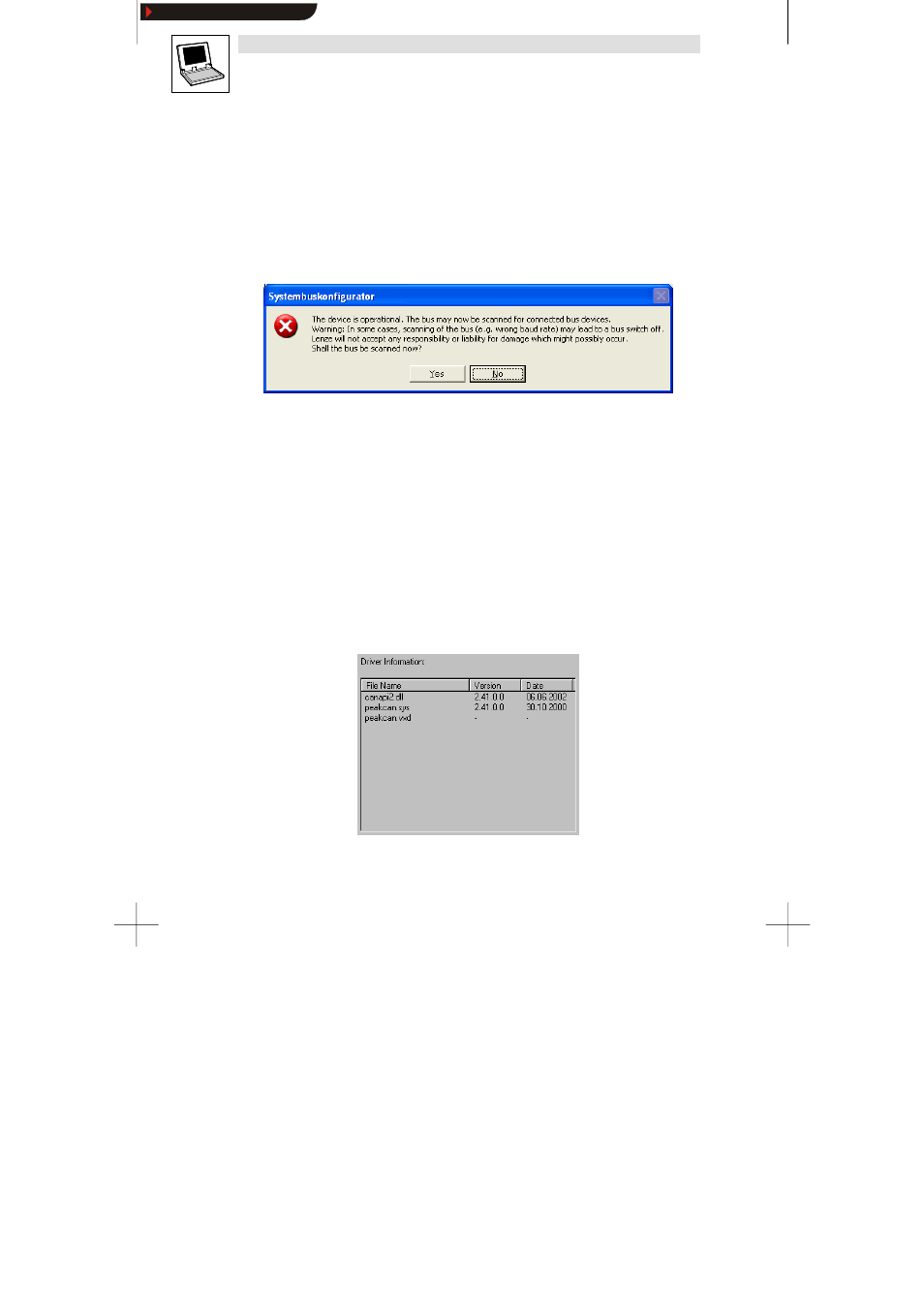
PC system bus adapter 2173 / 2177
L
12
PC system bus adapter EN 1.1
5.4
Diagnostics
After configuring the connected system bus adapters a diagnostics can be made to check whether
communication is possible with all bus participants.
For diagnostics proceed as follows:
1. Select the system bus adapter from the list of system bus adapters in the system bus
configuration tool for which you want to make a diagnostics.
2. Go to the register
Common and press the button Diagnostics.
If the system bus adapter is ready for operation the below dialog field will be displayed:
3. Confirm the dialog field with
Yes to scan the system bus (CAN) for connected bus participants
or select
No to cancel the diagnostics.
After scanning the system bus (CAN), the system bus node addresses of the identified bus participants
will be listed.
5.5
Display of driver information
For diagnostics you can also display information about the system bus adapter drivers.
Proceed as follows to display driver information:
1. Select the system bus adapter from the list of system bus adapters in the system bus
configuration tool for which you want to display driver information.
2. Select the register
Driver.
The driver files required for the individual system bus adapters including version number and date are
listed in the register
Driver.
Show/Hide Bookmarks
