Operation – Lenze EPM-H520 User Manual
Page 84
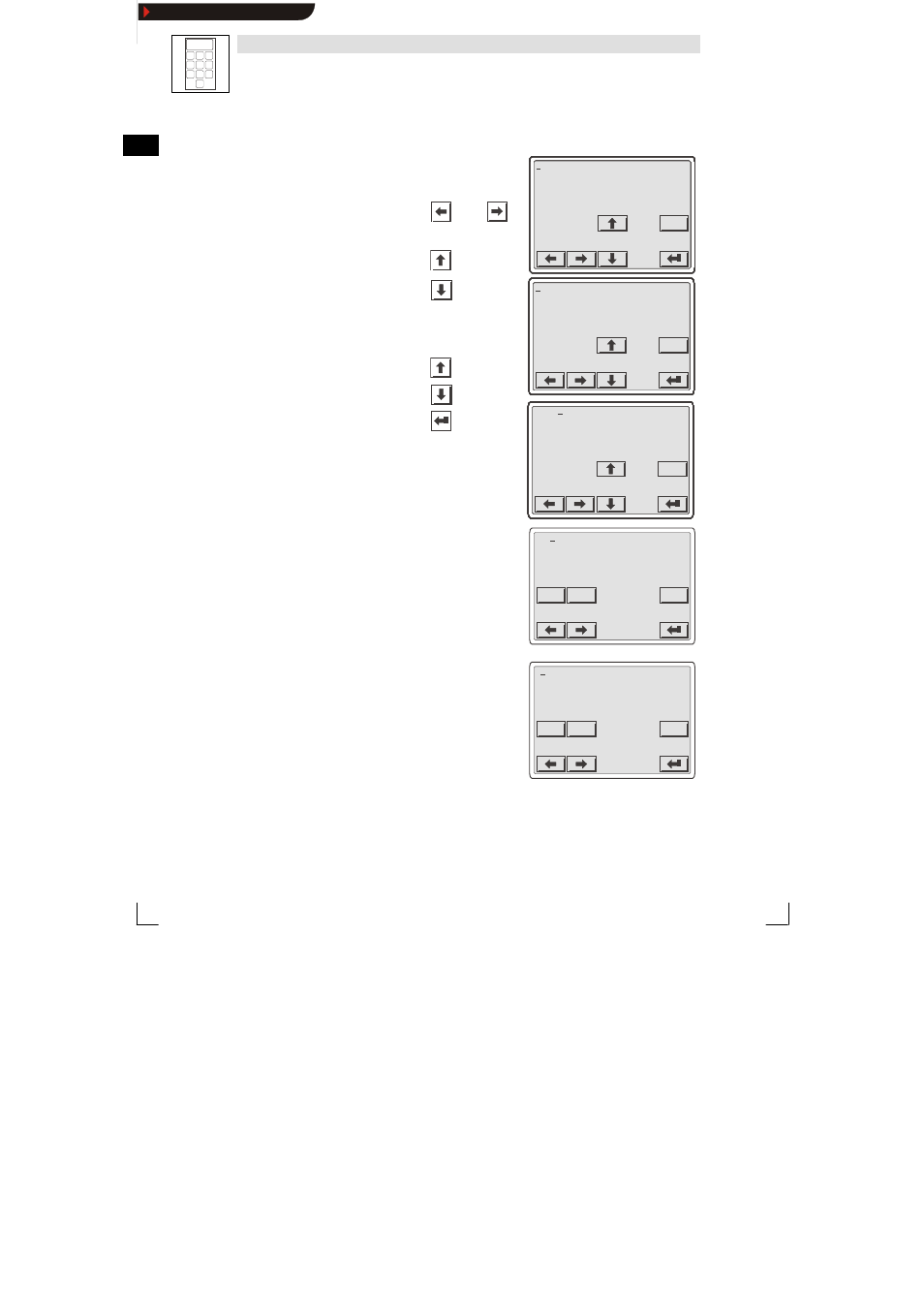
1
4
7
2
5
8
0
3
6
9
Operation
L
84
EDBEPM-H520 DE/EN/FR 4.0
You want to ...
Example
Press keys ...
G)
change an alpha-numerical value.
1. Change to the parameter level
(see step B)).
MOTOR1
ESC
VOTOR1
ESC
VALVE3
ESC
2. Select the required digit.
or
MOTOR1
ESC
VOTOR1
ESC
VALVE3
ESC
3. Change the digit.
MOTOR1
ESC
VOTOR1
ESC
VALVE3
ESC
Next letter in the alphabet
MOTOR1
ESC
VOTOR1
ESC
VALVE3
ESC
Previous letter in the alphabet
MOTOR1
ESC
VOTOR1
ESC
VALVE3
ESC
4. Repeat step 3. until the new value has
b
t
d (
“VALVE”)
MOTOR1
ESC
VOTOR1
ESC
VALVE3
ESC
4. Repeat step 3. until the new value has
been entered (e.g. “VALVE”).
MOTOR1
ESC
VOTOR1
ESC
VALVE3
ESC
5. If necessary, enter a digit.
MOTOR1
ESC
VOTOR1
ESC
VALVE3
ESC
Next digit
MOTOR1
ESC
VOTOR1
ESC
VALVE3
ESC
Previous digit
MOTOR1
ESC
VOTOR1
ESC
VALVE3
ESC
6. Confirm the input.
– The cursor changes to the menu
MOTOR1
ESC
VOTOR1
ESC
VALVE3
ESC
– The cursor changes to the menu
level.
MOTOR1
ESC
VOTOR1
ESC
VALVE3
ESC
MOTOR1
ESC
VOTOR1
ESC
VALVE3
ESC
MOTOR1
ESC
VOTOR1
ESC
VALVE3
ESC
MOTOR1
ESC
VOTOR1
ESC
VALVE3
ESC
MOTOR1
ESC
VOTOR1
ESC
VALVE3
ESC
H)
enter a new binary value.
1. Change to the parameter level
(see step B)).
2. Enter a new value as described in
step C).
0001
0
1
ESC
I)
change a single binary number.
1. Change to the parameter level
(see step B)).
2. Enter a new value as described in
step D).
1 10
1
0
1
ESC
Show/Hide Bookmarks
