Liquid coolers – Koolance ERM-3K4U5 User Manual
Page 20
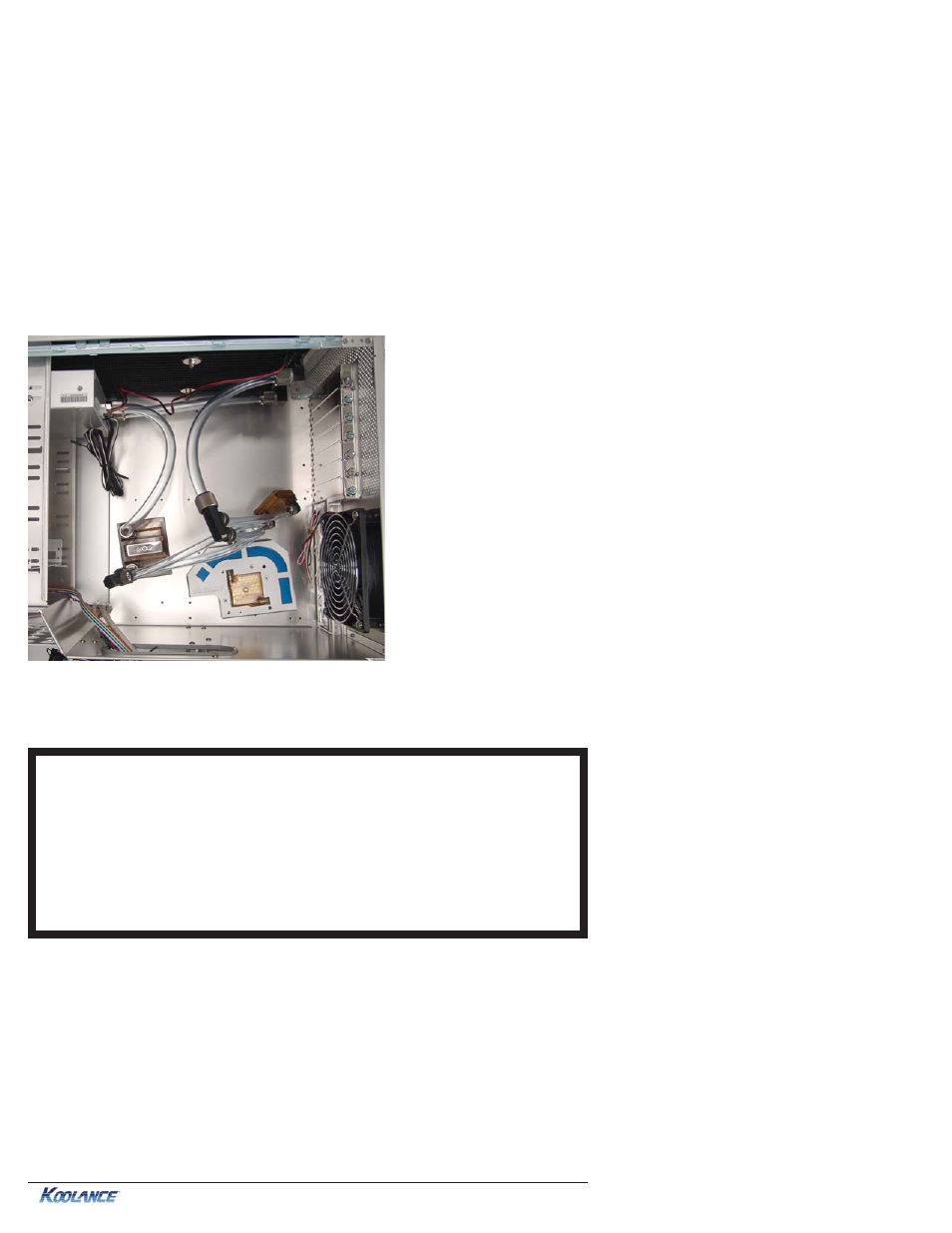
15
User Manual
Continue connecting all of
your coolers in the system
until there are no longer
any open tube ends.
Liquid Coolers
You should now install the liquid coolers (CPU, GPU, Hard
Drive, etc.) to your hardware before continuing this User Manual.
Please refer to your cooler kits’ individual installation instructions,
then continue on to the next section.
This manual is related to the following products:
See also other documents in the category Koolance Hardware:
- ADT-FM002P (1 page)
- LGA 775 (2 pages)
- GPU-200 (2 pages)
- CHC-A01 (4 pages)
- CNT-ME0 (4 pages)
- CNT-RP452X2R (1 page)
- CNT-VDB1 (1 page)
- RMA Reservoir Adapter (6 pages)
- COV-RP400 (1 page)
- COV-RP450 Rev_2_0 (1 page)
- COV-RP450 (1 page)
- CPU-200G (3 pages)
- CPU-300-H06 (2 pages)
- CPU-305-H06 (3 pages)
- CPU-330 (4 pages)
- CPU-345AC (1 page)
- CPU-360 (1 page)
- CPU-370SA (1 page)
- CPU-380A (1 page)
- AMD 64 Adapter (2 pages)
- CTR-CD10 (1 page)
- CTR-CD12 (4 pages)
- CTR-CD1224 (4 pages)
- CTR-SPD10 (1 page)
- CTR-SPD1224 (1 page)
- CTR-SPD1224M (1 page)
- DCB-FM01 (1 page)
- EHX-1050BK (2 pages)
- ERM-2K3U (17 pages)
- ERM-3K3UA (18 pages)
- EX2-1050BK (32 pages)
- EX2-1055 (16 pages)
- EX2-750BK (32 pages)
- EXC-800 (9 pages)
- EXT-400BK (30 pages)
- EXT-440CU (16 pages)
- EXT-A03 (54 pages)
- GPU-180-H06 (2 pages)
- GPU-210 (1 page)
- HD-40-H06 (3 pages)
- HD-55-L06 (1 page)
- HD-60 (1 page)
- ICM-505 (36 pages)
- ICM-509 (36 pages)
