Multifunctional settings, Using the menu functions, Ex. turning off the built-in speaker – BenQ PB9200 User Manual
Page 27: Multifunctional settings 21
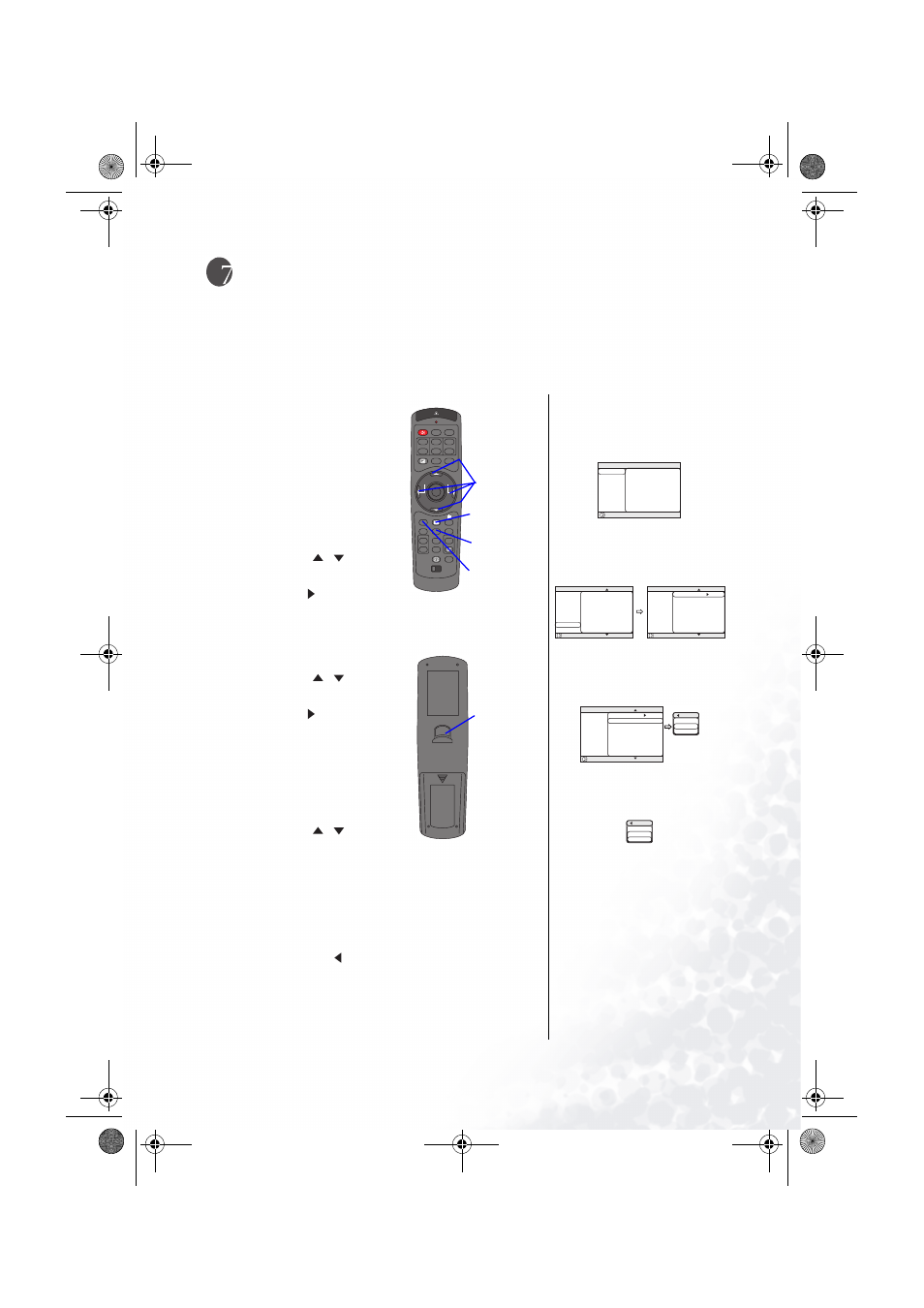
Multifunctional Settings
21
Multifunctional Settings
Using The Menu Functions
This projector has the following menus: MAIN, PICTURE-1, PICTURE-2, INPUT, AUTO,
SCREEN, OPTION and NETWORK. Each of these menus is operated using the same meth-
ods. The basic operations of these menus are as follows.
1.
Press the MENU
button. The menu
will appear on the
screen.
2.
Use the cursor but-
tons
/
to select
a menu, then press
the (or the
ENTER) button to
progress. The display of the selected menu will
appear.
3.
Use the cursor but-
tons
/
to select
an item, then press
the (or the
ENTER) button to
progress. The opera-
tion display of the
selected item will
appear.
4.
Use the cursor but-
tons
/
to oper-
ate the item.
memo
When you want to reset the adjustment, press
the RESET button during the operation. Note that the
items whose functions are performed simultaneously
with operating (ex. LANGUAGE, WHISPER, H
PHASE etc.) are not reset.
memo
When you want to return to the previous dis-
play, press the or ESC button.
5.
Press the MENU button again to close the menu
display and complete this operation.
memo
Even if you don’t do anything, the menu will
automatically disappear after a few seconds.
STANDBY/ON
VIDEO
LASER INDICATOR
ESC
MENU
POSITION
RESET
AUTO
KEYSTONE
1 2 3
ID CHANGE
SEARCH
ON
OFF
FREEZE
MUTE
MAGNFY
PinP
VOLUME
RGB
BLANK
PREVIOUS
NEXT
ASPECT
MOUSE
LASER
LENS SHIFT
+
–
–
–
+
+
FOCUS
ZOOM
MENU
button
Cursor
buttons
RESET
button
ESC
button
ENTER
button
ex. Turning off the built-in
speaker
1) Press the MENU button.
2) Select the “OPTION” using
the
6 button, then press the 4
button.
3) Select the “SPEAKER” using
the
6 button, then press the 4
button.
4) Use the cursor button
6 to
select the “TURN OFF”.
5) Press the MENU button.
: SELECT
MENU
MAIN
PICTURE-1
PICTURE-2
INPUT
AUTO
SCREEN
OPTION
NETWORK
BRIGHT
CONTRAST
ASPECT
WHISPER
MIRROR
LANGUAGE
[Language]
RESET
+0
+0
4:3
NORMAL
NORMAL
ENGLISH
: SELECT
MENU
MAIN
PICTURE-1
PICTURE-2
INPUT
AUTO
SCREEN
OPTION
NETWORK
VOLUME
SPEAKER
IR REMOTE
IR REMOTE ID
LAMP TIME
FILTER TIME
SERVICE
RESET
16
TURN ON
ALL
1234 h
4321 h
: SELECT
MENU
MAIN
PICTURE-1
PICTURE-2
INPUT
AUTO
SCREEN
OPTION
NETWORK
VOLUME
SPEAKER
IR REMOTE
IR REMOTE ID
LAMP TIME
FILTER TIME
SERVICE
RESET
16
TURN ON
ALL
1234 h
4321 h
: SELECT
MENU
MAIN
PICTURE-1
PICTURE-2
INPUT
AUTO
SCREEN
OPTION
NETWORK
VOLUME
SPEAKER
IR REMOTE
IR REMOTE ID
LAMP TIME
FILTER TIME
SERVICE
RESET
OPTION
SPEAKER
TURN ON
TURN OFF
16
TURN ON
ALL
1234 h
4321 h
OPTION
SPEAKER
TURN ON
TURN OFF
PB9200-e.book Page 21 Thursday, May 27, 2004 2:15 PM
