Activity report guide – BT BF900 User Manual
Page 37
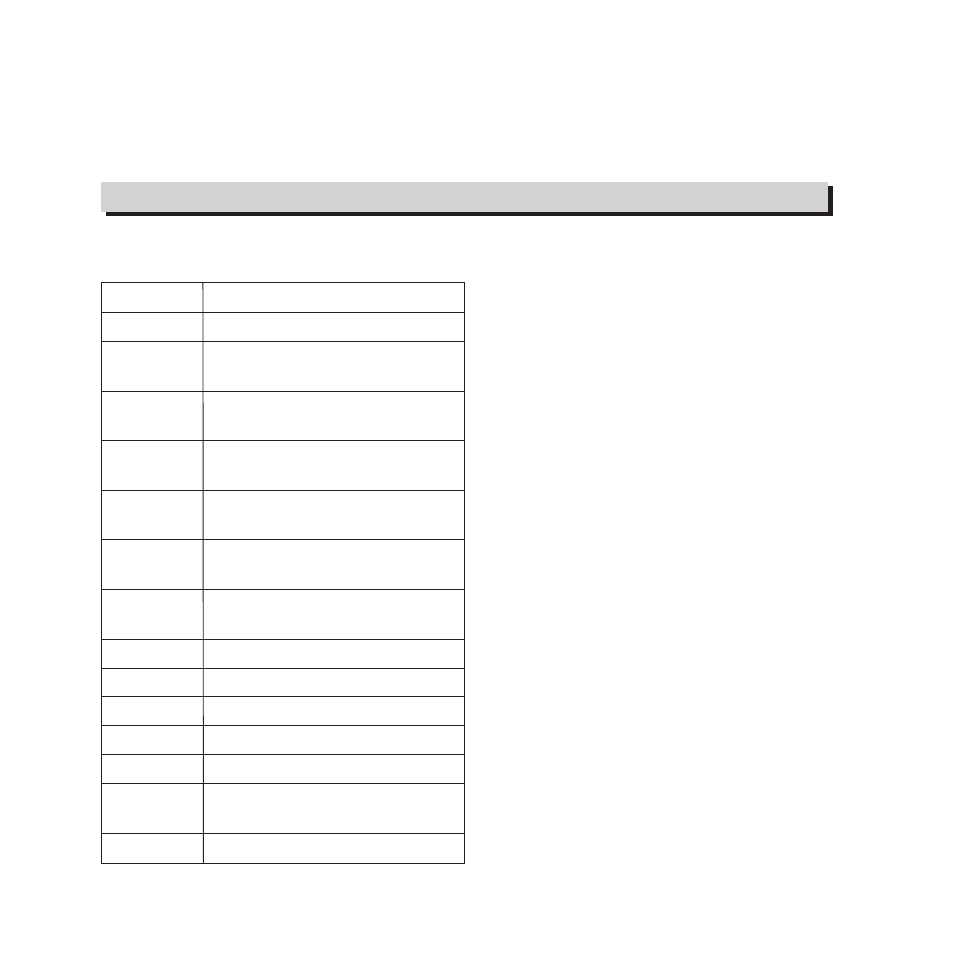
36
Additional features
Activity report guide
Your guide to the details shown on an activity report.
TYPE
DEPT
SESS
DATE/TIME
DURATION
REMOTE ID
SPEED
PAGE
RESULT
(a)
(b)
(c)
(d)
(e)
(f)
(g)
(h)
(I)
a) TYPE
Meaning
MEMORY TX
Document sent from memory.
DIRECT TX
Document sent without scanning
into memory.
MANUAL TX
Document sent from number
entered via the keypad.
GROUP TX
Document sent via a Group Dial
button.
POLLING TX
Document polled from your
BF900’s Bulletin Board.
POLLING RX
Document polled by your
BF900 from another machine.
RELAY RPT
Document sent to another
machine for further transmission.
AUTO RX
Automatic reception mode.
MANUAL RX
Manual reception mode.
B’CAT TX
Document broadcast from memory.
RELAY INIT
Relay initiate transmission.
RELAY BC
Relay broadcast transmission.
RELAY RX
Relay document received into the
memory.
PCFAX TX
Fax sent from a connected PC.
b) DEPT. (Department number)
This is a two digit number which individual
users (or groups of users) can have to
identify them as the sender. Your BF900
lets you set up to 10 different department
numbers. See page 33.
c) SESS (Session number)
A three digit reference number which is
assigned automatically to each document.
d) DATE/TIME
Time at which each document began to be
sent or received.
e) DURATION
Length of time it took to send or receive
each document.
f)
REMOTE ID
Identity of the machine your BF900 was
connected to for sending or reception of
documents. Your report shows one of four
types of ID:
1
Name (if it corresponds with a name stored
under a One-Touch or Speed Dial number.
2
The Tel number of the other machine.
3
Remote CSI.
4
Blank – selected for security reasons.
