BT BF900 User Manual
Page 31
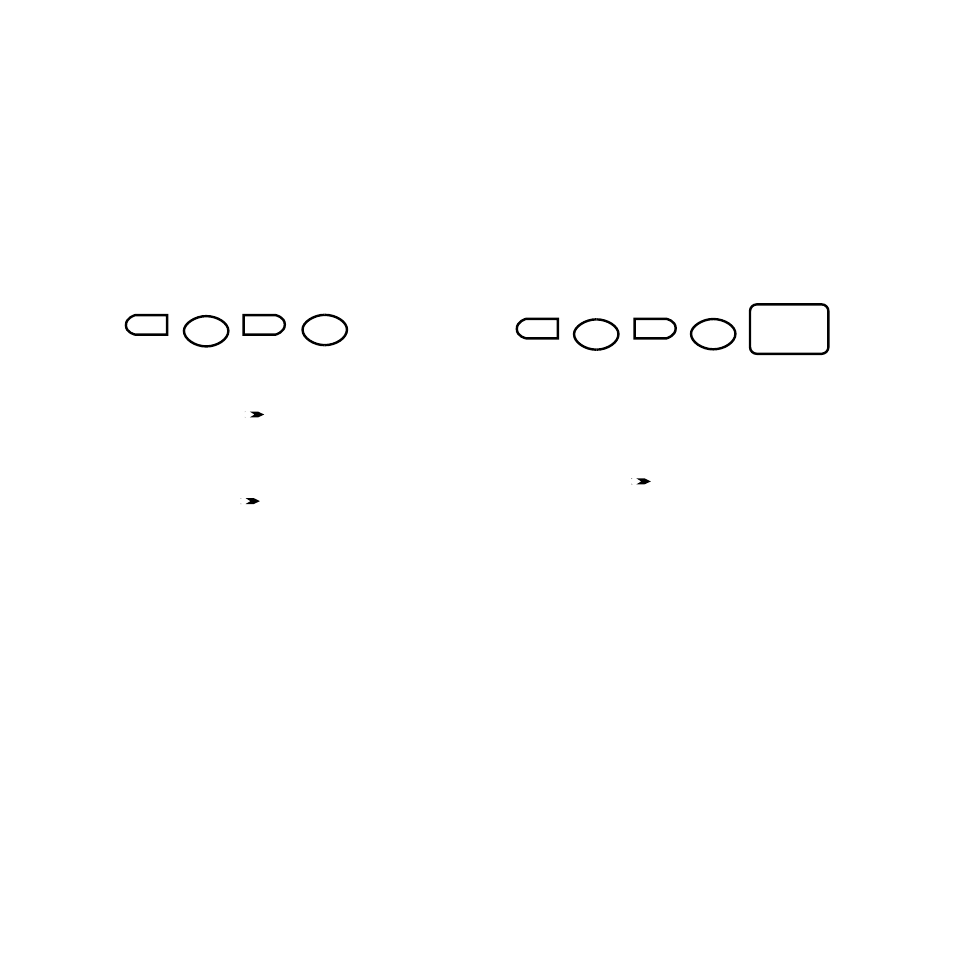
30
Additional features
Bulletin Board
Your BF900 can store up to 30 documents –
each on its own bulletin board - to be polled by
other machines.
You can also include a four digit ID number if
required. Only one document can be polled at
a time.
To set up a bulletin board document
• Load the document
• Select the
RESOLUTION
,
TYPE ORG
and
PHOTO
settings if required.
• Press the
FUNCTION
button. Display shows
FUNCTION MODE 0~9,#,*,<,>
.
• Press
5
(or the
buttons) to display
BULLETIN BOARD 0~9,#,*,>, ENTER
.
• Press the
ENTER
button. Display shows
ADD DOC.=1 CLEAR DOC.=0
.
• Press
1
to store a document. Display shows
POLLING ID=0000 PRESS START
.
• Enter a four digit ID number if required.
This can help you find the document later for
deleting.
• Press the
START
button. The document is
scanned. Display shows
BULLETIN BOARD
SCANNING Mxx
.
FUNCTION
ENTER
5
1
START
• The fax number is dialled. Display shows
CALLING
. When the call is answered, the
display shows
FAX CONNECTION. TRANSMITTING
.
• While the fax is being transmitted, the display
alternates between the number of pages being
sent and the fax number you have dialled.
• After the last page has been completed,
display shows
TX=OK
.
To switch the international dial tone on or off
• Press the
FUNCTION
button. Display shows
FUNCTION MODE 0~9,#,*,<,>
.
• Press
✱
(or the
buttons) to display
DIAL OPTIONS 0~9,#,*,<,> ENTER
.
• Press the
ENTER
button. Display shows
DIAL OPTIONS 0~9 <,>
.
• Press
8
(or the
arrows) to display
INT’L DIAL TONE 1-9 ENTER
.
• Press the
ENTER
button. Display shows
INT’L DIAL TONE OFF: > ENTER
.
• Use the
>
button to display
ON
or
OFF
.
• If you select
ON
, display shows
INT’L DIAL
TONE ON: > ENTER
.
• Press the
ENTER
button. Display shows
1. INT’L DIAL CODE=001 PRESS ENTER
.
• Use the keypad to enter the 3 digit code
you want.
• Press the
ENTER
button. Display confirms
the setting and then shows
2. INT’L DIAL
CODE
ready for you to enter another
international code number.
• Either repeat the last three steps or press
the
ENTER
button confirm the last setting
and return to standby.
FUNCTION
*
8
ENTER
