Brother HL-1070 User Manual
Page 6
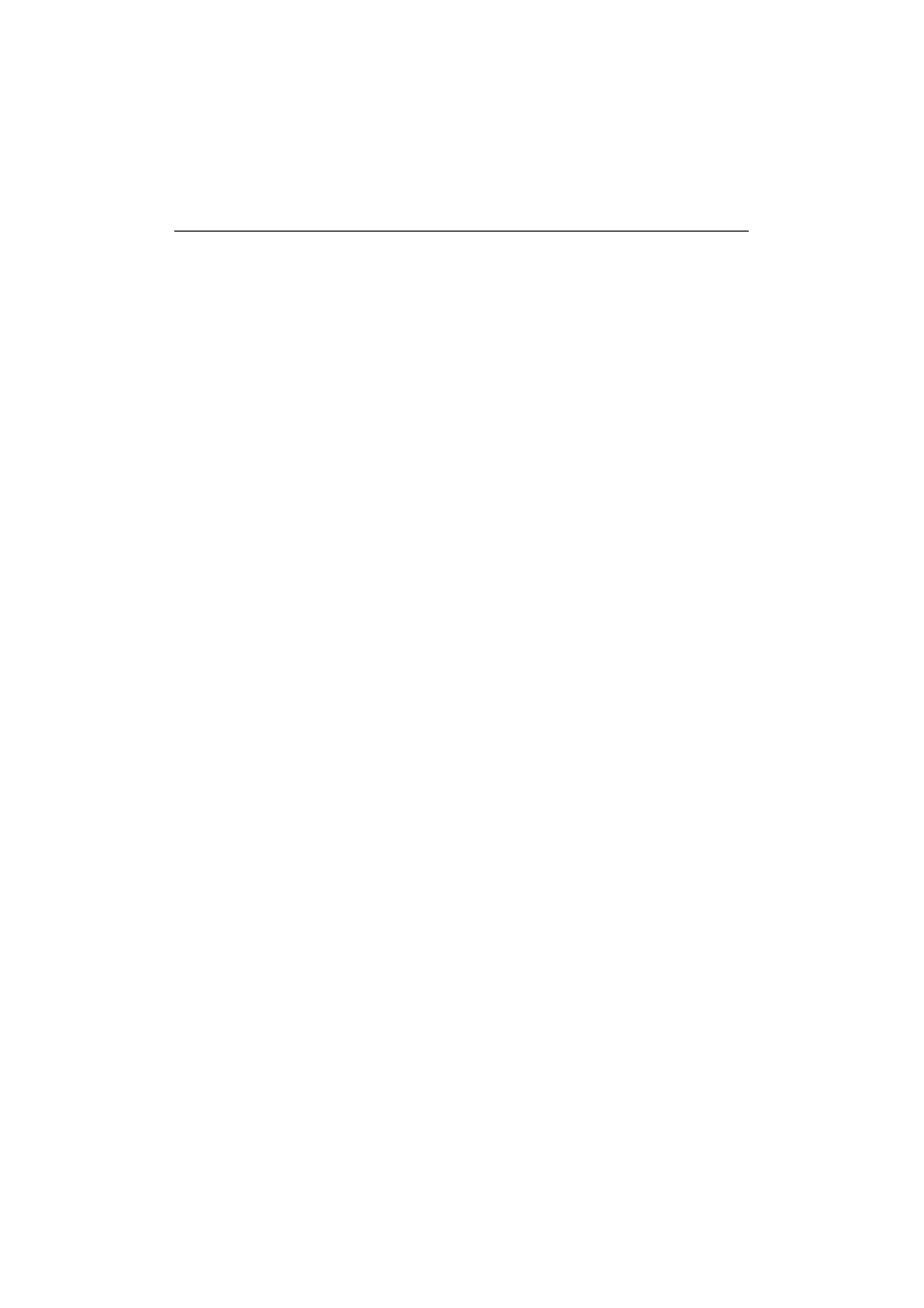
USER’S GUIDE
TABLE OF CONTENTS
Printer Overview............................................................................................................ 1–2
System Requirements in the Brother Printing Solution for Windows ........................... 1–3
Features.......................................................................................................................... 1–3
OPERATING AND STORAGE ENVIRONMENT.......................................................... 1–6
PAPER SPECIFICATIONS .............................................................................................. 2–1
MULTI-PURPOSE SHEET FEEDERS ............................................................................ 2–4
Loading Paper into the Feeder ....................................................................................... 2–5
Two Side Printing (Manual Duplexing) ........................................................................ 2-8
MANUAL FEED SLOT.................................................................................................. 2-9
OUTPUT TRAY AND PAPER SUPPORT WIRE ......................................................... 2–11
Ready (Paper) Lamp ...................................................................................................... 3–1
Data (Toner) Lamp ........................................................................................................ 3–2
Drum Lamp.................................................................................................................... 3– 2
Feeder Lamp .................................................................................................................. 3– 2
Alarm Lamp................................................................................................................... 3– 3
Switch ......................................................................................................................... ... 3–3
Other Control Features .................................................................................................. 3–4
Page Protection .......................................................................................................... 3–5
APT (Advanced Photoscale Technology).................................................................. 3–6
Selecting the RS-422A (Apple) or RS-232C (IBM) Serial Interface ............................ 4–1
Setting the Serial Interface Parameters .......................................................................... 4–2
Connecting the Serial Interface Cable ........................................................................... 4–4
