Setting of temperatures – JULABO FPW50-ME Refrigerated and Heating Circulators User Manual
Page 26
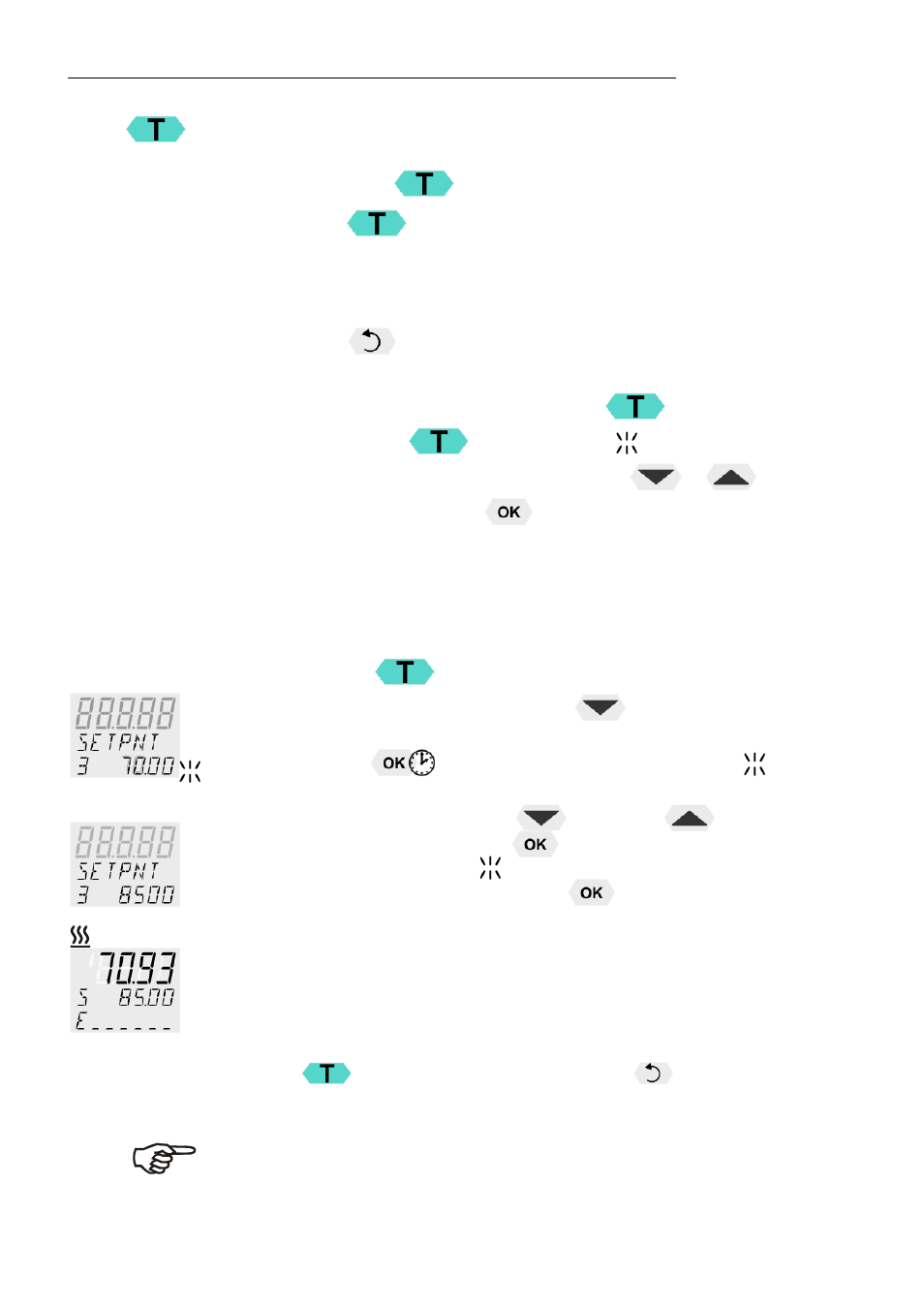
Setting of temperatures
26
7.
Setting of temperatures
7.1.
Using the pre-settings in the
menu
Press the
key to call up the menu for temperature selection.
3 different working temperatures can be adjusted. Their values are freely
selectable within the operating temperature range.
The temperatures can be set in start or stop mode.
Press
key if a value is to be retained
Setting of working temperature in the
menu
Werkseinstellungen:
SETPNT 1
25 °C
SETPNT 2
37 °C
SETPNT 3
70 °C
1. Press the key
. The value flashes
2. Select SETPOINT 1 or 2 or 3 using the key
or
.
3. Confirm by pressing the
key.
The circulator uses the new working temperature value for temperature
control.
Example: Adjustment/modification of the pre-setting of
"SETPOINT 3"
1. Press the
key.
2. Select SETPOINT 3 by pressing the
key.
Example: SETPNT 3 / 70.00 °C
3. Keep the
key pressed until the integer digits flash
.
(example: <70>)
4. Adjust value by pressing the
key and the
key to 85.00 °C
and confirm by pressing the
key.
The decimal digits flash
and can be adjusted if desired.
Confirm once more by pressing the
key.
Example on the left: SETPNT 3 / 85.00.
If the active setpoint (SETPNT) is changed, the new value is
immediately used for the control of the working temperature.
The heater control indicator flashes.
If the other two setpoints (not activated for control) are changed the
MENU has to be left by pressing the
key after the decimal
digits have been confirmed
Notice: Refer to SETPOINT MAX / MIN in chapter
9.8.
MENU LIMITS
- FP50-ME Refrigerated and Heating Circulators FP40-ME Refrigerated and Heating Circulators F34-ME Refrigerated and Heating Circulators F33-ME Refrigerated and Heating Circulators F32-ME Refrigerated and Heating Circulators F26-ME Refrigerated and Heating Circulators F25-ME Refrigerated and Heating Circulators
