Initial set-up, Operating controls, Page 6 – Bunn Trifecta 428220001E User Manual
Page 6
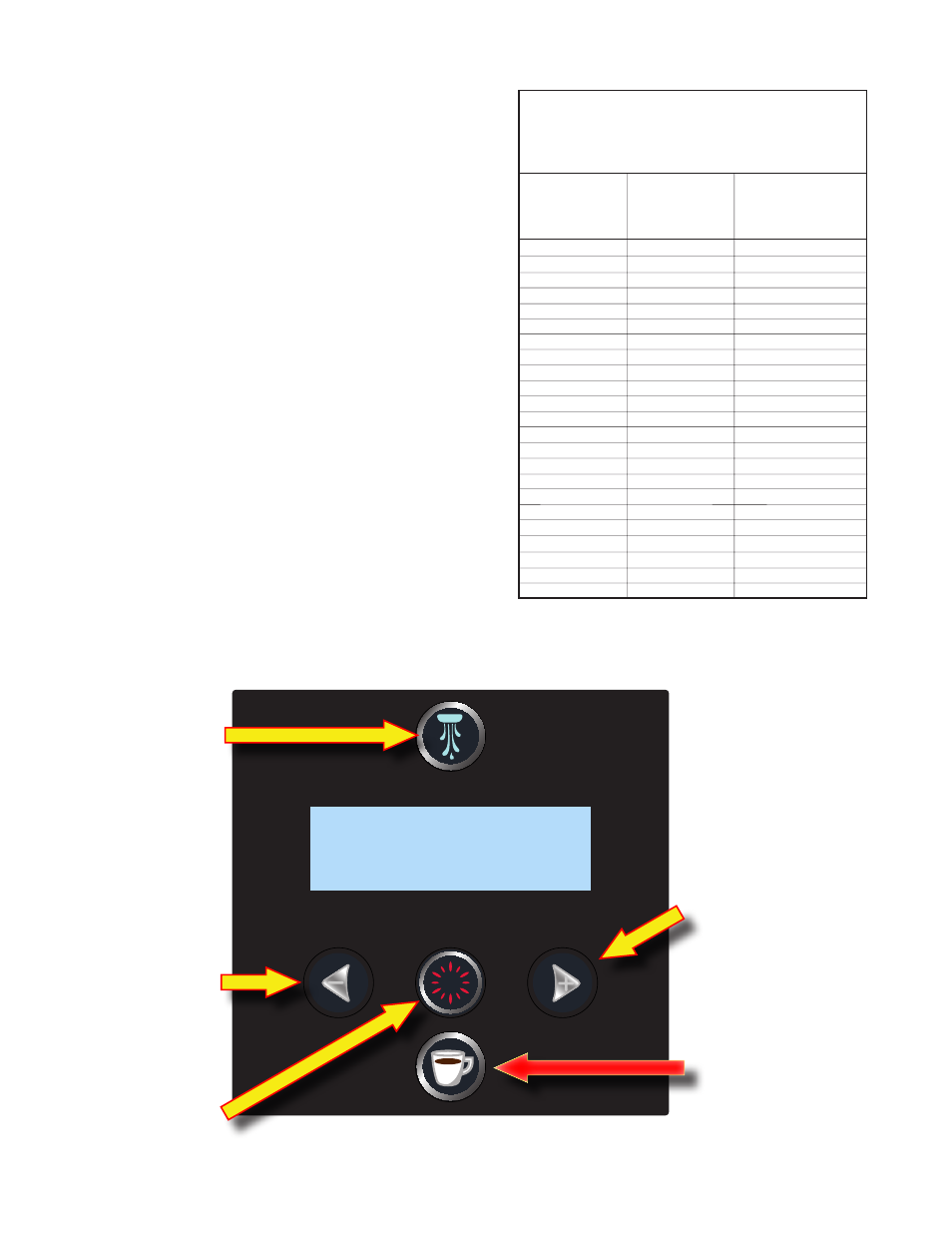
Page 6
-1000
213.8
101.0
200
93.3
-500
212.9
100.5
200
93.3
0
212.0
100.0
200
93.3
500
211.1
99.5
200
93.3
1000
210.2
99.0
200
93.3
1500
209.3
98.5
200
93.3
2000
208.4
98.0
200
93.3
2500
207.4
97.4
200
93.3
3000
206.5
96.9
199
92.8
3500
205.6
96.4
198
92.2
4000
204.7
95.9
197
91.7
4500
203.8
95.4
196
91.1
5000
202.9
94.9
195
90.6
5500
201.9
94.4
195
90.6
6000
201.0
93.9
194
90.0
6500
200.1
93.4
193
89.4
7000
199.2
92.9
192
88.9
7500
198.3
92.4
191
88.3
8000
197.4
91.9
190
87.8
8500
196.5
91.4
189
87.2
9000
195.5
90.8
188
86.7
9500
194.6
90.3
187
86.1
10000
193.7
89.8
186
85.6
Brew water temperature is factory set at 200
° F (93.3° C)
Areas of high altitude will require lowering this tempera-
ture to prevent boiling. This chart should be used as a
guide when readjusting the brew water temperature.
Altitude
(Feet)
Boiling point
of water
° F ° C
Recommended
water temperature
° F ° C
1. Install check valve. Refer to pictures on page 10.
2. Install clear brew chamber and empty brew cup. Lock
chamber in place.
3. Place an empty container that holds at least 20 ounces
under the brew chamber.
4. Connect the brewer to the power source.
5. Press the brew start switch. Water will flow into the brew
tank. Some excess water will flow into the container below
and the brew cup.
6. Wait approximately five minutes for the water in the tank to
heat to the proper temperature. Display will show "HEAT-
ING" until tank reaches it's operating temperature. Some
water will drip from the brew chamber during this time;
this is due to expansion and should not occur thereafter.
Any excess water in the brew chamber will be automati-
cally purged at the end of the initial setup.
7. Water volumes and flow settings have been preset at the
factory. Refer to "Adjusting Brewing Parameters" section
of this manual should the volume need to be increased
or decreased.
8. The brewer is now ready for use in accordance with the
instructions for Coffee Brewing.
NOTE: If brewer has been drained/moved, perform "Reset to
first time" procedure on page 11.
INITIAL SET-UP
(-)/NO
PROGRAM/SELECT
(+)/YES
BREW START
Press again to cancel.
OPERATING CONTROLS
RINSE
Press this button to
rinse brew chamber
after each brew cycle.
42822.1 110411
