Bunn Trifecta 428220001E User Manual
Page 15
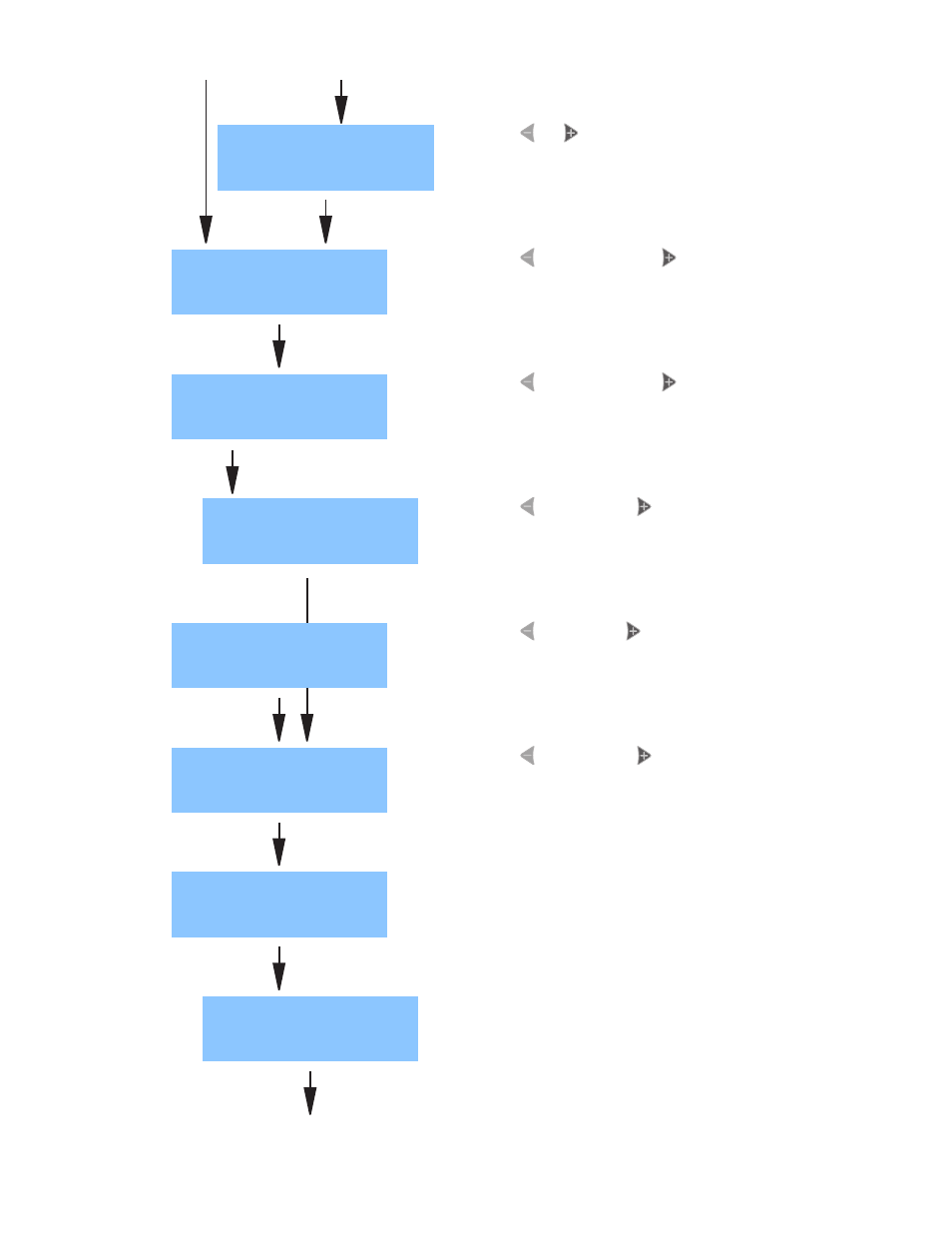
Page 15
Press "-" or
to toggle between ENGLISH, SPANISH, or
FRENCH. Press "SELECT" to advance to next screen.
DEFAULT: ENGLISH
Press for "METRIC" or for "ENGLISH".
Units of measurement will change from °F to °C; oz to
milliliters; etc.
DEFAULT: ENGLISH (Flashing)
ENGLISH
(-) SELECT (+)
UNITS
METRIC DONE ENG
Press "-" for "NO" or "YES".
Setting to "YES" will only allow brewing at or above the
"READY DEGREES" screen.
DEFAULT: YES (Flashing)
BREW LOCKOUT ?
NO DONE YES
Press "-" to reduce or "+" to increase ready degrees.
Sets the minimum temperature allowable to start a brew
cycle. Range: 2° to 20° below the "SET" temperature.
READY DEGREES
(-) 5°F (+)
Amount of press out time during auxiliary rinse mode.
DEFAULT: OFF (Turning "ON" this screen, will activate the
sub screen)
Range: OFF/ 1-60
1st RINSE AIR ON
Auxiliary rinse mode.
DEFAULT: 60
Range: OFF/ 1-4.0
1st RINSE TIME
-
+
OFF Secs
-
+
60
9.
10.
6.
8.
BASE TEMPERATURE
ENABLE
DISABLE
BASE TEMPERATURE
(-) 175°F (+)
7.
Press for "ENABLE" or for "DISABLE".
When enabled, will allow different temperatures for reci-
pes. NOTE: Will disable BREW LOCKOUT screen.
DEFAULT: DISABLE (Flashing)
Press "-" to reduce or "+" to increase base temp.
Range: 75° to 205°.
DEFAULT: 1
75°
42822.1 072810
A
A
A
ADVANCED ADJUSTMENTS & OPTIONAL SETTINGS
