2. 3. a b, Level "2 – Bunn Trifecta 428220001E User Manual
Page 13
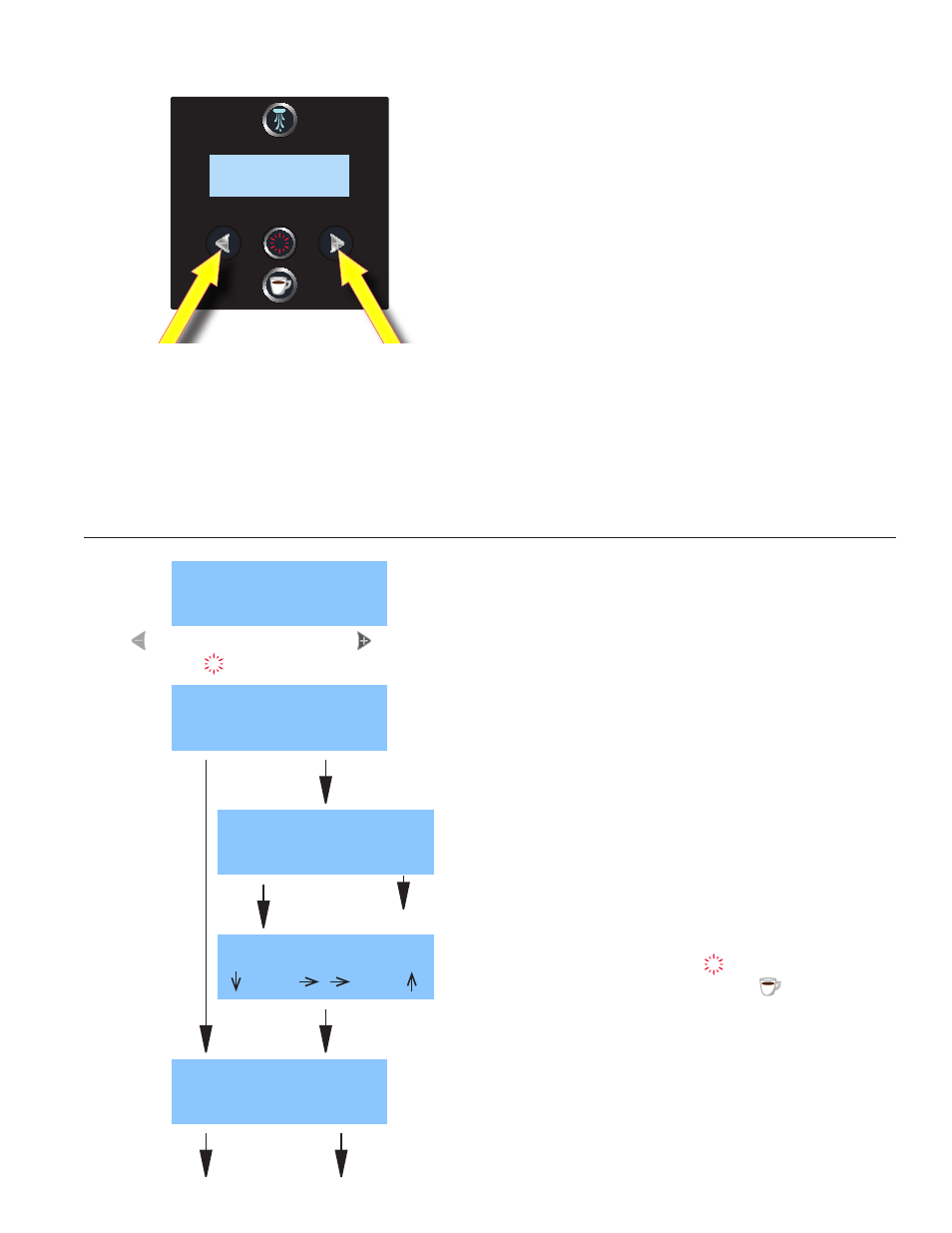
Page 13
LEVEL "2"
Press and hold both arrows until display reads "RECIPE
CHANGES" "ENABLED - LOCKED".
RECIPE CHANGES
By default "ENABLED" will be flashing to indicate that the
brewing parameters may be accessed/changed. Selecting
"LOCKED" will prevent changes to the brewing param-
eters, but can still be accessed for viewing.
ENABLED
LOCKED
Press to "ENABLE" adjustment, or to "LOCK".
Press "SELECT" to advance to next screen.
1. Perform Deep Clean? -
-
2. Recipe Changes
Enabled Enabled/Locked
3. Change Recipe Name
4. Add Recipe Name
5. Delete Recipe Name
6. Set Language
Eng
English/Spanish/French
7. Units English
English/Metric
8. Base Temperature
Disabled
Enabled/ Disabled
9. Brew Lockout
Yes
YES/NO
10. Ready Degrees
5°F below "SET" temp
11. 1st Rinse Air On
OFF
OFF/1-60
12. 2nd Rinse Air On
60
OFF/1-60
13. 2nd Rinse Time
2.0
OFF/1-4.0
14. Rinse Air Power
7
OFF/1-7
15. Brew Count
Total (Non reset-able)
16. Brew Count
Total (Reset-able)
17. Enter Service #
18. Service Tools
19. Factory Defaults
PROGRAM MODE DEFAULT RANGE
ADVANCED ADJUSTMENTS & OPTIONAL SETTINGS
HOUSE SPECIAL
CHANGE
"CHANGE" will advance to next screen to modify the name
that is displayed. "NEXT" advances to the next recipe name
that has been programmed into memory. Default is "HOUSE
SPECIAL" & "DECAF" only.
Use the UP/DOWN buttons to scroll through alpha/numeric
digit for that position. Use the button to move curser
to the next digit to the right. Press the to move curser
to the left. Once you are finished changing the name, scroll
all the way to the right to advance to next screen.
Allows you to add additional names to the default list.
Select "YES"
ADD RECIPE NAME?
ChangeRecipeName
Select "YES" to change/modify a recipe's name. Select "NO"
to advance to "ADD RECIPE NAME".
NO
YES
NO
YES
NEXT
DECAF
HOUSE SPECIAL
_
1.
2.
3.
A
B
42822.1 050412
