Bunn Trifecta 428220001E User Manual
Page 11
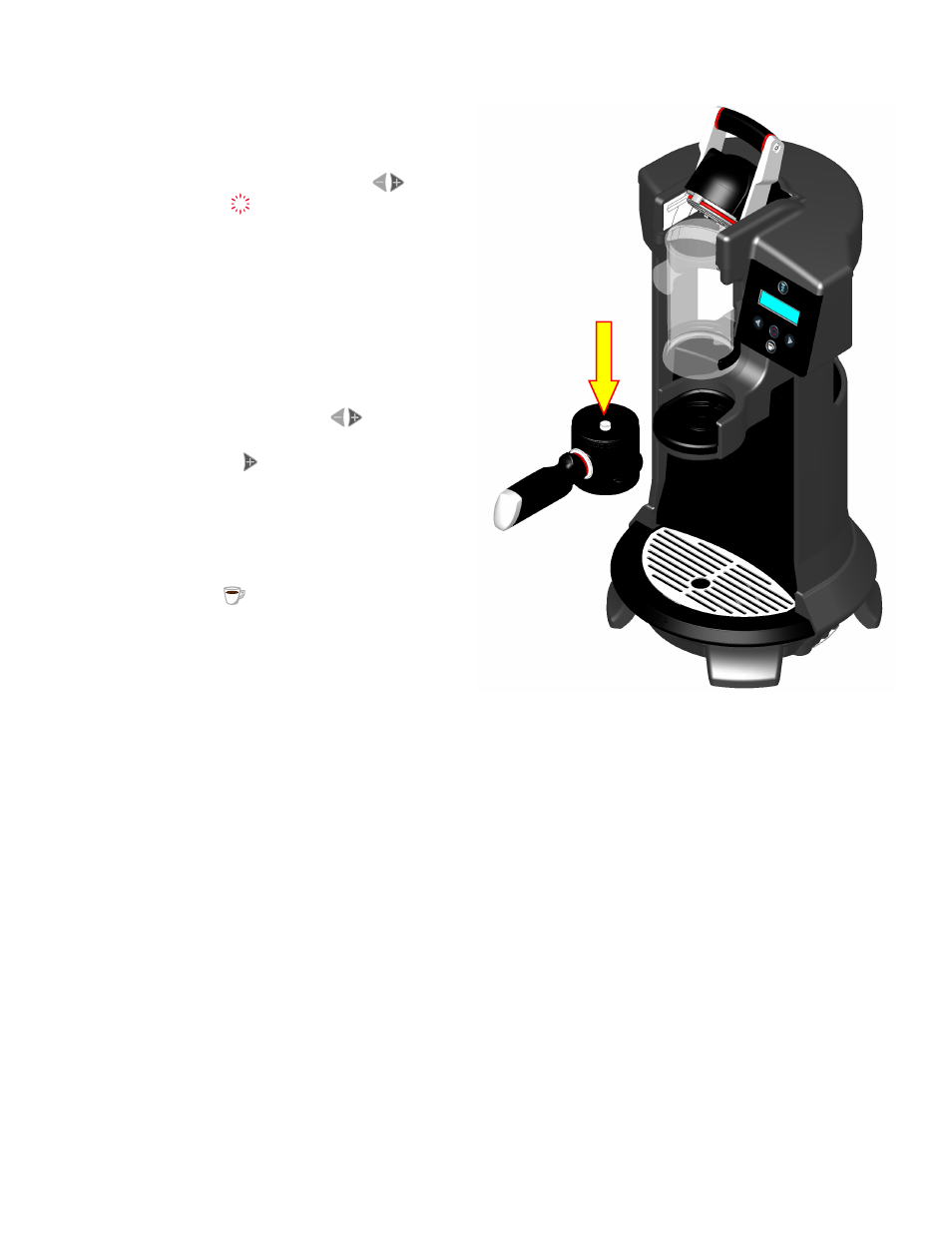
Page 11
CLEANING TABLETS
42822.1 050412
1. Place tablet in brew cup.
2. Replace brew cup, close chamber.
3. Scroll through recipes using arrow buttons.
4. Press "SELECT" button when "CLEAN CYCLE"
is displayed.
5. Repeat 1-4 as deemed necessary.
CLEANING CYCLE
DEEP CLEAN CYCLE
1. Press and hold both arrow buttons until
display reads "PERFORM DEEP CLEAN?"
2. Press right arrow button to select "YES".
3. Empty the drip tray if it's not plumbed to a drain line.
4. Place paper towels on left side of drip tray, follow
the on screen instructions. NOTE: You will need
cleaning tablets and a container that can hold at
least 36 ounces of hot water.
5. Press "BREW"
to start. Cycle will take 7½ min.
See also other documents in the category Bunn Coffee machines:
- A-10 (12 pages)
- CEZ-TS (32 pages)
- CDBC-DV (37 pages)
- CWT APS (2 pages)
- CWT-TSR (33 pages)
- CWT-TS (24 pages)
- CRT5 CRTF5 (32 pages)
- CWTF-TSR-MV (31 pages)
- Dual Voltage Models Starting at Serial #CDBC024477 CDBCF TC (32 pages)
- CRT5 (32 pages)
- XL M-2 (2 pages)
- CDBCF15-TC (2 pages)
- C (59 pages)
- C (32 pages)
- ESPRESS ES2C (17 pages)
- VPR (17 pages)
- CRT5 (7 pages)
- WL2 (2 pages)
- A10 Automatic (6 pages)
- 120/208V (2 pages)
- EASY POUR WX1 (2 pages)
- ES2SA (35 pages)
- BT10 (3 pages)
- TU3Q-EZ (22 pages)
- TWIN APS (32 pages)
- DUAL GPR-DBC WITH SMART FUNNEL 41343 (38 pages)
- VP17A (24 pages)
- VP17A (8 pages)
- AXIOM BREWWISE 39131.0004B (19 pages)
- CEZF CDBC (36 pages)
- VLPF (28 pages)
- BX-B (16 pages)
- ESPRESS ES.1AF (12 pages)
- 37614 041410 (7 pages)
- CWTF TWIN (35 pages)
- VPR TC (12 pages)
- Titan Single Brewer (2 pages)
- AutoPOD Brewer 41167.0001B (13 pages)
- Coffee Warmer (3 pages)
- CWTF-TC (1 page)
- VPR VPS (5 pages)
- BTC (12 pages)
- Tiger Super Automatic Espresso Machine with Steam Wand XL S-2 (2 pages)
- CWT APS-DV (31 pages)
- Dual TF DBC (56 pages)
